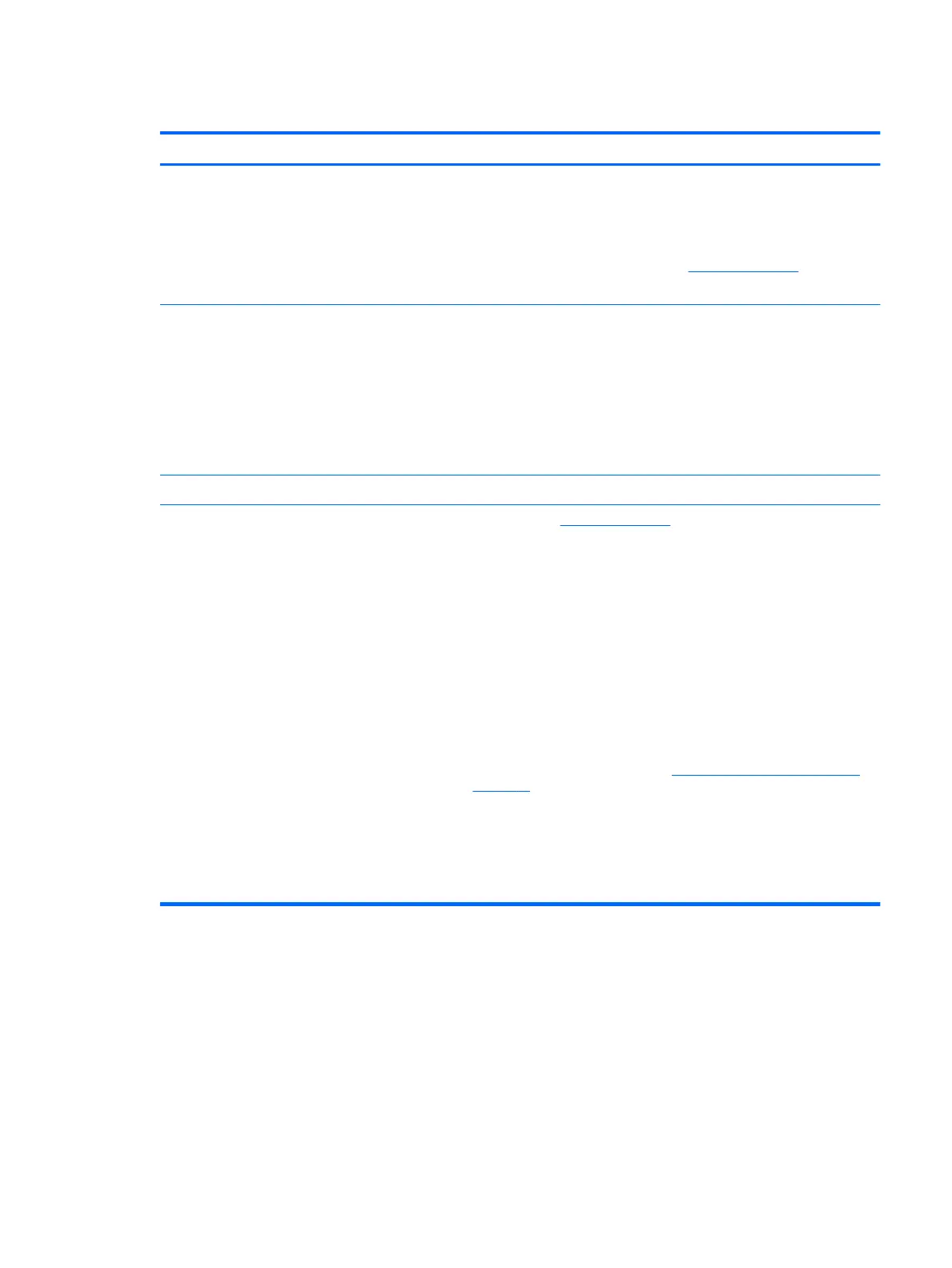Intermittent power-on, shutdown, reboot
Items Procedures
Symptoms
● Does not always turn on
● Intermittently hangs
● Intermittently shuts down
● Spontaneously reboots
Possible causes
Electrical short, uctuating power source, unstable power rails, loose connections,
bent pins, stray wires, dust, obvious damage, nearly faulty parts (bulging/leaking
capacitor).
Potentially will turn into a no power issue soon (No Power on page 77).
Troubleshooting steps
1. Visually check power ports on both AC adapter and computer sides.
2. Inspect power sources:
a. Verify AC adapter working correctly. Use a conrmed working adapter to
test.
b. Verify that battery is not depleted while system is in Sleep state. Test
with a conrmed working battery.
The sections below are intended for authorized service providers/technicians.
1. Follow actions in No Power on page 77.
a. Be sure that AC adapter has correct DC voltage.
b. Verify battery - test with a conrmed working battery.
c. Verify that power button is not stuck.
d. Verify that power connector is not loose.
e. Verify that Power Good LEDs are solid.
f. Remedy loose connections and reseat major components (processor,
memory, GPU, hard drive/solid-state drive, etc).
2. Perform visual check for loose connections, bent pins, stray wires, dust, nearly
faulty parts (bulging/leaking capacitor).
3. Test essential hardware conguration (11. Test with minimum conguration
on page 72)
a. If system boots, reinstall nonessential hardware one component at a
time to isolate issue.
b. If system does not boot, replace essential hardware with veried
working parts, one component at a time. If system still does not boot,
replace system board.
Common issues and possible solutions 79
