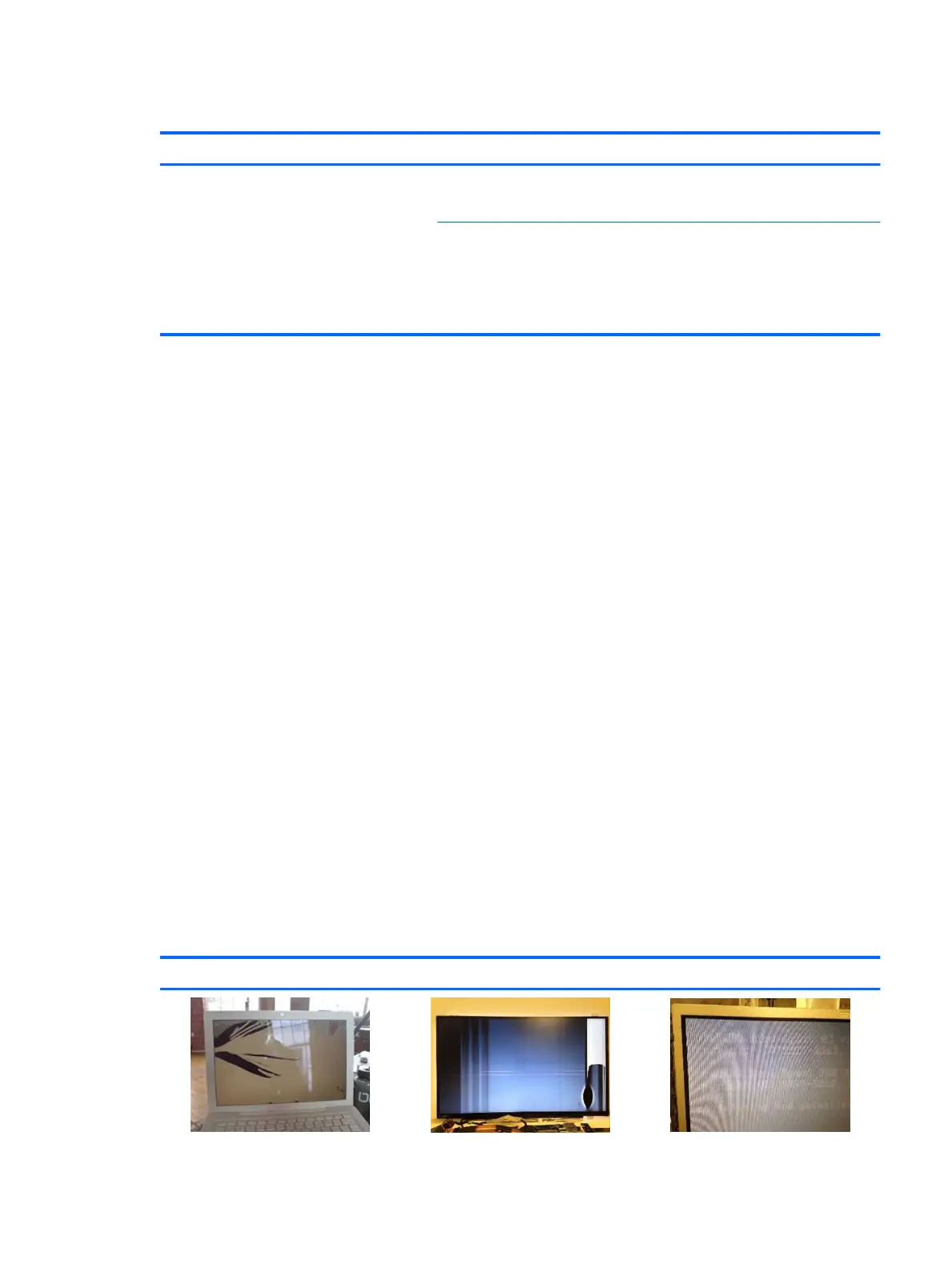Incorrect time and date
Item Procedure
Symptom
Incorrect date and time
Possible cause
Real-time clock (RTC) battery might need replacement.
Troubleshooting steps
1. Reset the date and time in the operating system Control Panel.
2. Replace the RTC battery.
3. Verify that date and time are correct.
Display
Display anomalies
The display panel is a eld replaceable unit (FRU) and must be replaced by only authorized technicians. However,
HP highly recommends that users and technicians observe specic symptom vs. generic symptoms and utilize
the HP PC Hardware Diagnostics (UEFI) tool before any replacement.
Symptom
Common display issues with symptoms:
● Blank/black video
● Incorrect/missing color/distorted image
● Flickering image
● Vertical lines (due to LDVS, decreased signal integrity, and data loss)
● Dead pixel (due to display liquid, internal transistor, etc.)
● Horizontal lines (due to video memory)
● Distorted when hot (due to thermal issue)
● Cracked screen/image (physical damage)
● Light leakage/bleeding
Contact support for assistance.
● Humming noise (due to frequency settings)
Contact support for assistance.
Display anomalies
Common issues and possible solutions 97
