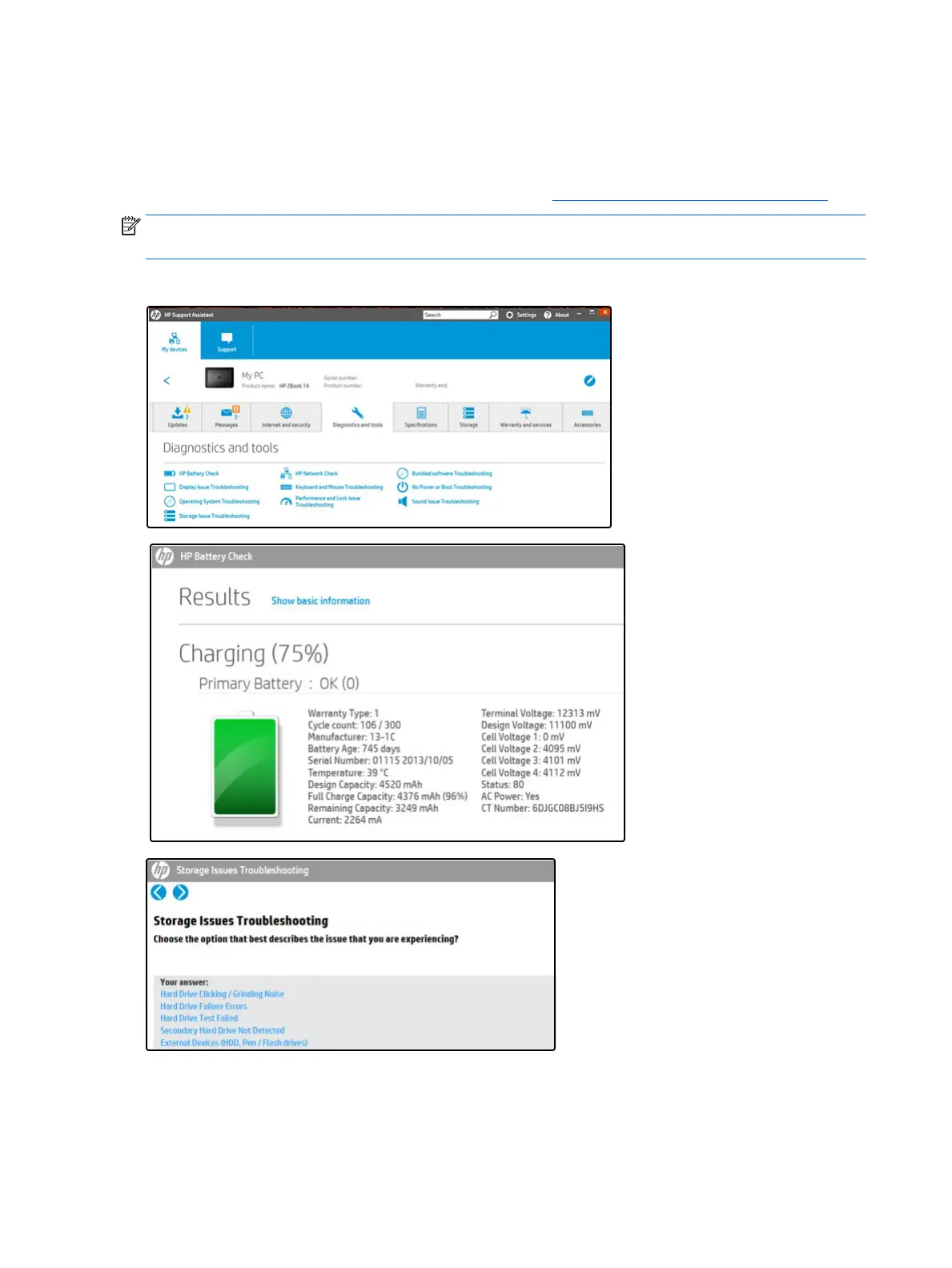HP Support Assistant (HPSA)
HP Support Assistant (HPSA) helps you maintain peak performance and resolve problems through automatic
updates, built-in diagnostics, and a variety of assistance options. HPSA is preinstalled on every new HP PC with
Windows 7, Windows 8, or Windows 10. HP is continually improving this tool. Please verify the latest version is
installed to receive the most benet. For more information, see http://www.hp.com/go/hpsupportassistant.
NOTE: HPSA can be used only if the computer boots into Windows. If the computer does not boot into
Windows, use HP PC Hardware Diagnostics (UEFI) instead.
HPSA also integrates diagnostics and tools that help resolve issues. See example screen shots as follows.
66 Chapter 6 Troubleshooting guide
