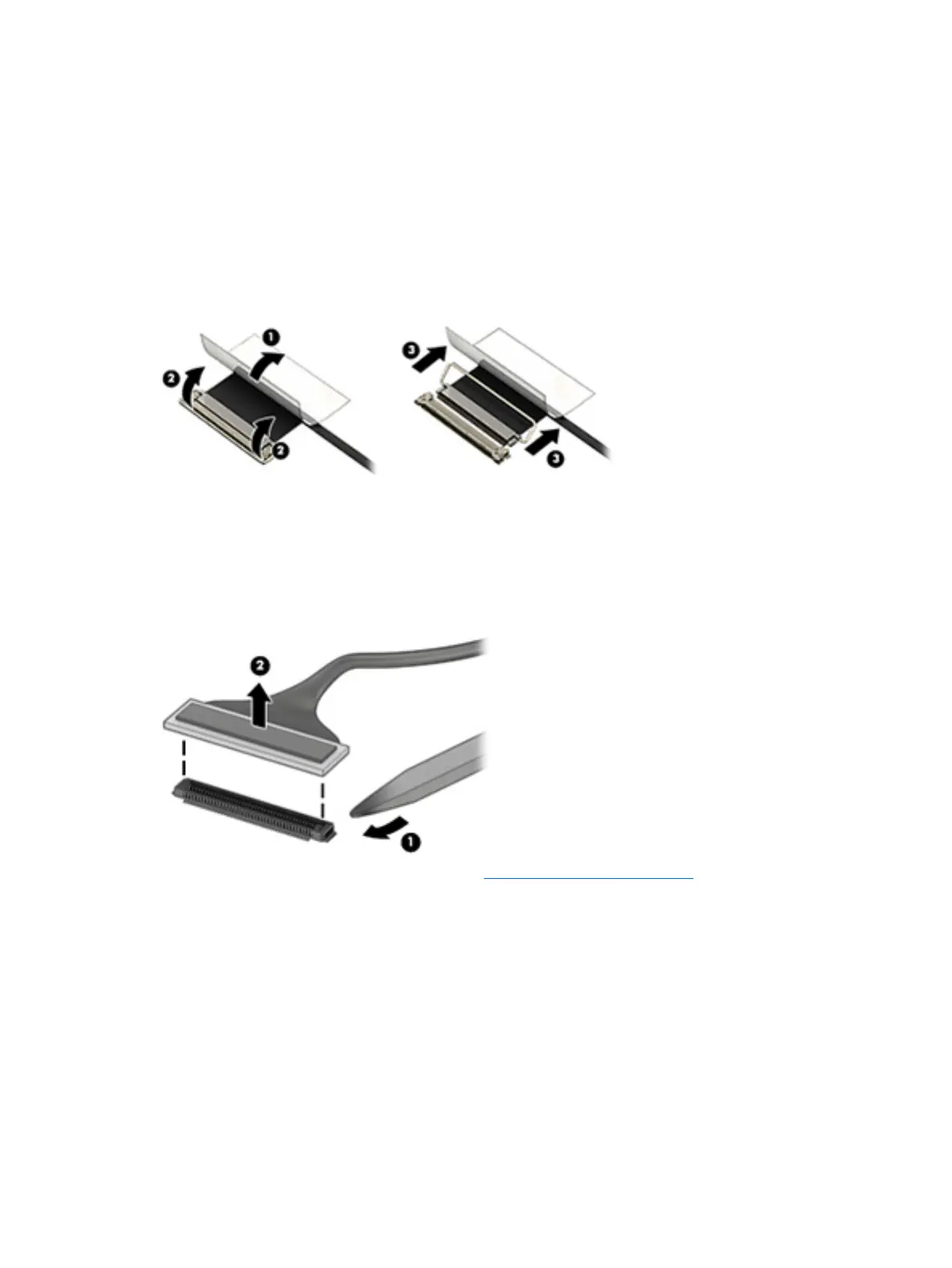1. Slide connector evenly into receptacle on same horizontal plane as PCB connector.
2. Pull lock bar to insert and push both side connector horizontally to rmly lock.
3. Tape down lock bar over the panel to hold in position.
Reverse the procedure above to remove the connector:
1. Remove tape.
2. Pull up bar (pull tape) and release the lock with the PCB connector.
3. Pull to the direction in parallel with PCB to withdraw the connector.
Multi-pin vertical insert connector (LVDS cable to system board)
● Remove the connector gasket prior to removing the connector.
● If the connector has a plastic pull tab, use the tab to disconnect. Otherwise, use at tool under the
connector to remove evenly. Do not pull on the cable to remove.
● Press evenly when reseating/reconnecting/installing the connector.
For more information about cable management, see Cable management on page 132.
134 Chapter 6 Troubleshooting guide
