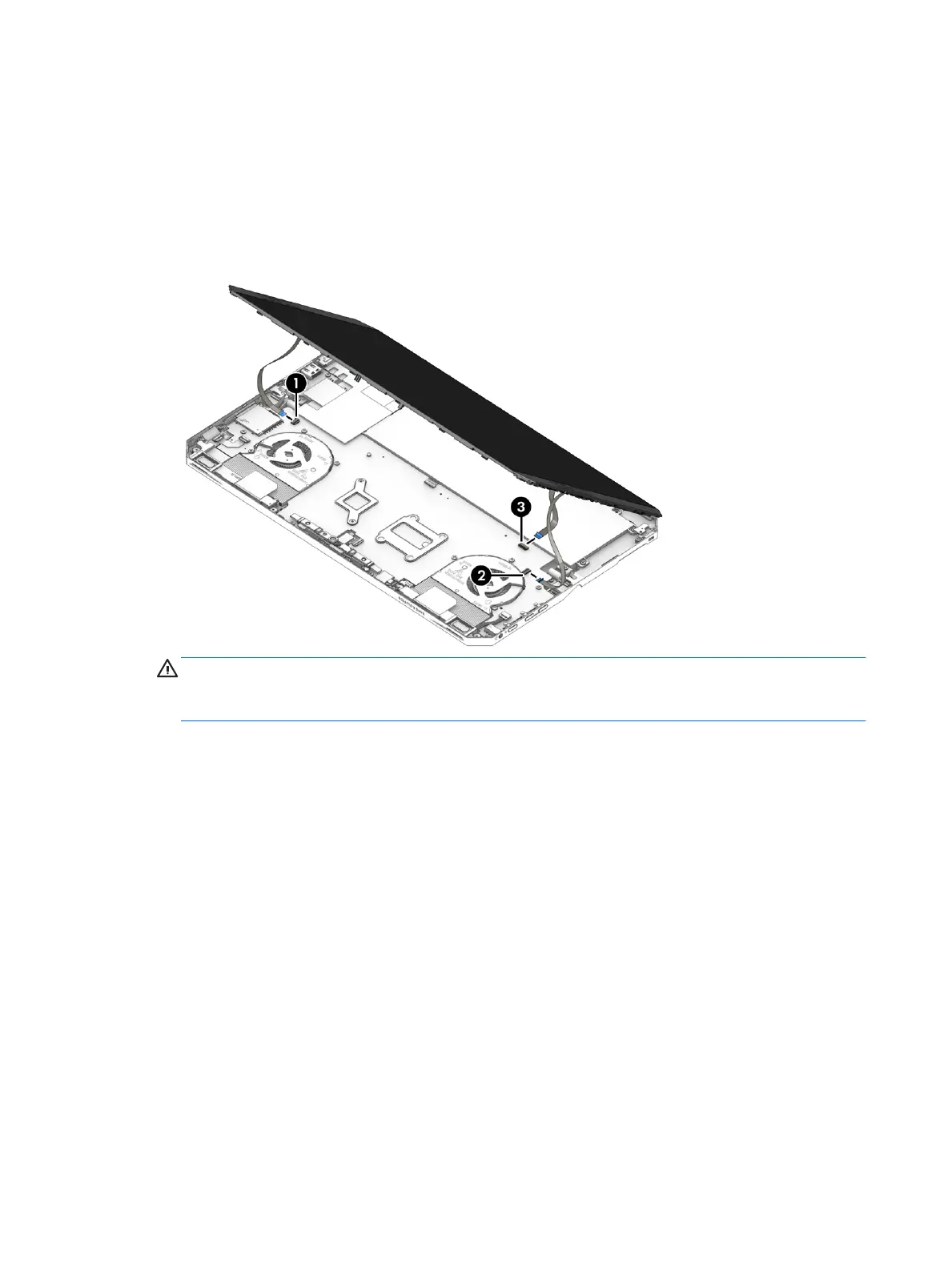14. Position the tablet with the top edge toward you.
15. Release the zero insertion force (ZIF) connector (1) to which the right QuickKey button board cable is
connected, and then disconnect the right QuickKey button board cable from the system board.
16. Release the ZIF connector (2) to which the left QuickKey button board cable is connected, and then
disconnect the left QuickKey button board cable from the system board.
17. Release the ZIF connector (3) to which the TouchScreen control board cable is connected, and then
disconnect the TouchScreen control board cable from the system board.
CAUTION: Before turning the display panel assembly upside down, make sure the work surface is clear
of tools, screws, and any other foreign objects. Failure to follow this caution can result in damage to
the display panel.
18. Swing the top edge of the display panel assembly up and forward until the display panel assembly rests
upside down in front of the back cover.
19. Release the shielding material (1) that covers the display panel cable connector on the system board.
20. Release the adhesive support strip (2) that secures the display panel cable connector to the system board.
21. Use the release bar (3) to disconnect the display panel cable from the system board.
22. Release the retention tape (4) that secures the display panel cable to the system board.
23. Release the display panel cable from the retention clips (5) built into the display panel.
34 Chapter 5 Removal and replacement procedures
