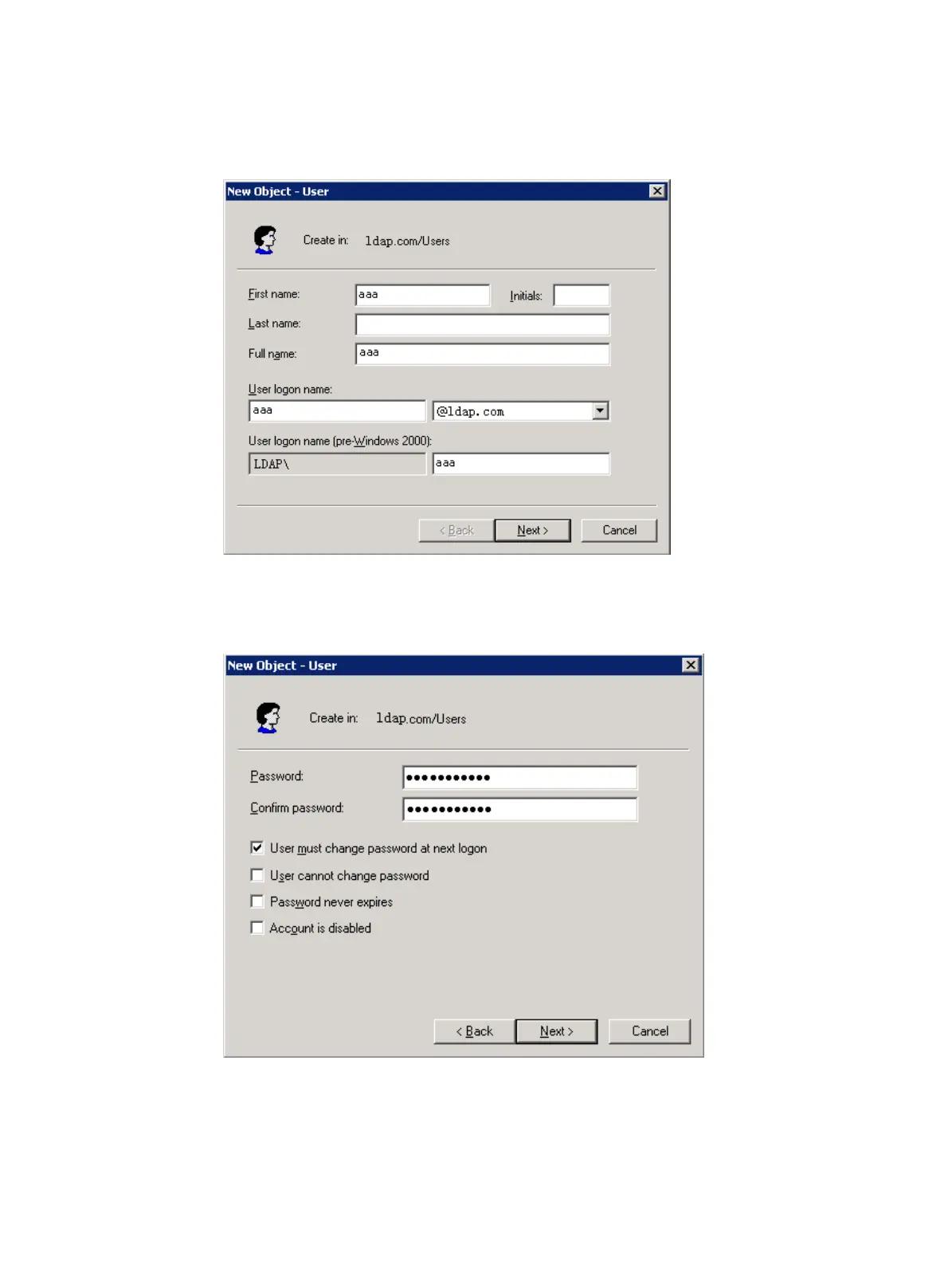65
d. Select Action > New > User from the menu to display the dialog box for adding a user.
e. Enter the logon name aaa and click Next.
Figure 18 Adding user aaa
f. In the dialog box, enter the password ldap!123456, select options as needed, and click
Next.
Figure 19 Setting the user's password
a. Click OK.
# Add user aaa to group Users.
a. From the navigation tree, click Users under the ldap.com node.
b. In the right pane, right-click the user aaa and select Properties.
