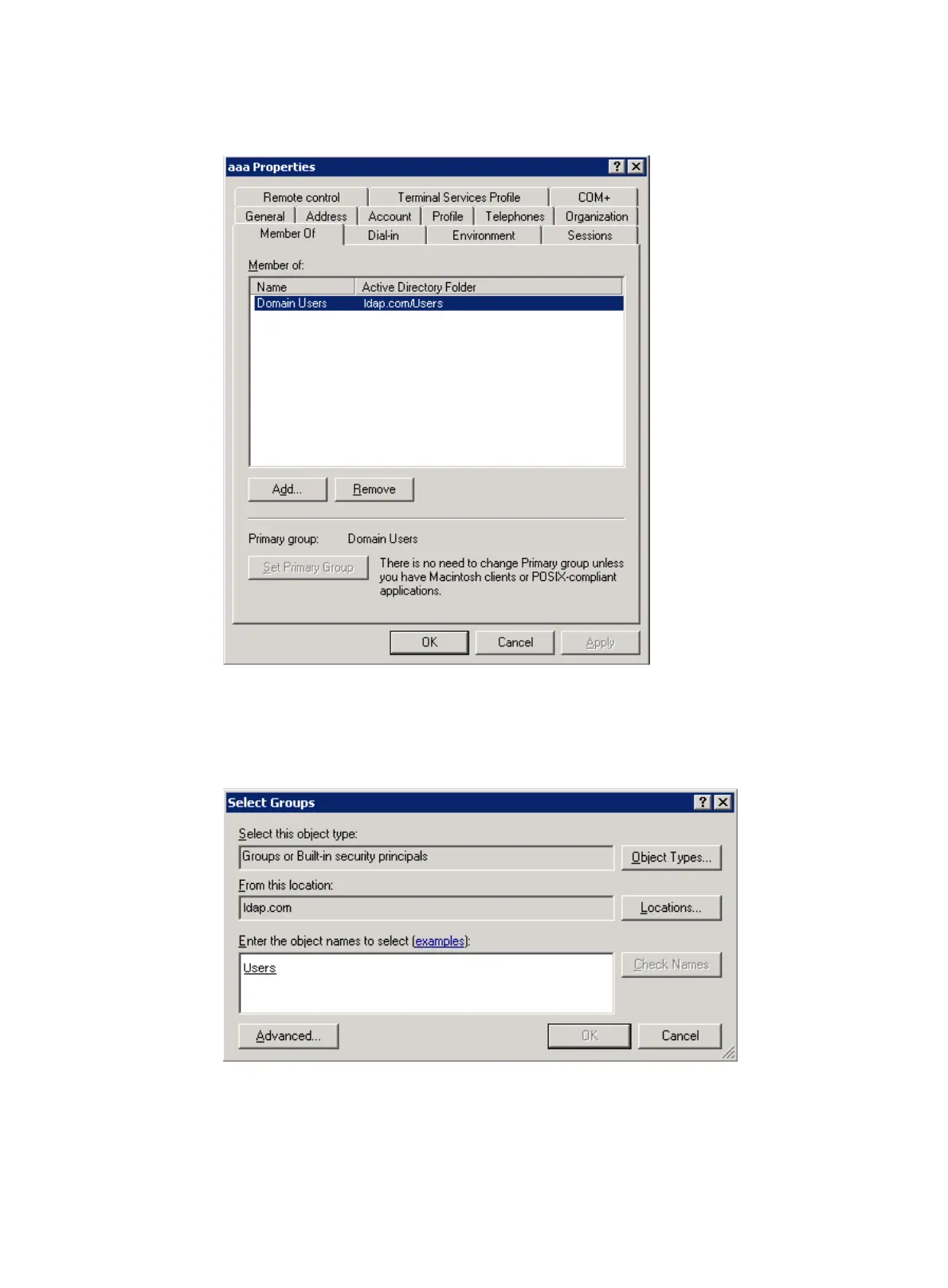66
c. In the dialog box, click the Member Of tab and click Add.
Figure 20 Modifying user properties
d. In the Select Groups dialog box, enter Users in the Enter the object names to select field,
and click OK.
User aaa is added to group Users.
Figure 21 Adding user aaa to group Users
# Set the administrator password to admin!123456.
a. In the right pane, right-click the user Administrator and select Set Password.
b. In the dialog box, enter the administrator password. (Details not shown.)
2. Configure the switch:
