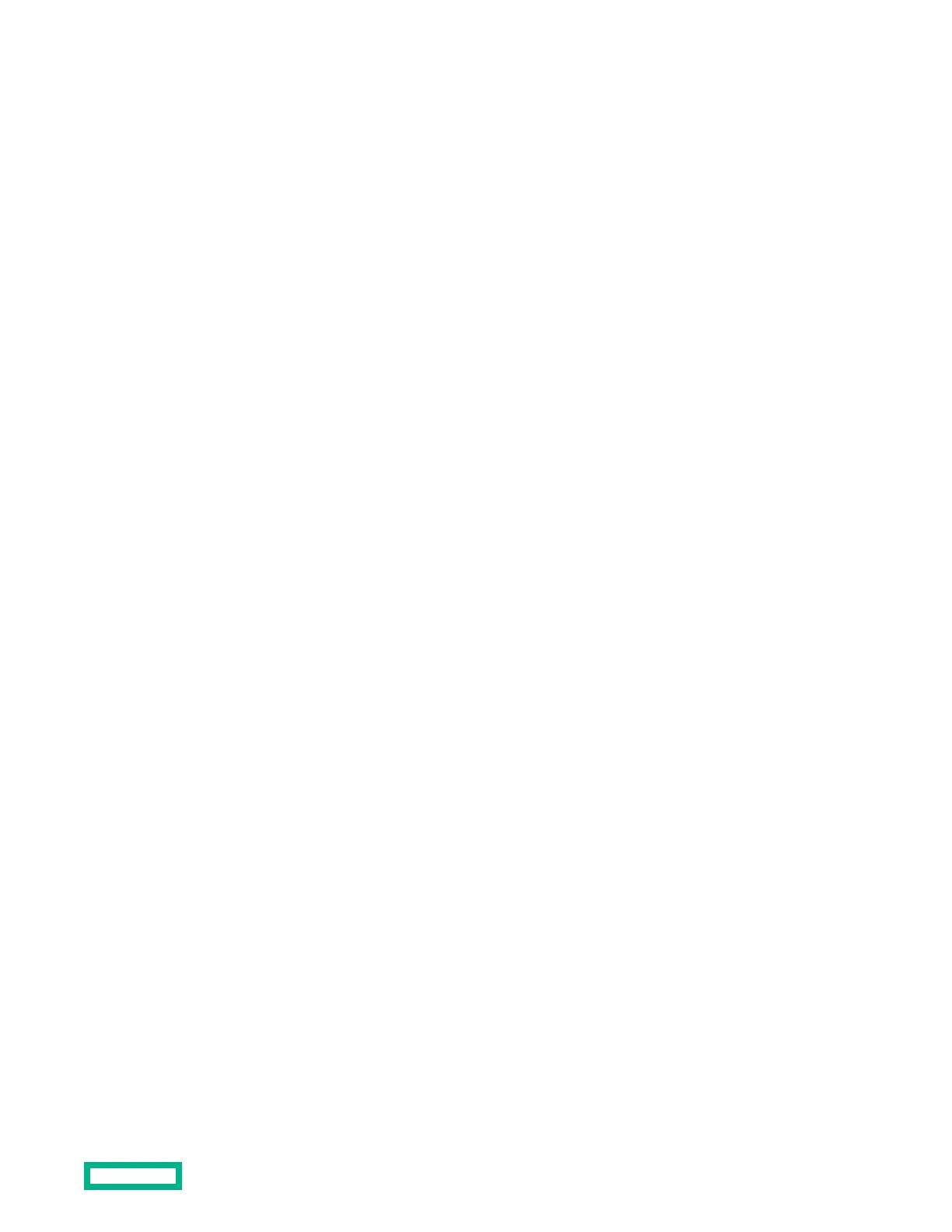Remove the M.2 interposer board and the M.2 riser board...............................................................................................39
Installing the M.2 riser board and M.2 interposer board..................................................................................................... 40
Removing and replacing the access panel.....................................................................................................................................................42
Removing the access panel................................................................................................................................................................... 42
Replacing the access panel....................................................................................................................................................................43
Removing and replacing the drive bay options.......................................................................................................................................... 43
Removing and replacing a drive blank............................................................................................................................................43
Removing and replacing an SFF drive............................................................................................................................................ 44
Removing and replacing an NVMe drive.......................................................................................................................................44
Removing and replacing the SFF Flash Adapter option.......................................................................................................45
Removing and replacing a uFF drive............................................................................................................................................... 45
Removing and replacing DIMM
bales............................................................................................................................................................ 46
Removing the DIMM
bales..................................................................................................................................................................46
Replacing the DIMM bales.................................................................................................................................................................. 47
DIMM-processor compatibility..............................................................................................................................................................................49
Removing and replacing a DIMM.......................................................................................................................................................49
Removing and replacing an NVDIMM...............................................................................................................................................................50
NVDIMM-processor compatibility..................................................................................................................................................... 51
DIMM and NVDIMM population information.............................................................................................................................. 51
NVDIMM sanitization................................................................................................................................................................................ 51
NVDIMM relocation guidelines............................................................................................................................................................52
Recovering restored data from an NVDIMM-N DRAM......................................................................................................... 53
Configuring the server blade for NVDIMMs ...............................................................................................................................54
Removing and replacing the M.2 enablement option............................................................................................................................. 54
Removing the M.2 enablement option............................................................................................................................................54
Replacing the M.2 enablement option............................................................................................................................................55
Removing and replacing an M.2 SSD................................................................................................................................................................ 57
Removing and replacing the direct connect SATA cable......................................................................................................................57
Removing and replacing the mezzanine assembly...................................................................................................................................58
Removing the mezzanine assembly................................................................................................................................................. 58
Replacing the mezzanine assembly..................................................................................................................................................59
Removing and replacing the mezzanine card options............................................................................................................................60
Removing the mezzanine card options.......................................................................................................................................... 60
Replacing the mezzanine card options...........................................................................................................................................61
Removing and replacing the FlexibleLOM adapter.................................................................................................................................. 62
Removing and replacing a storage controller or NVMe pass-through board...........................................................................63
Removing a storage controller or NVMe pass-through board......................................................................................... 63
Replacing a storage controller or NVMe pass-through board..........................................................................................64
Removing and replacing the HPE Smart Storage Battery....................................................................................................................66
Removing the HPE Smart Storage Battery..................................................................................................................................67
Replacing the HPE Smart Storage Battery.................................................................................................................................. 68
Removing and replacing the front panel/drive cage assembly......................................................................................................... 70
Removing and replacing the SAS/SATA or NVMe backplanes......................................................................................................... 71
Removing and replacing the system battery................................................................................................................................................72
Removing and replacing the heatsink blank.................................................................................................................................................74
Removing the heatsink blank...............................................................................................................................................................74
Replacing the heatsink blank............................................................................................................................................................... 74
Removing and replacing the server blade release lever assembly..................................................................................................75
Removing the server blade release lever assembly................................................................................................................75
Replacing the server blade release lever assembly.................................................................................................................77
Removing and replacing the system board assembly.............................................................................................................................81
Removing the system board assembly...........................................................................................................................................81
Replacing the system board assembly........................................................................................................................................... 82
HPE Trusted Platform Module
20 Gen10 Option....................................................................................................................................83
4
