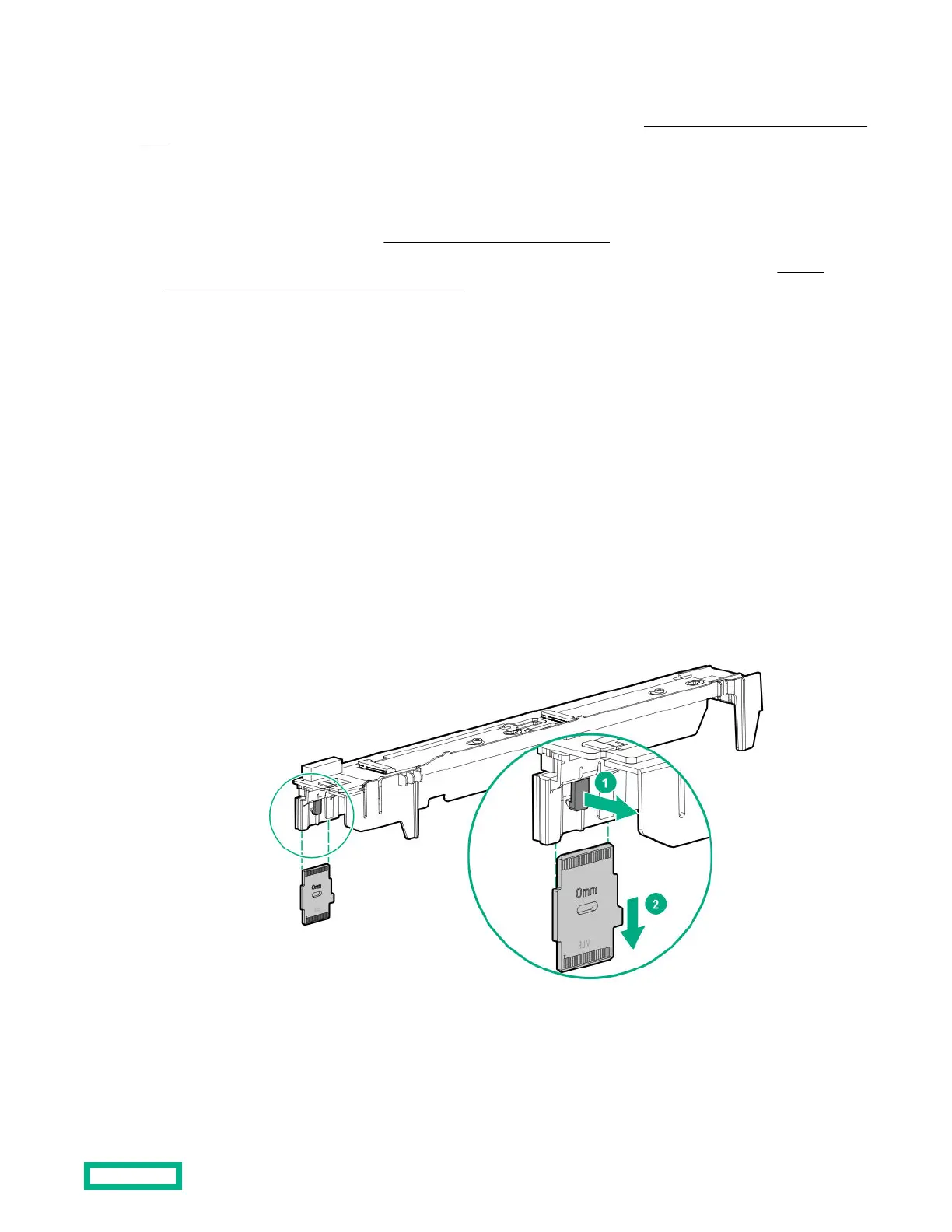Configuring the server blade for NVDIMMs
After installing NVDIMMs, configure the server blade for NVDIMMs. For information on configuring settings for NVDIMMs,
see the HPE 16GB NVDIMM User Guide on the Hewlett Packard Enterprise website (http://www.hpe.com/info/nvdimm-
docs).
The server blade can be configured for NVDIMMs using either of the following:
• UEFI System Utilities—Use System Utilities through the Remote Console to configure the server blade for NVDIMM
memory options by pressing the F9 key during POST. For more information about UEFI System Utilities, see the
Hewlett Packard Enterprise website (http://www.hpe.com/info/uefi/docs).
• iLO RESTful API for HPE iLO 5—For more information about configuring the system for NVDIMMs, see
https://
hewlettpackard.github.io/ilo-rest-api-docs/ilo5/.
Removing and replacing the M.2 enablement option
Removing the M.2 enablement option
Procedure
1.
Power down the server blade.
2.
Remove the server blade.
3.
Place the server blade on a flat, level work surface.
4.
Remove the access panel.
5.
Remove the left DIMM
bale.
6.
Remove the M.2 interposer board.
7. Remove the M.2 riser board from the left DIMM bale.
Removal and replacement procedures
54
