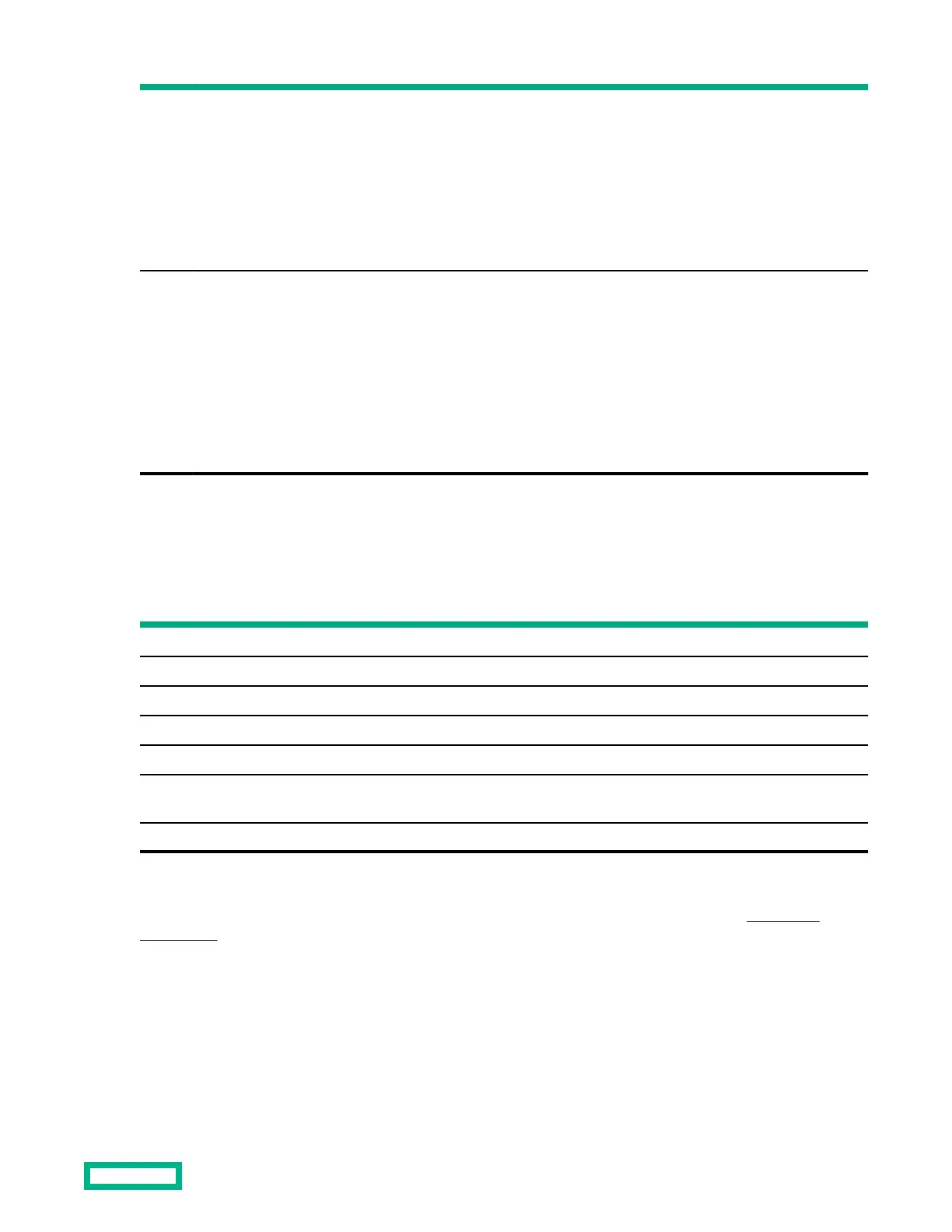Item Description Status
3 Health LED Solid green = Normal
Flashing green (1 flash per second) = iLO is rebooting
Flashing amber = System degraded
Flashing red (1 flash per second) = System critical
If the health LED indicates a degraded or critical state, review the system
IML or use iLO to review the system health status.
4 Power On/Standby button and
system power LED
Solid green = System on
Flashing green (1 flash per second) = Performing power on sequence
Solid amber = System in standby
O = No power present
Facility power is not present, power cord is not attached, no power supplies
are installed, power supply failure has occurred, or the server blade is not
plugged in.
Front panel LED power fault codes
The number of flashes in each sequence corresponds to the subsystem impacted by the power fault. The following table
provides a list of power fault codes, and the subsystems that are aected. Not all power faults are used by all Server
Blades.
Subsystem
Front panel LED behavior
System board 1 flash
Processor 2 flashes
Memory 3 flashes
Mezzanine slots 4 flashes
FlexibleLOM 5 flashes
Removable HPE Flexible Smart Array controller/NVMe
Pass-Through
6 flashes
Power backplane or storage backplane 8 flashes
Serial label pull tab information
The serial label pull tab is on the front panel of the server blade. To locate the serial label pull tab, see Front panel
components. The serial label pull tab provides the following information:
• Product serial number
• iLO information
• QR code that points to mobile-friendly documentation
Component identification
92
