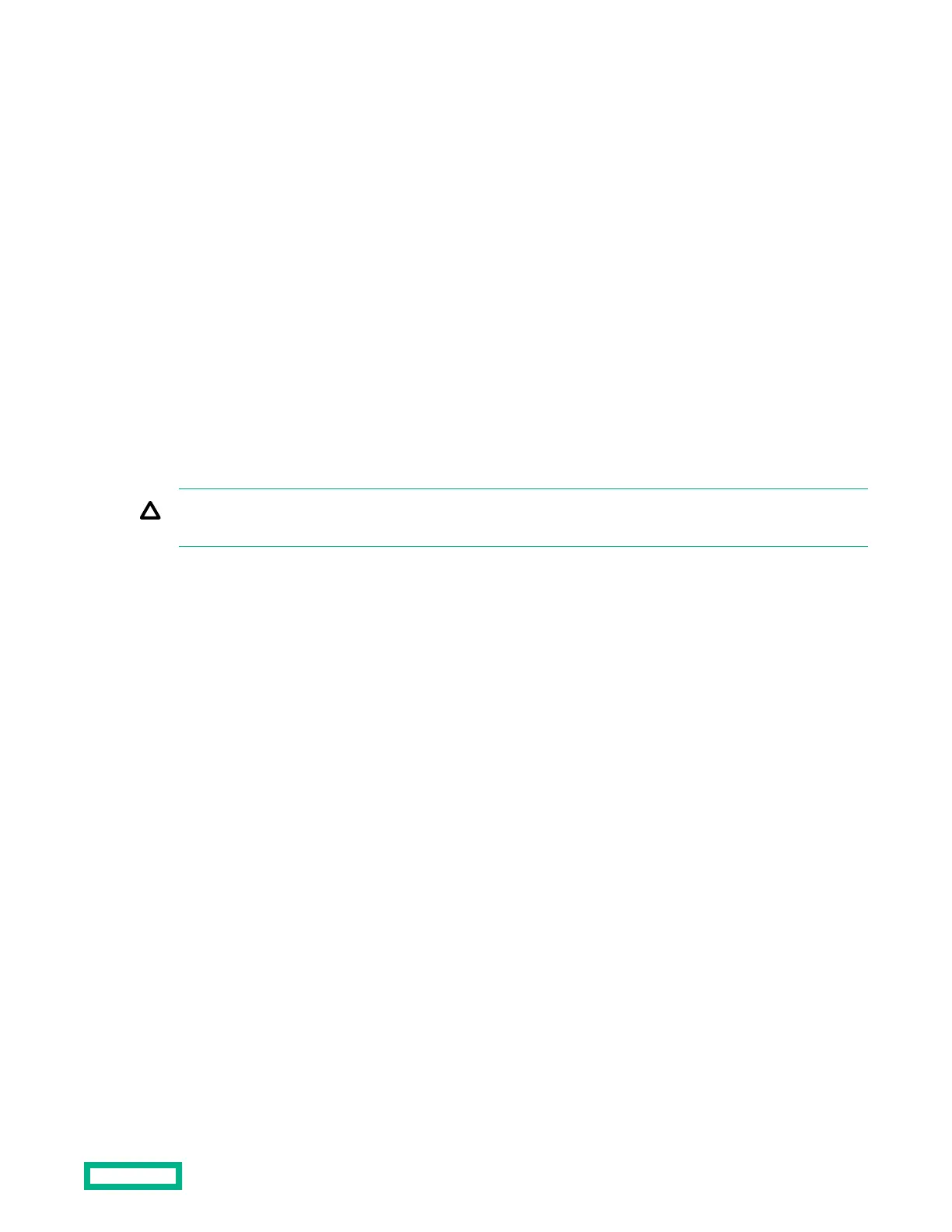The following alert appears:
The serial number is modified by qualified service personnel and must match
the serial number located on the chassis.
4. Click OK.
5. Type the serial number and press Enter.
6. Select the Product ID field and press Enter.
The following alert appears:
Product ID is modified only by qualified personnel. This value must match
the product ID located on the chassis.
7. Type the product ID and press Enter.
8. Press F10 to save the configuration.
The procedure is complete.
HPE Trusted Platform Module 2.0 Gen10 Option
The HPE Trusted Platform Module
20 Gen10 Option is not a customer-removable part.
CAUTION: If the TPM is removed from the original server blade and powered up on a
dierent server blade, data
stored in the TPM including keys will be erased.
If you suspect a TPM board failure, leave the TPM installed and remove the system board. Contact a Hewlett Packard
Enterprise authorized service provider for a replacement system board and TPM board.
Removal and replacement procedures
83
