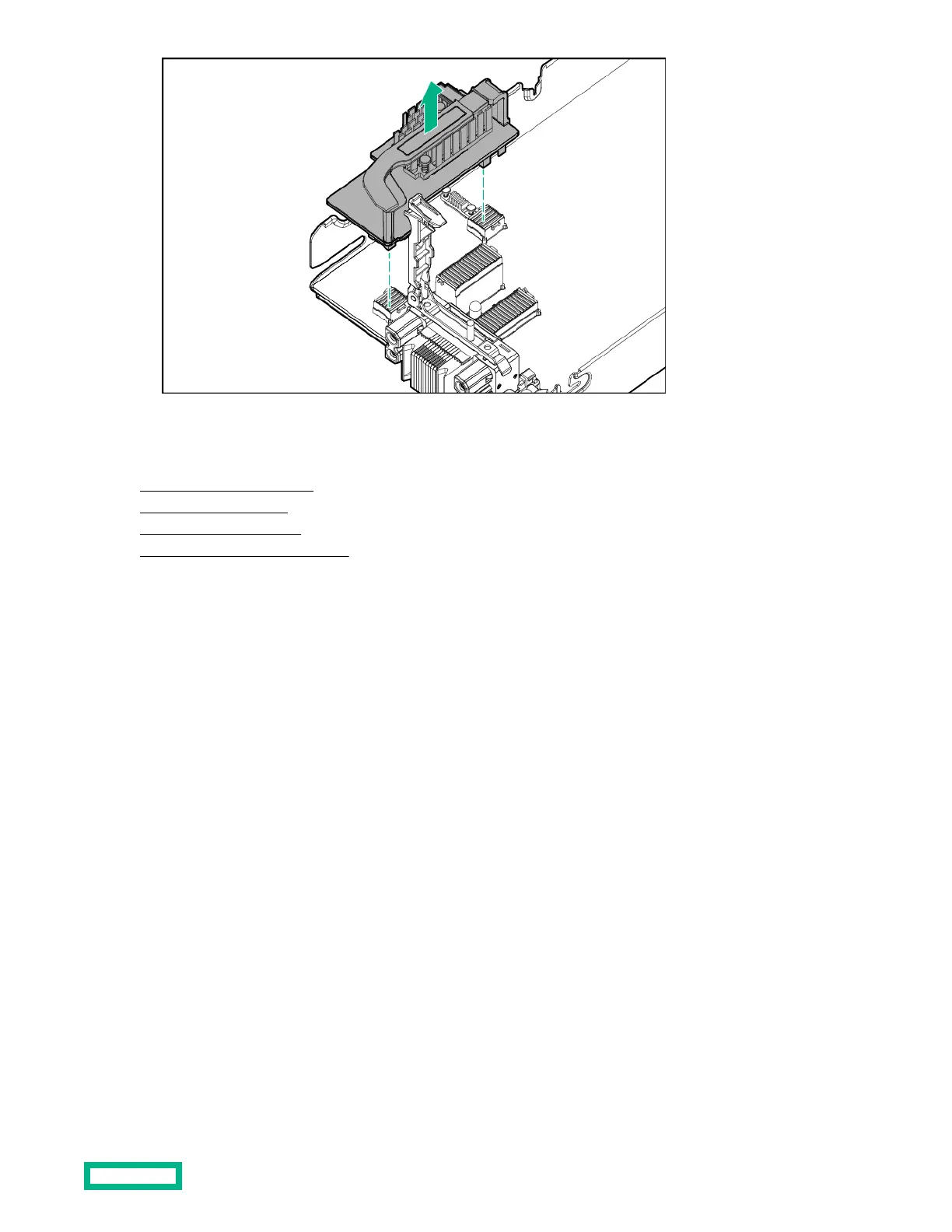To replace the component, reverse the removal procedure.
More information
Power down the server blade
Remove the server blade
Removing the access panel
Removing the mezzanine assembly
Removing and replacing a storage controller or NVMe pass-through
board
Removing a storage controller or NVMe pass-through board
The server blade supports either a storage controller or an NVMe pass-through board at a time, not both.
Procedure
1.
Power down the server blade.
2.
Remove the server blade.
3. Place the server blade on a flat, level work surface.
4. Remove the access panel.
5. Prepare the storage controller or the NVMe pass-through board for removal.
Removal and replacement procedures
63
