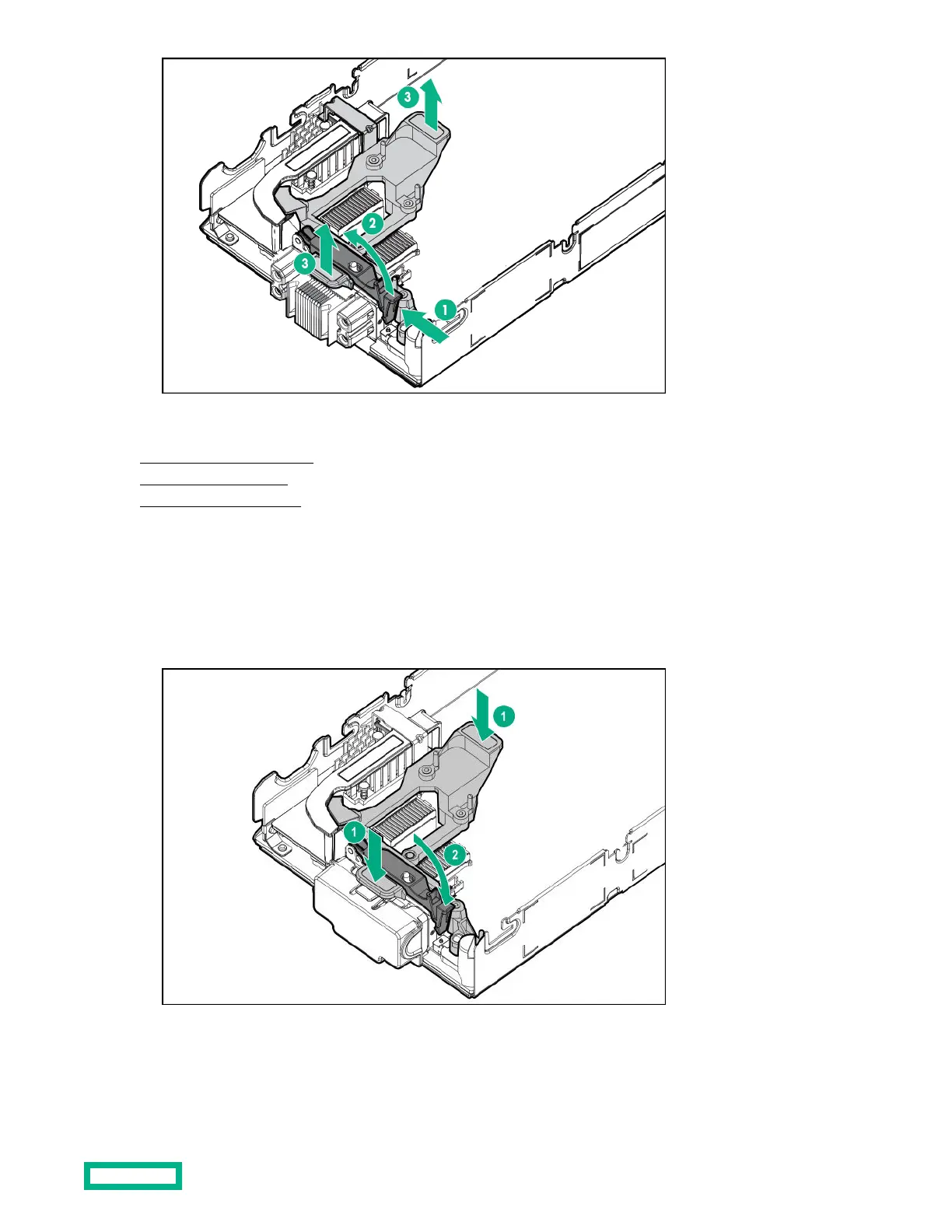More information
Power down the server blade
Remove the server blade
Removing the access panel
Replacing the mezzanine assembly
Procedure
1.
Align the mezzanine assembly with the guide pins, and then install the mezzanine assembly on the system board.
2.
Press down firmly on the mezzanine assembly handles, and then close the mezzanine assembly latch.
3. Install the access panel.
Removal and replacement procedures
59
