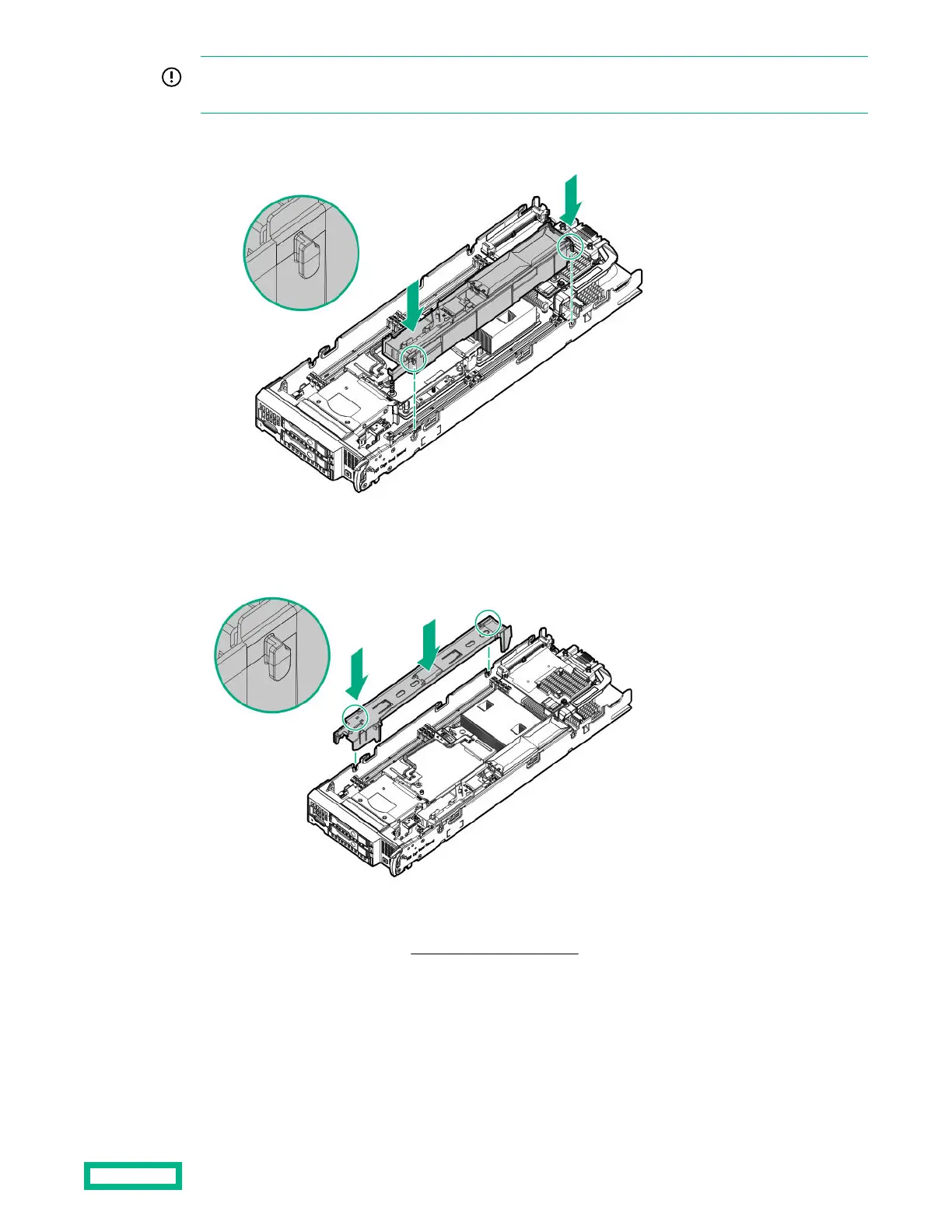IMPORTANT: When installing each DIMM bale, be sure that the alignment tabs engage with the side of the
server blade.
• DIMM bale (right side)
• DIMM bale (left side)
2. If removed, install the internal USB drive.
To locate the internal USB connector, see System board components.
3. If removed, install the direct connect SATA cable.
4. Replace the access panel.
5. Install the server blade.
6. Power up the server blade.
Removal and replacement procedures
48
