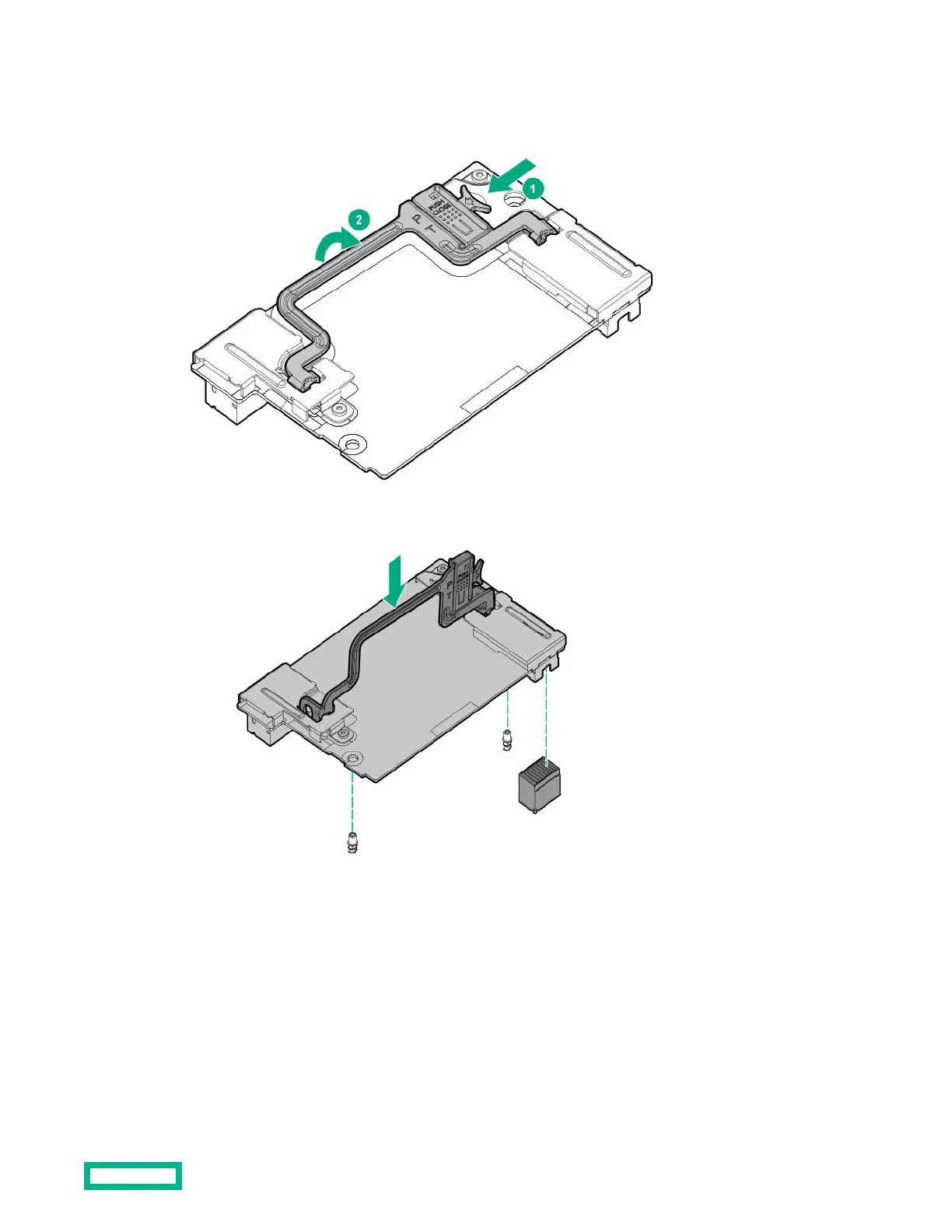5. Remove the access panel.
6. Remove the direct connect SATA cable, if installed.
7. Prepare the storage controller for installation.
8.
Align the storage controller with the alignment pins and lower it onto the connector.
9. Close the storage controller handle to seat the storage controller on the connector.
Removal and replacement procedures
65
