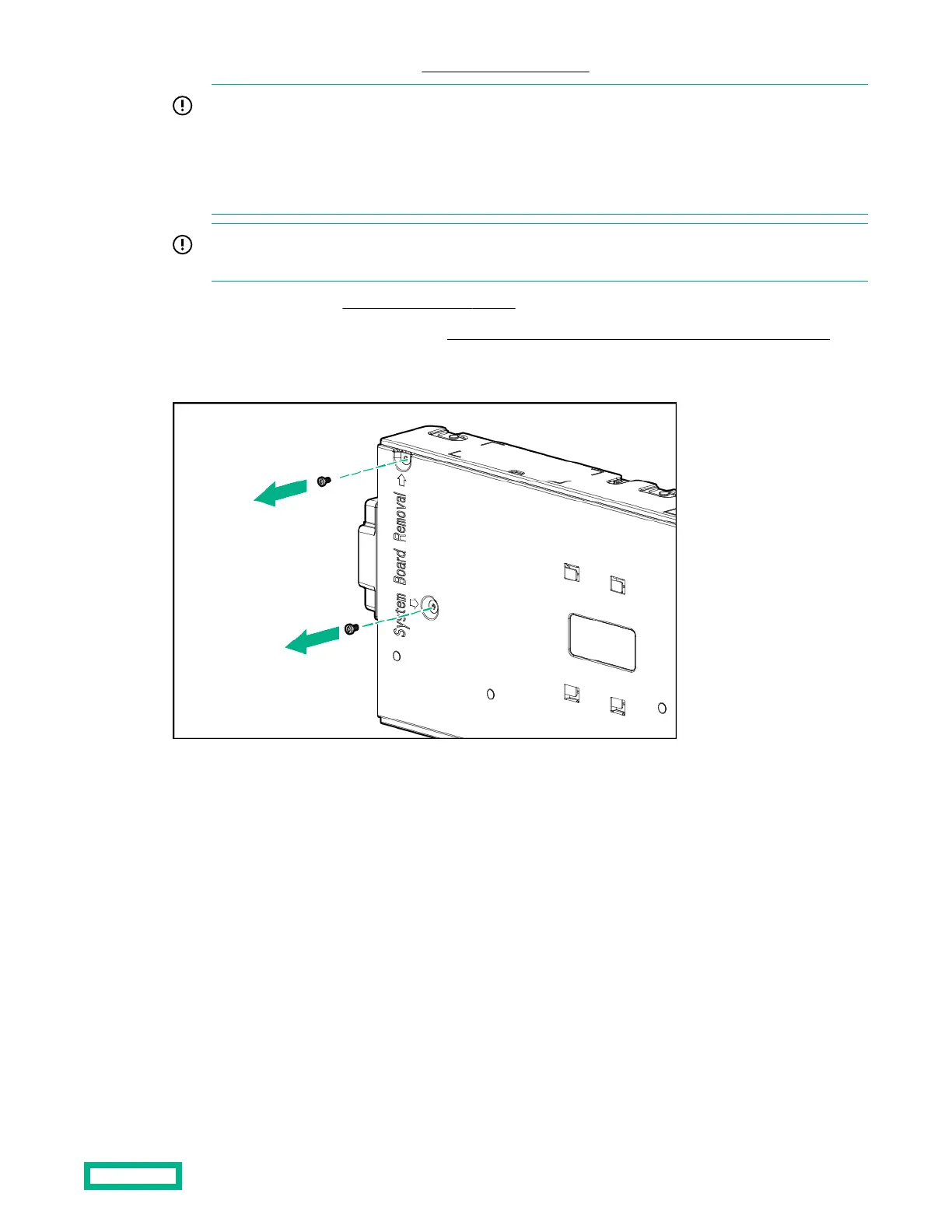To locate the internal USB connector, see System board components.
IMPORTANT: When removing a DIMM bale, do not remove the following options when installed on the
DIMM bale:
• M.2 enablement option (left DIMM bale)
• HPE Smart Storage Battery (right DIMM bale)
IMPORTANT: When removing the right DIMM bale, use the blue pull tab to disconnect the HPE Smart
Storage Battery cable from the system board.
9. Remove both DIMM bales (Removing the DIMM bales).
10. Remove the front panel/drive cage assembly (Removing and replacing the front panel/drive cage assembly).
11. While holding the system board in place, turn the base pan on its side and remove the two system board screws from
the bottom of the base pan.
12.
Place the server blade on a flat, level work surface.
13.
Slide the system board approximately
127 cm (050 inches) towards the rear of the server and lift the system board
from the base pan.
Removal and replacement procedures
76
