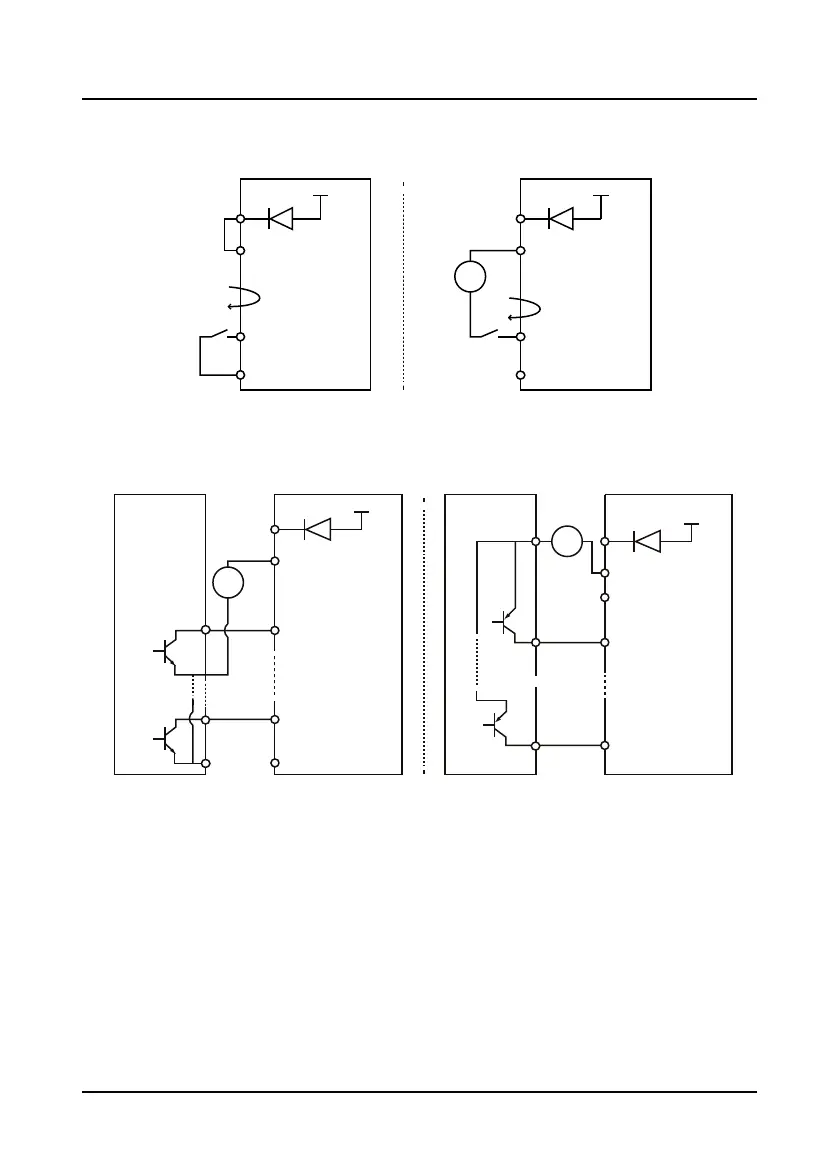Chapter 4 Electrical Installation Shenzhen Hpmont Technology Co., Ltd.
- 28 - HD3N Series User Manual V1.1
DC signal - Dry contact
Using the internal 24V power supply (SEL and P24 are short-connected at factory) or external power
supply (remove the connector between SEL and P24), their connections are shown in Figure 4-6.
Figure 4-6 Dry contact connection
DC signal - Source / Drain
Using external power supply, the source / drain connection are shown in Figure 4-7. (Remove the
connector between SEL and P24)
Figure 4-7 Source / Drain connection when using external power
+24V
COM
P24
SEL
K
DI1...DI6
+24V
COM
P24
SEL
K
DI1...DI6
+
-
12 -30V
DC
Dry contact
Using internal
power supply
Dry contact
Using external
power supply
Current
Current
+24V
P24
SEL
DI1
COM
DI6
6
1
COM
+
-
External controller
External controller
+24V
P24
SEL
DI1
DI6
6
1
DC
12 - 30V
+
-
DC
12 - 30V
Source
Using external
power supply
Drain
Using external
power supp
ly
