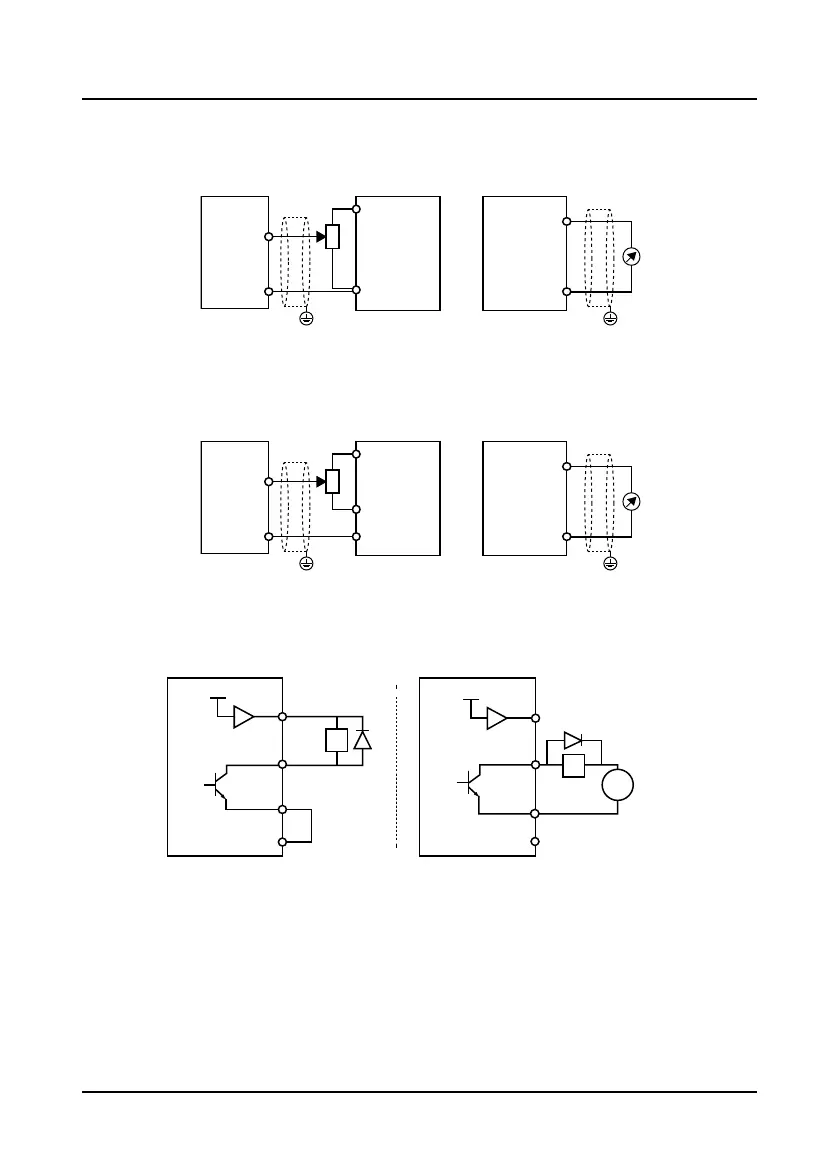Chapter 4 Electrical Installation Shenzhen Hpmont Technology Co., Ltd.
- 30 - HD3N Series User Manual V1.1
AI2 can be selected as voltage input and the range is 0 - 10V. When selecting internal +10V of HD3N,
refer to Figure 4-10; selecting 10V external supply, refer to Figure 4-11.
AI2 can be selected as current input and the range is 0 - 20mA, refer to Figure 4-11.
Figure 4-11 AI2 connection (7.5 – 75kW)
AI2 are selected as voltage input and the range is -10 - +10V. When selecting internal +10V of HD3N,
refer to Figure 4-10; selecting +/-10V external supply, refer to Figure 4-12.
AI2 are selected as current input and the range is 0 - 20mA, refer to Figure 4-12.
Figure 4-12 AI2 connection (90 – 400kW)
Digital Output (DO) Connection
DO1 is open collective output. DO1 can use internal 24V power supply of HD3N or external power
supply. The connection is shown in Figure 4-13.
Figure 4-13 DO1 connection
AI2
GND
GND
+10V
PE
PE
AI2
GND
External power supply
AI2
GND GND
+10V
-10V
PE
PE
AI2
GND
External power supply
DO1
+24V
Relay
coil
P24
DO1
+24V
P24
CME
CME
Relay
coil
12 - 30V
DC
COM
COM
+
-
Using external power supply
Using internal power supply
