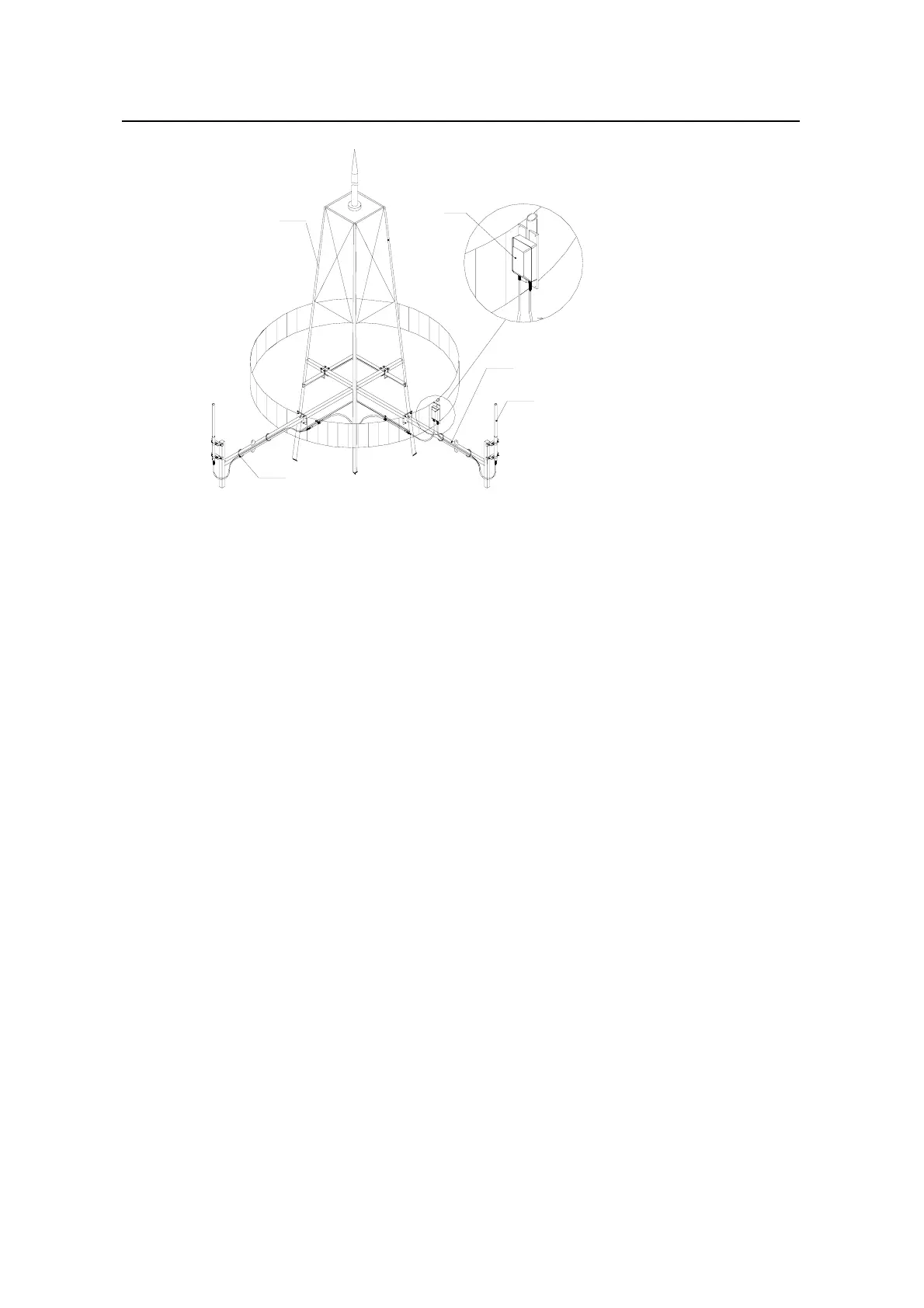Installation Manual – Antenna & Feeder System Installation
BTS3802C & RRU
Chapter 2
Installing RF Antenna & Feeder System
2-16
(1)
(2)
(3)
(4)
(5)
(1) Tower (3) Antenna support at the tower top (5) Cable tie
(2) Tower amplifier (4) Omnidirectional antenna
Figure 2-16 Installing the omnidirectional antenna onto the tower platform
2.7.2 Installation Requirements
z When installing an omnidirectional antenna onto the tower, make sure that the
antenna lies in the protection coverage of the lightning rod and that the antenna
is at least 2 m away from the tower body.
z The antenna axis shall be perpendicular to the level plane and the possible error
shall be less than ±1
o
.
z The gain of omnidirectional antenna shall be 10 dBi, and the isolation degree
shall be 30 dB. For details, refer to Appendix A Interval Requirement for
Antenna Installation.
z Waterproof curve shall be made for the antenna jumper.
2.7.3 Installation Flow
The installation flow is shown in Figure 2-17.
