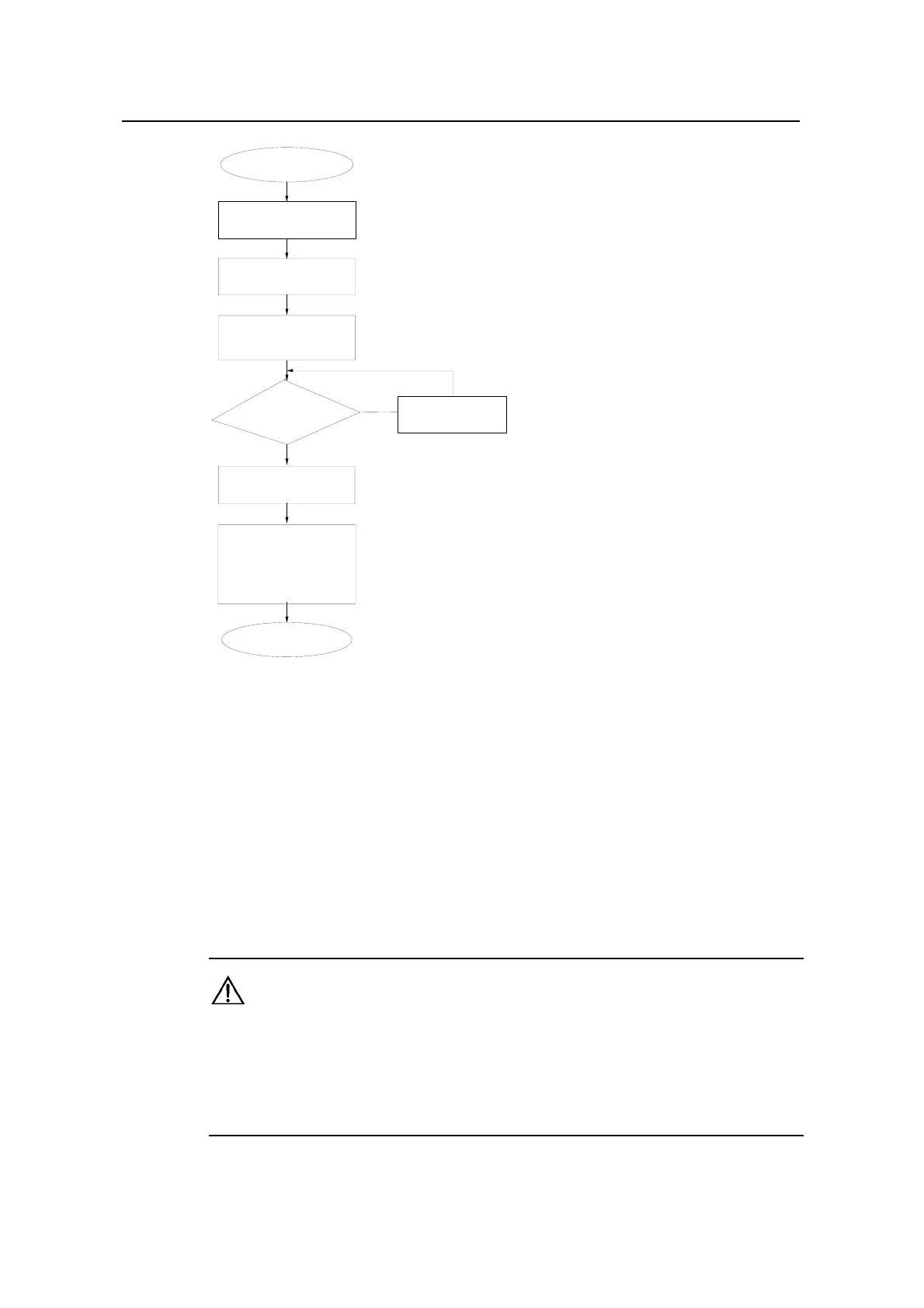Installation Manual – Antenna & Feeder System Installation
BTS3802C & RRU
Chapter 2
Installing RF Antenna & Feeder System
2-27
Start
Fix the antenna onto
the stand
Y
N
Check the verticality of
the antenna
Make the waterproof
curve for the antenna
jumper, bind and lay
the jumper
End
Decide the installation
location of the antenna
The verticality
error ± 1° ?<
Adjust and fix the
antenna again
Tighten up the antenna
Figure 2-28
Procedure of installing the omnidirectional antenna on the roof
2.9.4 Installation Procedures
The installation procedures of installing omnidirectional antenna on roof show below:
1) Decide the installation location of the antenna according to the engineering
design drawings.
2) Place the feeding point of the antenna facedown and the sheathing near the
main supporting post of the support, then fix the antenna to the fixing bar of the
support.
Caution:
The top end of the sheathing shall be at the same height as or slightly higher than the support top. The
transmission part of the antenna shall be higher than the top of the fixing bar. The fixing tightness shall
be right enough for bearing and wind resistance. Looseness may cause loose connection while too
much tension may damage the antenna sheathing
