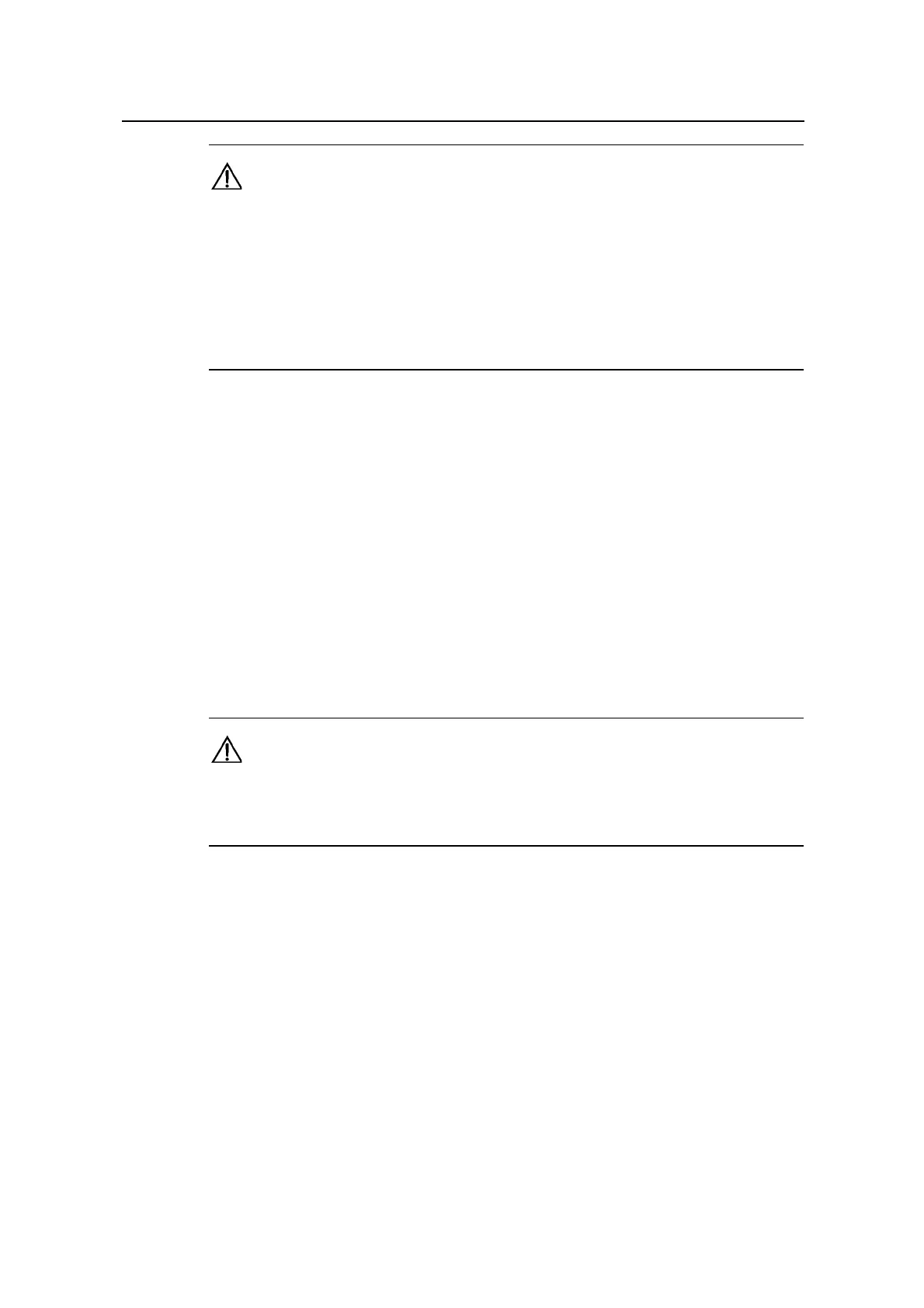Installation Manual – Antenna & Feeder System Installation
BTS3802C & RRU
Chapter 3
Installing GPS Antenna & Feeder System
3-14
Caution:
z If the GPS feeder is longer than 60m, feeder grounding clips should be applied in the middle of the
feeder, with the clip spacing of 20m.
z If the GPS feeder is led into the room after being routed for a stretch of distance on the building-top,
and the distance exceeds 20m, a feeder grounding clip is required on the top of the building.
z For the GPS feeder that enters the room from the building-top along the wall, if a cabling rack is
used, the cabling rack should also be grounded.
IV. NodeB indoor installation with GPS antenna not on the NodeB tower but
separately placed
z The shielding covering of GPS feeder is grounded at the entrance to the building.
The grounding point should be the outdoor grounding bar of the mobile
equipment room. The grounding cable should adopt the plastic insulation copper
core wire of diameter not less than 6mm
2
. It should be black, or yellow and green.
z If the feeder is longer than 60m, feeder grounding clips should be applied in the
middle of the feeder, with the clip spacing of 20m.
z Place the GPS feeder close to the indoor protection grounding bar after it enters
the equipment room.
Caution:
When the GPS feeder is not longer than 10m, the shielding covering of the coaxial feeder may be
grounded at one point indoor only.
3.13 Feeder Test
After installation, do not connect feeder and antenna with the equipment. Check the
resistance with multimeter between the feeder shield and the core. The resistance
should be several megohms at least. If short circuit is found, check whether the
feeder is damaged.
During installation, any misoperation may cause short circuit or break the conductor.
Following methods can be used to check whether the conductor is broken: Take down
the antenna, short circuit one end of the feeder shield wit the core, check the