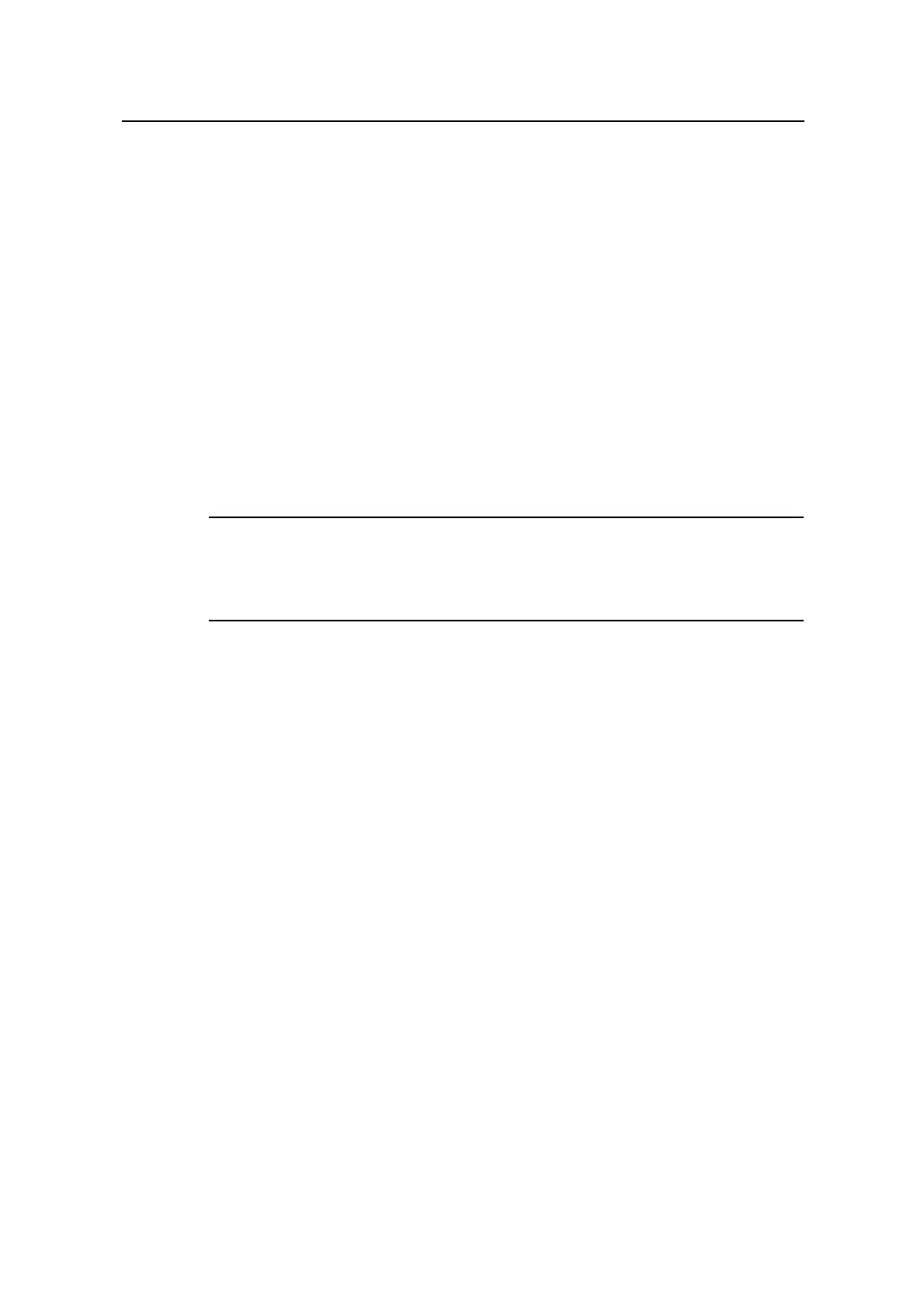Installation Manual – Antenna & Feeder System Installation
BTS3802C & RRU
Appendix
Interval Requirements for Antenna Installation
A-1
Appendix A Interval Requirements for Antenna
Installation
A.1 About This Appendix
This appendix describes the interval requirements for antenna installation, including:
z Interval Requirements for Omnidirectional Antenna
z Interval Requirements for Directional Antenna
z Interval Requirements for NodeB Co-Located with GSM/CDMA BTS
Note:
The antenna interval introduced in this appendix aims at typical application. It is for reference only. The
actual installation should be based on the relative engineering documents.
A.2 Interval Requirements for Omnidirectional Antenna
When the gain of an omnidirectional antenna is 11 dBi and the isolation is 30 dB, the
interval requirements are as follows:
z For horizontal installation, the horizontal interval between Tx antenna and Rx
antenna is no less than 3 m.
z For vertical installation, the vertical interval between Tx antenna and Rx antenna
is no less than 0.2 m.
z There is no diversity gain within ±10°area from the stretched part of the
connection cable of the main and diversity antennas. The stretched coverage
area does not face the area with large number of subscribers. In the case of road
installation, the connection cable of the antennas is vertical to the road.
A.3 Interval Requirements for Directional Antenna
When the gain of a directional antenna is 18 dBi, the isolation is 30 dB, and the half-
power beam width is 65°, the interval requirements are as follows:
z For horizontal installation, the horizontal interval between the antennas of the
same sector is no less than 3 m.
