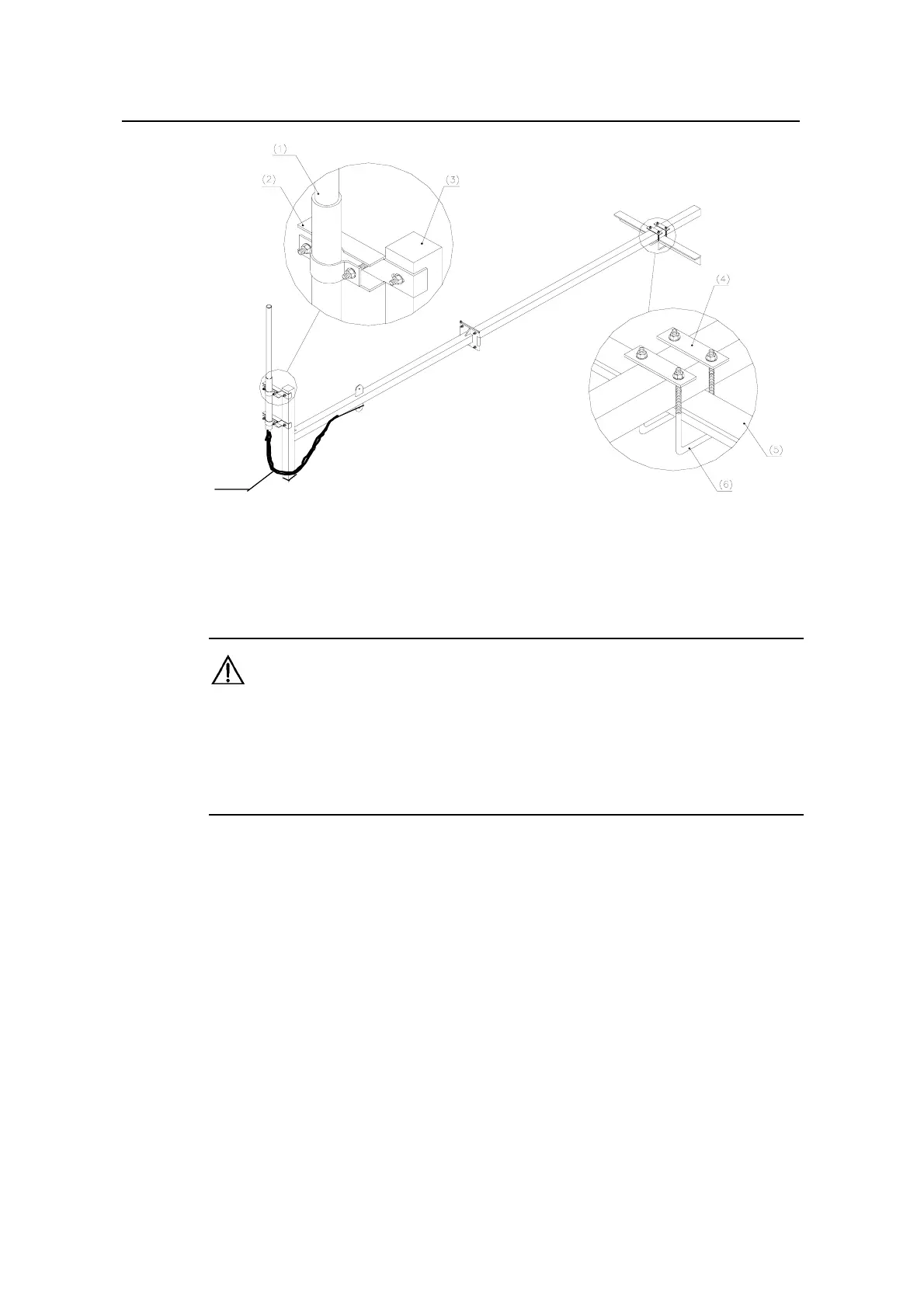Installation Manual – Antenna & Feeder System Installation
BTS3802C & RRU
Chapter 2
Installing RF Antenna & Feeder System
2-18
(7)
(1) Omnidirectional antenna (2) Antenna fixing clip (3) Fixing bar (4) Connecting piece
(5) Crossbeam of the tower (6) U bolt (7) Waterproof curve of the jumper
Figure 2-18 Installation of the omnidirectional antenna
Caution:
The top end of the sheathing shall be at the same height as or slightly higher than the support top. The
transmission part of the antenna shall be higher than the top of the fixing bar. The fixing tightness shall
be right enough for bearing and wind resistance. Looseness may cause loose connection while too
much tension may damage the antenna sheathing
3) Use an angular tester to check whether the antenna axis is perpendicular to the
horizontal plane. If the error is equal to or greater than ±1ÿ, adjust the antenna
and re-fasten it.
4) Tighten the antenna until the antenna cannot be moved by any hand pull or push.
5) Make the waterproof curve of the jumper, lay and bind the jumper along the
cross bar of the support using black cable ties, and cut off the extra tail of the
cable tie.