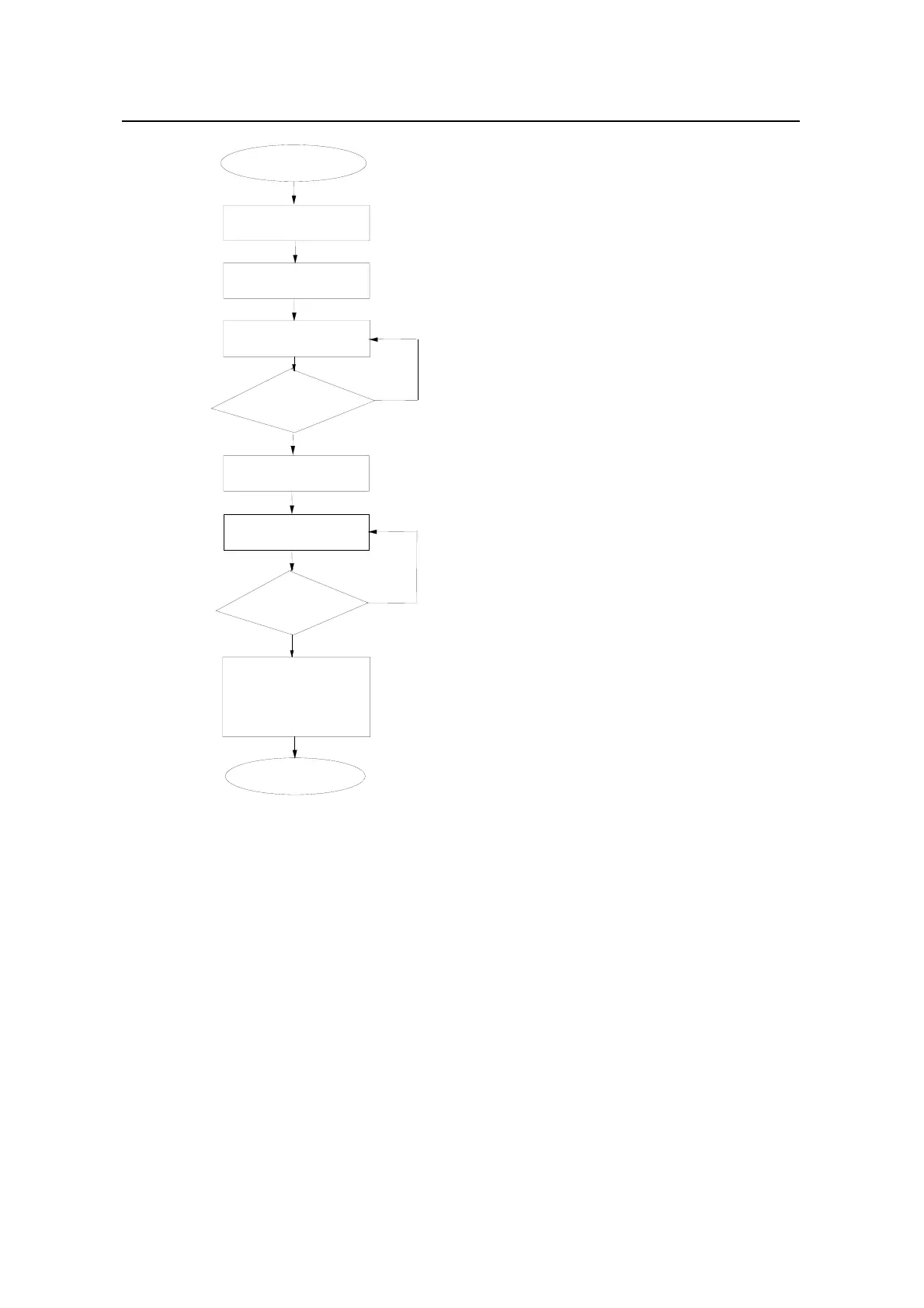Installation Manual – Antenna & Feeder System Installation
BTS3802C & RRU
Chapter 2
Installing RF Antenna & Feeder System
2-31
Start
Fix the antenna onto
the stand
Error of the azimuth
angle ≤ 5° ?
N
Adjust the azimuth
angle of the antenna
Decide the installation
direction of the antenna
Error of the pitch
angle ≤ 0.5° ?
Y
N
Make the waterproof
curve for the jumper,
lay and bind the
jumpers
End
Y
Fasten the antenna
Adjust the pitch angle
Figure 2-31
Procedure of installing the directional antenna on the roof
2.10.4 Installation Procedures
The installation procedures of installing directional antenna on roof show below:
1) Decide the installation direction of the antenna according to the project
installation drawings.
2) Fix the antenna onto the main supporting post. The fixing tightness shall be right
enough for bearing and wind resistance. Looseness may cause loose connection
while too much tension may damage the antenna sheathing.
3) Adjust the azimuth angle of the antenna. Determine the azimuth angle using a
compass according to the engineering design documents . Normally, sector 1 is
in the north. Sector 2 lies in the clockwise 120° direction and sector 3 in the next
