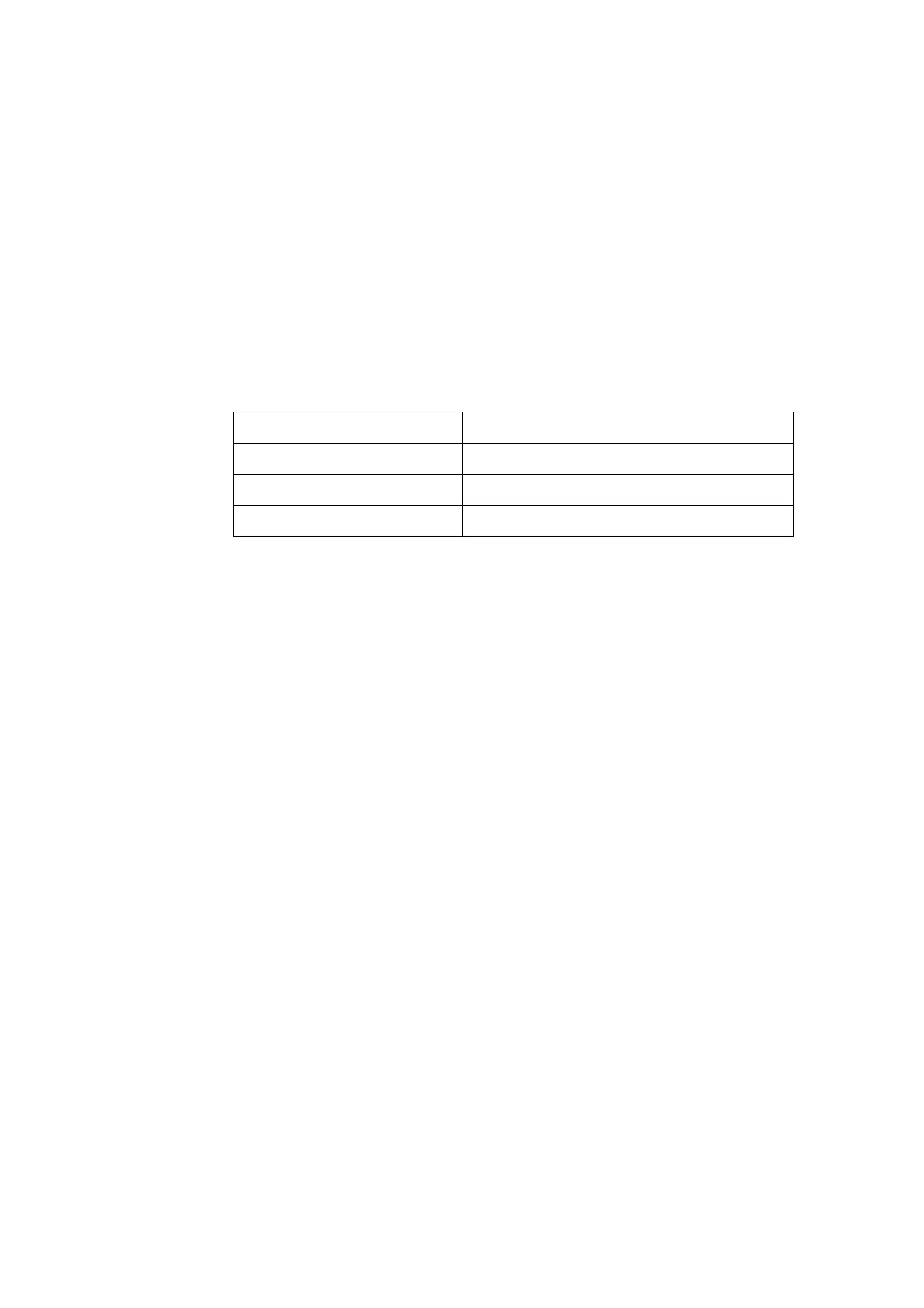Summary of Updates
This section provides the update history of this manual and introduces the
contents of subsequent updates.
Update History
This manual is updated for a major product version to maintain consistency with
system hardware or software versions and to incorporate customer suggestions.
Manual Version Notes
T2-030405-20040225-C-1.30 Initial field trial release
T2-030405-20040731-C-1.31 Second field trial release
T2-030405-20041001-C-1.32 Third field trial release
Updates of Contents
Updates between manual versions are cumulative. Therefore, the latest manual
version contains all updates made to previous versions.
Updates Made between Versions 1.31 and 1.30
1) Adding the antenna & feeder installation of RRU.
2) Changing the Figure 2-1 Antenna & feeder system installation flow.
Updates Made between Versions 1.32 and 1.31
1) Adding indexes.
2) Adding "About This Chapter" in every chapter.