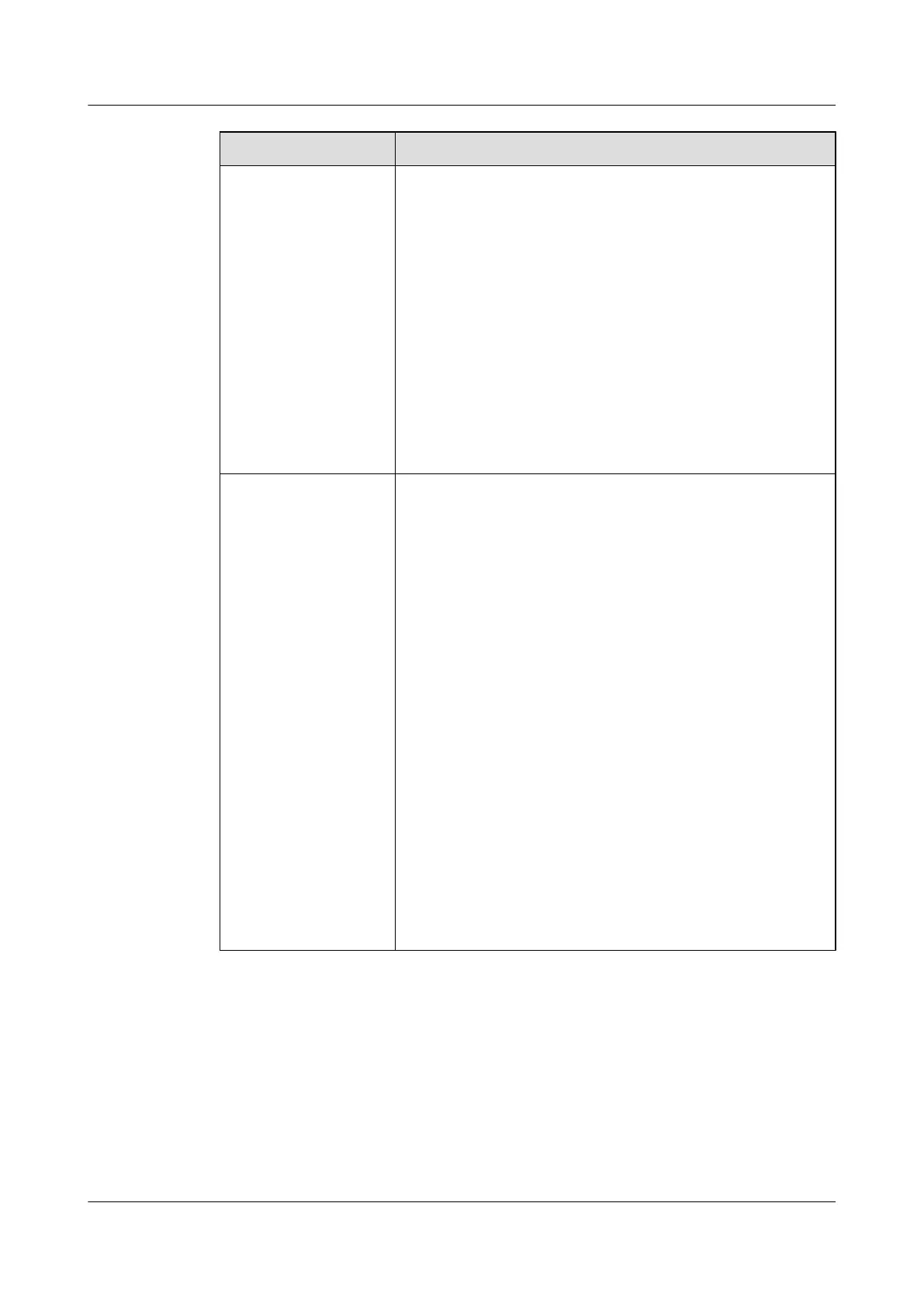Failure Type Handling Measure
Failure in the power
supply to a board in the
BBU
Check as follows:
1. Remove the board, and check whether any pin of the slot on
the backplane is bent, broken, or missing. Replace the subrack
if necessary.
2. Insert the board into the subrack, and check the status of
indicators on the board.
3. If the indicators indicate an exception, remove the board, insert
it into a vacant slot holding the boards of the same type, and
check the status of the indicators.
l If the board works properly, the original slot is faulty. In
this case, replace the subrack.
l If the fault persists, the board is faulty. In this case, replace
the board.
Failure in the power
supply to other
components in the
cabinet
Check as follows:
1. Check whether the indicator on the fuse terminal block that
connects power supply to the component is on. Skip this step
and go to step b if this component does not use any fuse
terminal block.
l If the indicator on the fuse terminal block is on, the fuse is
faulty. In this case, replace the fuse according to the
instructions in Replacing a Fuse.
l If the indicator on the fuse terminal block is off, go to step
b.
2. Use a multimeter to measure the input power to the component.
l If the input power is normal, replace the component.
l If the input power is abnormal, check whether the power
cable for the component is connected securely. If the power
cable is not securely connected, turn off the circuit breaker
for the component (if there is no circuit breaker for the
component, remove the connector from the power unit) and
reconnect the power cable. If the power cable is securely
connected, the circuit breaker or fuse for the component
may be faulty. In this case, replace the circuit breaker or
fuse.
----End
BTS3900L (Ver.C)
Installation Guide
13 Powering On the BTS3900L
Issue 07 (2013-11-08) Huawei Proprietary and Confidential
Copyright © Huawei Technologies Co., Ltd.
110
