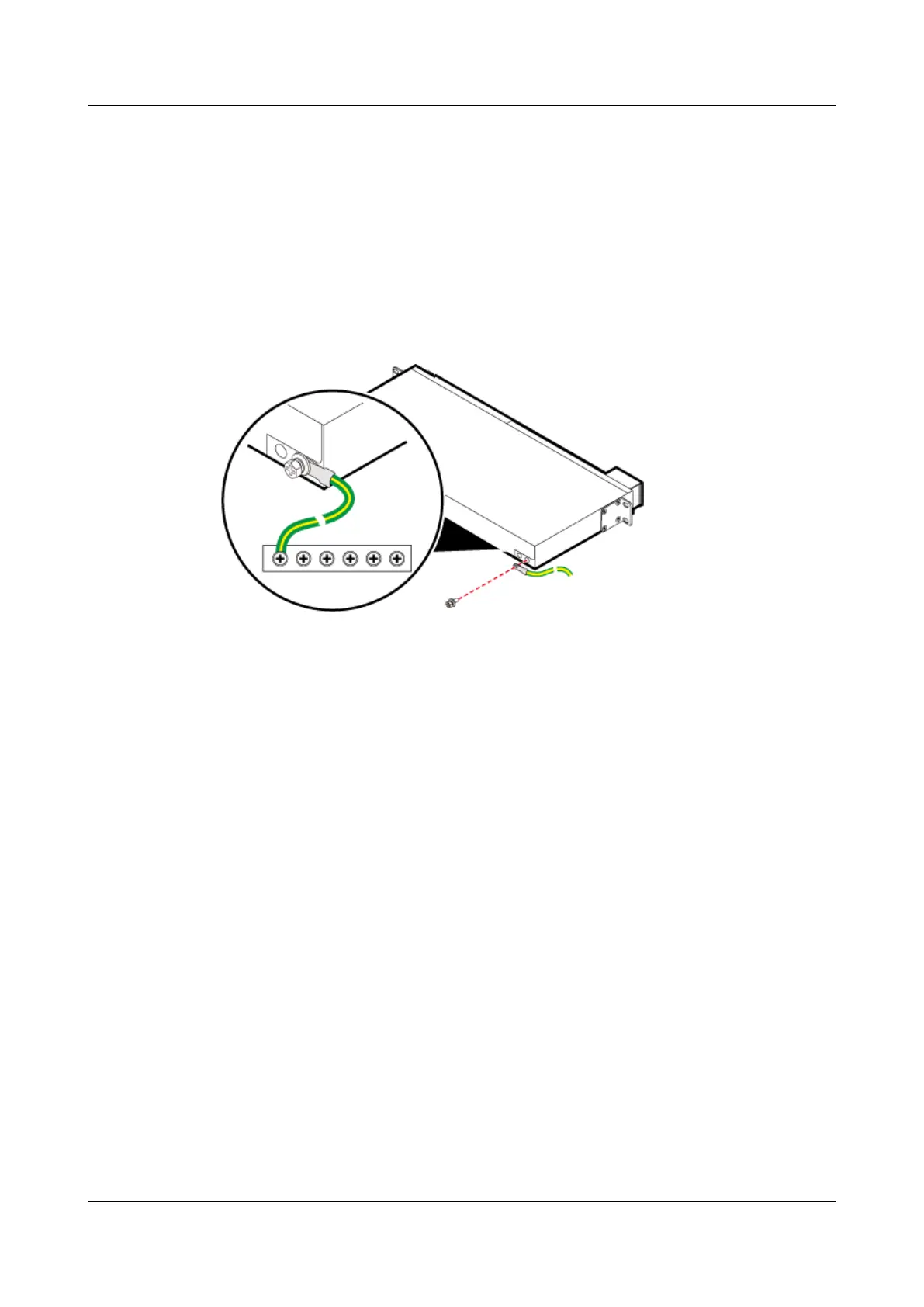Step 5 Prepare a PGND cable for the DCDU.
1. Cut the cables to the length suitable for the actual cable route.
2. Add OT terminals to both ends of the cables according to the instructions in Assembling
the OT Terminal and the Power Cable.
Step 6 Connect one end of the PGND cable for the DCDU to the ground terminal on the DCDU and
the other end to the external ground bar, as shown in the following figure.
Figure 10-13 Installing a PGND cable for the DCDU
Step 7 Prepare DCDU power cables.
1. Cut the cables to the length suitable for the actual cable route.
2. Add OT terminals to both ends of the cables according to the instructions in Assembling
the OT Terminal and the Power Cable.
Step 8 Install the DCDU power cables, as shown in the following figure.
1. Remove the protective cover for the external terminal block from the DCDU.
2. Connect the OT terminals at one end of the DCDU power cables to the NEG(-) and RTN
(+) terminals on the DCDU and secure the OT terminals to 4.8 N·m (42.48 lbf·in.).
3. Connect the OT terminals at the other end of the DCDU power cables to the external power
equipment.
4. Reinstall the protective cover and secure it to 0.3 N·m (2.655 lbf·in.).
BTS3900L (Ver.C)
Installation Guide
10 (Optional) Installing the Modules
Issue 07 (2013-11-08) Huawei Proprietary and Confidential
Copyright © Huawei Technologies Co., Ltd.
55
