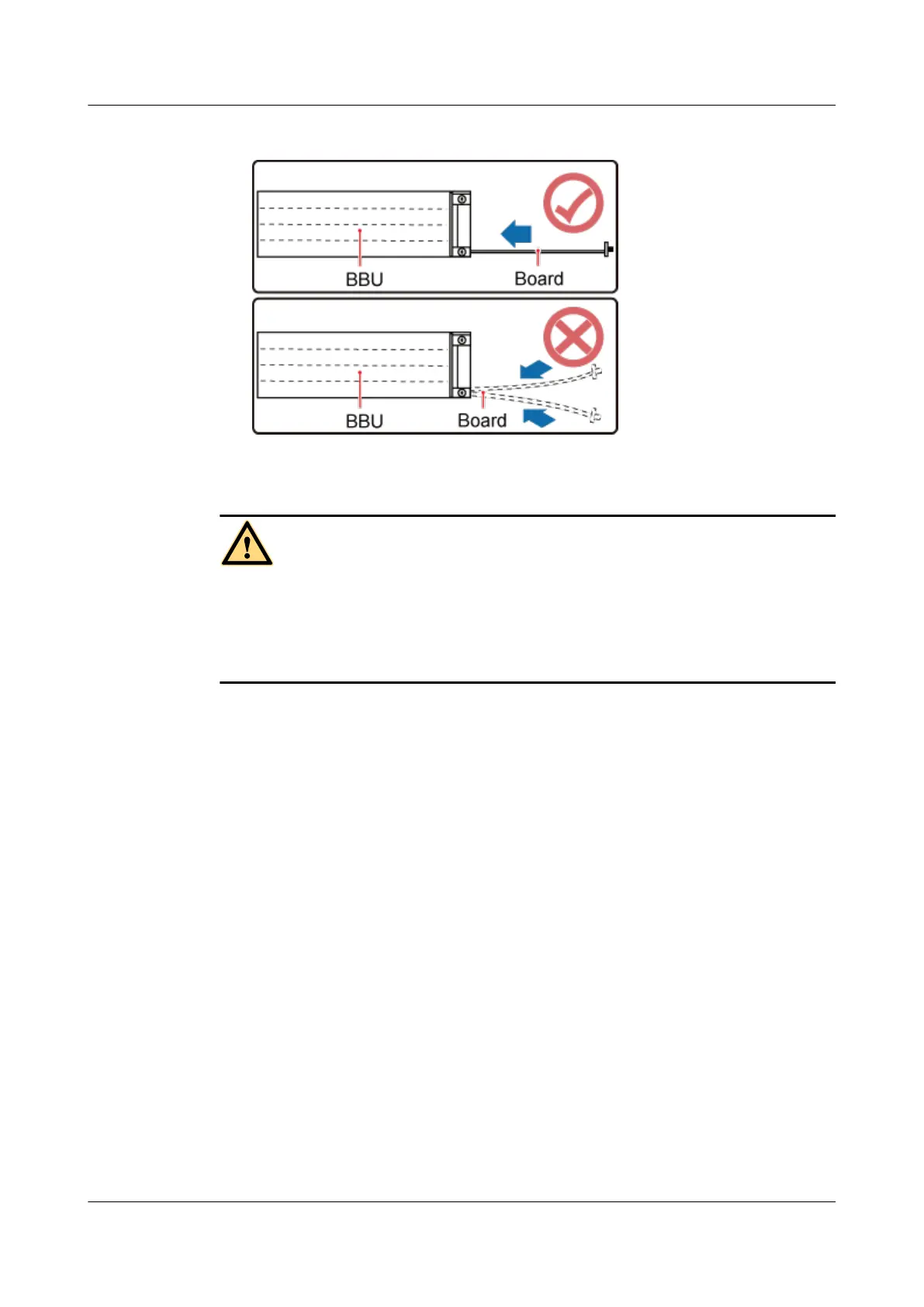Figure 10-19 Incorrect and correct operations for inserting a board
CAUTION
l Exercise cautions when holding and placing boards to avoid collision or scratches. Do not
stack or deform boards after they are unpacked.
l When inserting a board, ensure that it does not collide with the subrack and is properly
installed.
Installing the boards into the BBU
Figure 10-20 uses the WMPT and UPEU as examples to illustrate how to install boards in the
BBU.
1. Loosen the screws on the filler panels in the installation slots, and then remove the filler
panels from the slots.
2. If there are ejector levers on the panel, raise them.
3. Gently slide the board into the slot.
4. If there are ejector levers on the panel, close them.
5. Tighten the captive screws on both sides of the panel to 0.6 N·m (5.31 lbf·in.).
BTS3900L (Ver.C)
Installation Guide 10 (Optional) Installing the Modules
Issue 07 (2013-11-08) Huawei Proprietary and Confidential
Copyright © Huawei Technologies Co., Ltd.
59
