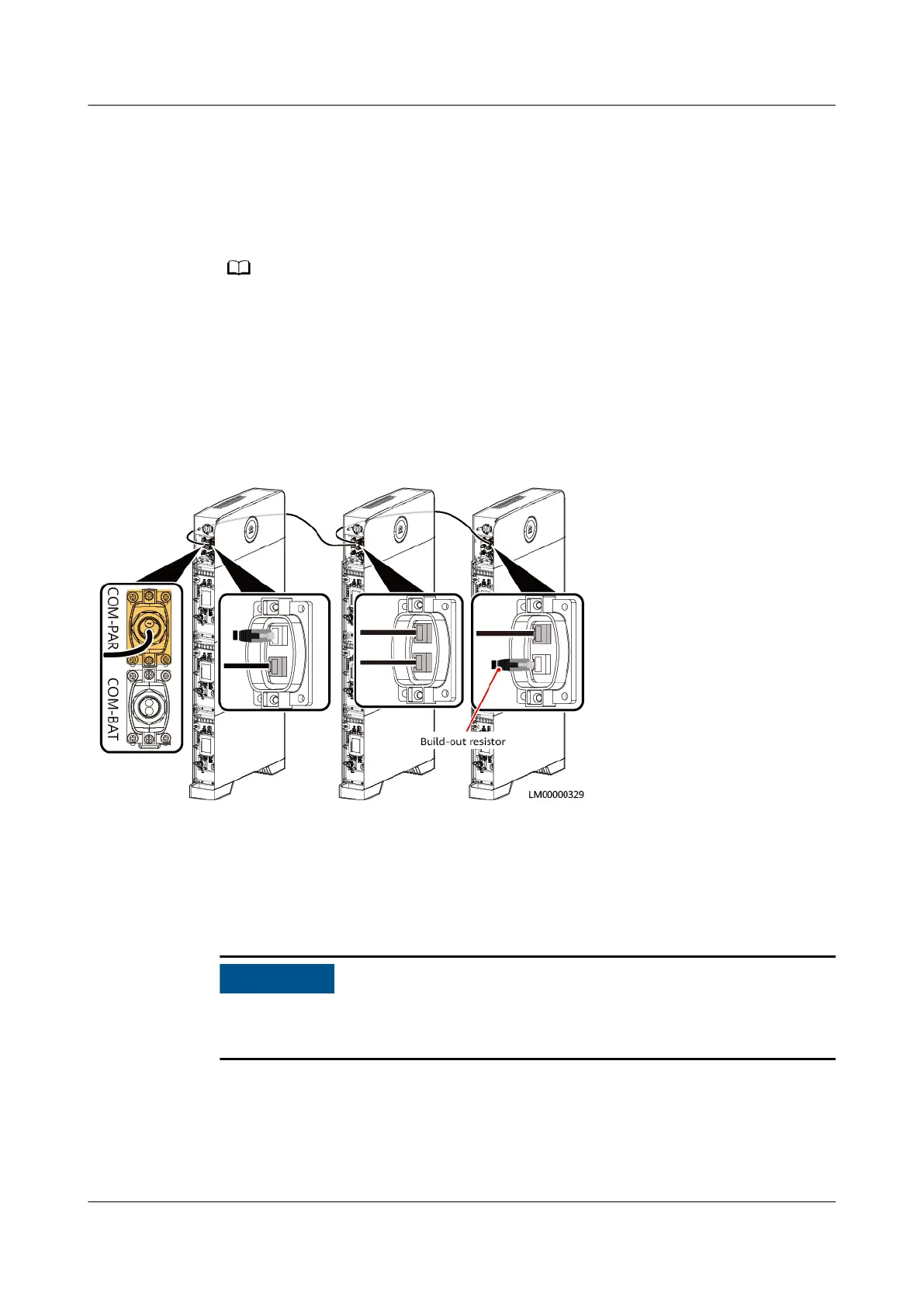7.9.2 Installing Communications Cables Between Parallel
Power Modules
Procedure
● When installing communications cables in a parallel system, install build-out resistors at
the
rst and last modules. The build-out resistors are delivered with the product.
● The length of a single communications cable cannot exceed 3 m.
● The method of installing communications cables between power modules is the same
as that between battery modules.
Step 1 Install communications cables for the parallel system.
Figure 7-19 Installing communications cables
----End
7.9.3 Installing Monitoring Communications Cables in a
Parallel System
When connecting the master device to the NMS, connect the cable to the FE1 port
on the master device.
Procedure
Step 1 Connect the FE ports of the master and slave devices using a network cable.
iSitePower-M (MAP05A1, MAB05B1)
User Manual 7 Electrical Connection
Issue 02 (2021-12-30) Copyright © Huawei Digital Power Technologies Co., Ltd. 74
