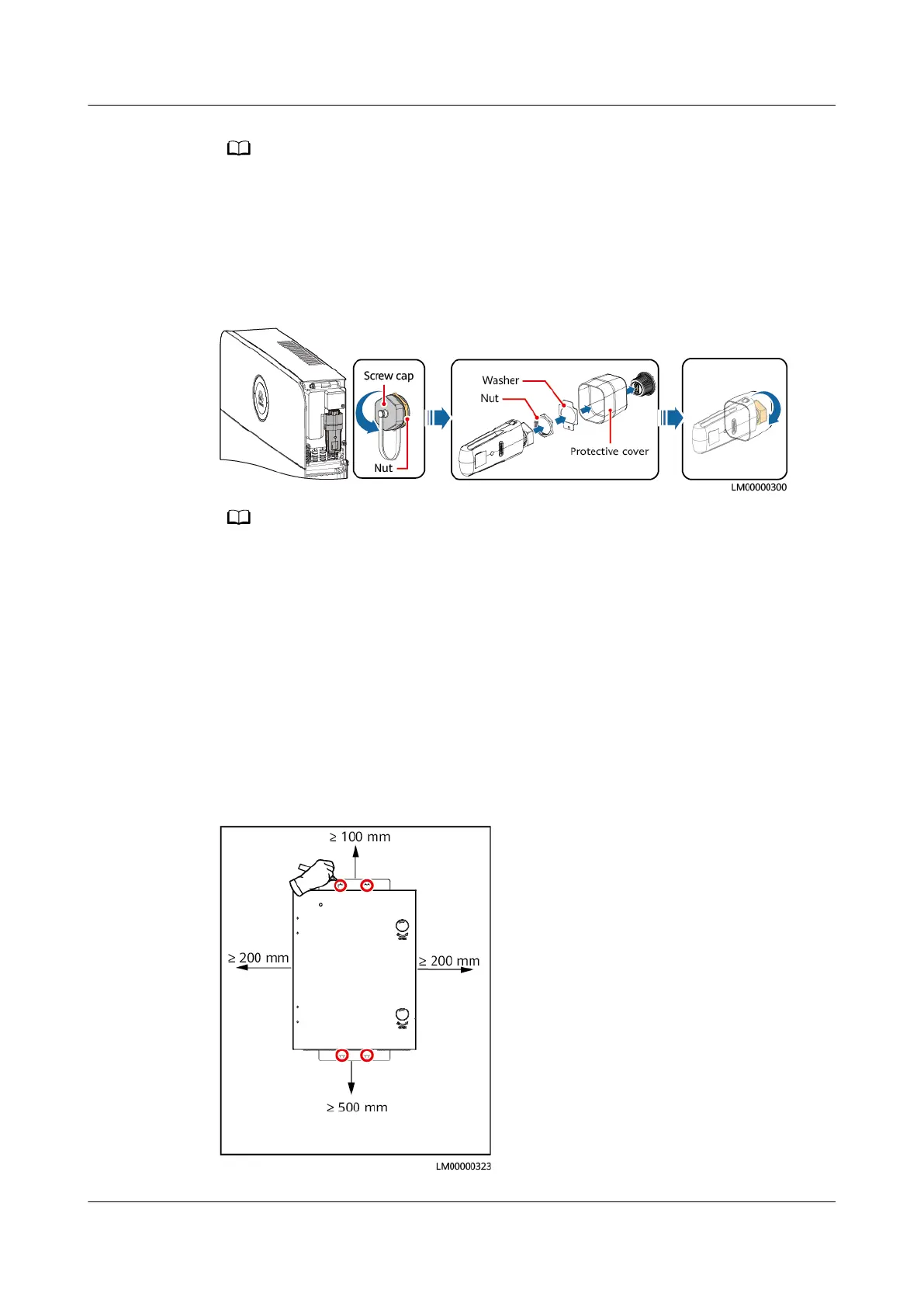● When installing the SIM card, determine its installation direction based on the arrow on
the card slot.
● Press the SIM card in place to lock it. In this case, the SIM card is correctly installed.
● When removing the SIM card, push it inwards to eject it.
● If you hear two clicks when installing a backhaul module, the module is properly
installed. If the module is not properly installed, water may enter.
Step 2 Install a wireless backhaul module.
● When installing the wireless backhaul module, ensure that the clip is in place.
● Ensure that the protective cover is properly installed.
----End
6.6 (Optional) Installing an AC Parallel Box
Prerequisites
In a parallel system, an AC parallel box must be congured.
Step 1 Mark mounting holes.
Figure 6-20 Marking mounting holes
iSitePower-M (MAP05A1, MAB05B1)
User Manual 6 System Installation
Issue 02 (2021-12-30) Copyright © Huawei Digital Power Technologies Co., Ltd. 55