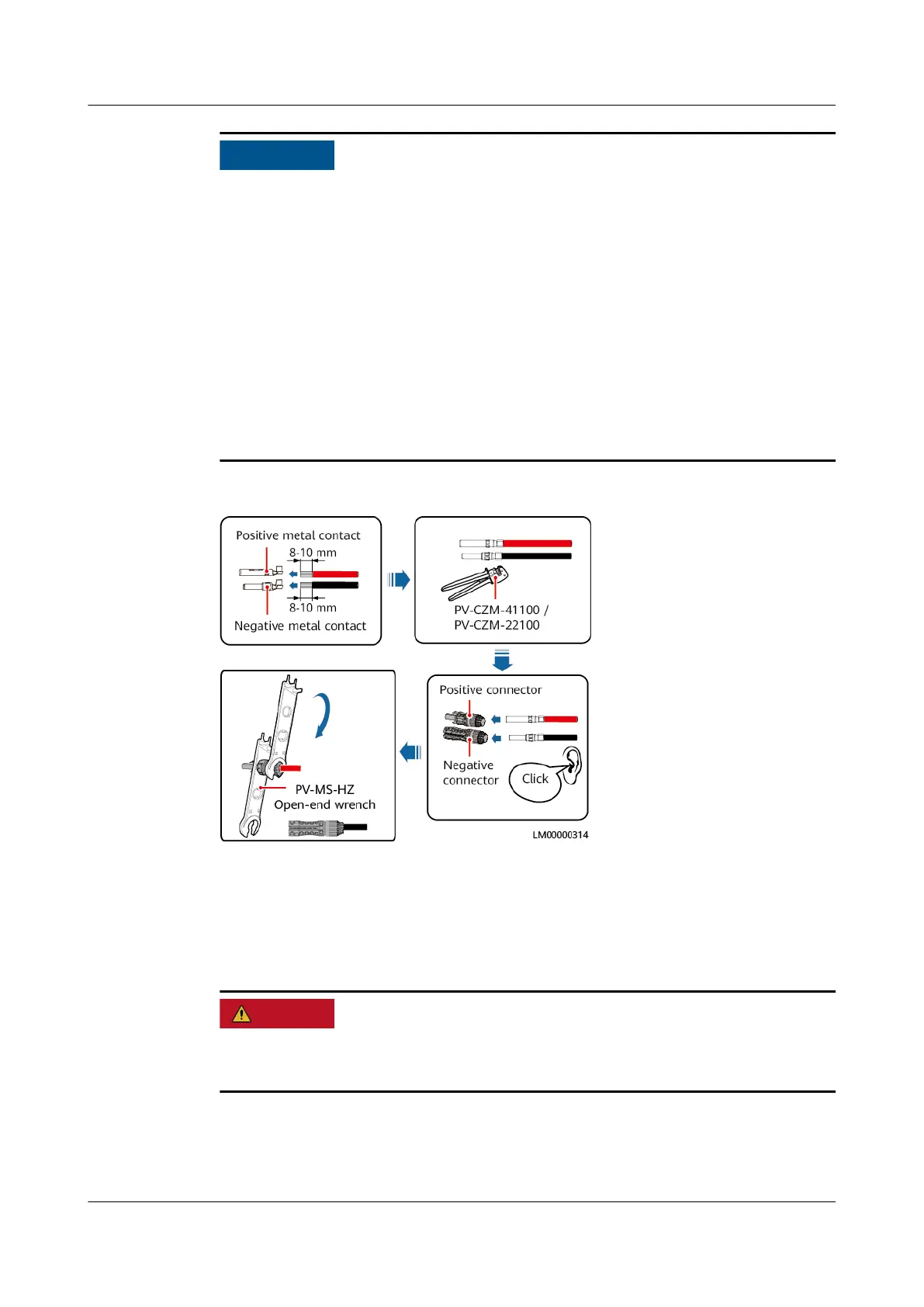● Cables with high rigidity, such as armored cables, are not recommended.
● Before assembling connectors, label the cable polarities correctly to ensure
correct cable connections.
● A PV-CZM-41100 crimping tool is recommended.
● Use the wrench shown in the
gure to tighten the locking nut. When the
wrench slips during the tightening, it indicates that the locking nut has been
tightened.
● After crimping the positive and negative metal terminals, pull the PV input
power cables to ensure that they are connected securely.
● Insert the crimped metal terminals of the positive and negative power cables
into the appropriate positive and negative connectors. Then pull the PV input
power cables to ensure that they are connected securely.
Figure 7-4 Preparing a PV input power cable
7.2 Installing Ground Cables
Precautions
Ensure that the ground cable is securely connected. Otherwise, electric shocks may
occur.
Procedure
Step 1 Install ground cables.
iSitePower-M (MAP05A1, MAB05B1)
User Manual 7 Electrical Connection
Issue 02 (2021-12-30) Copyright © Huawei Digital Power Technologies Co., Ltd. 62