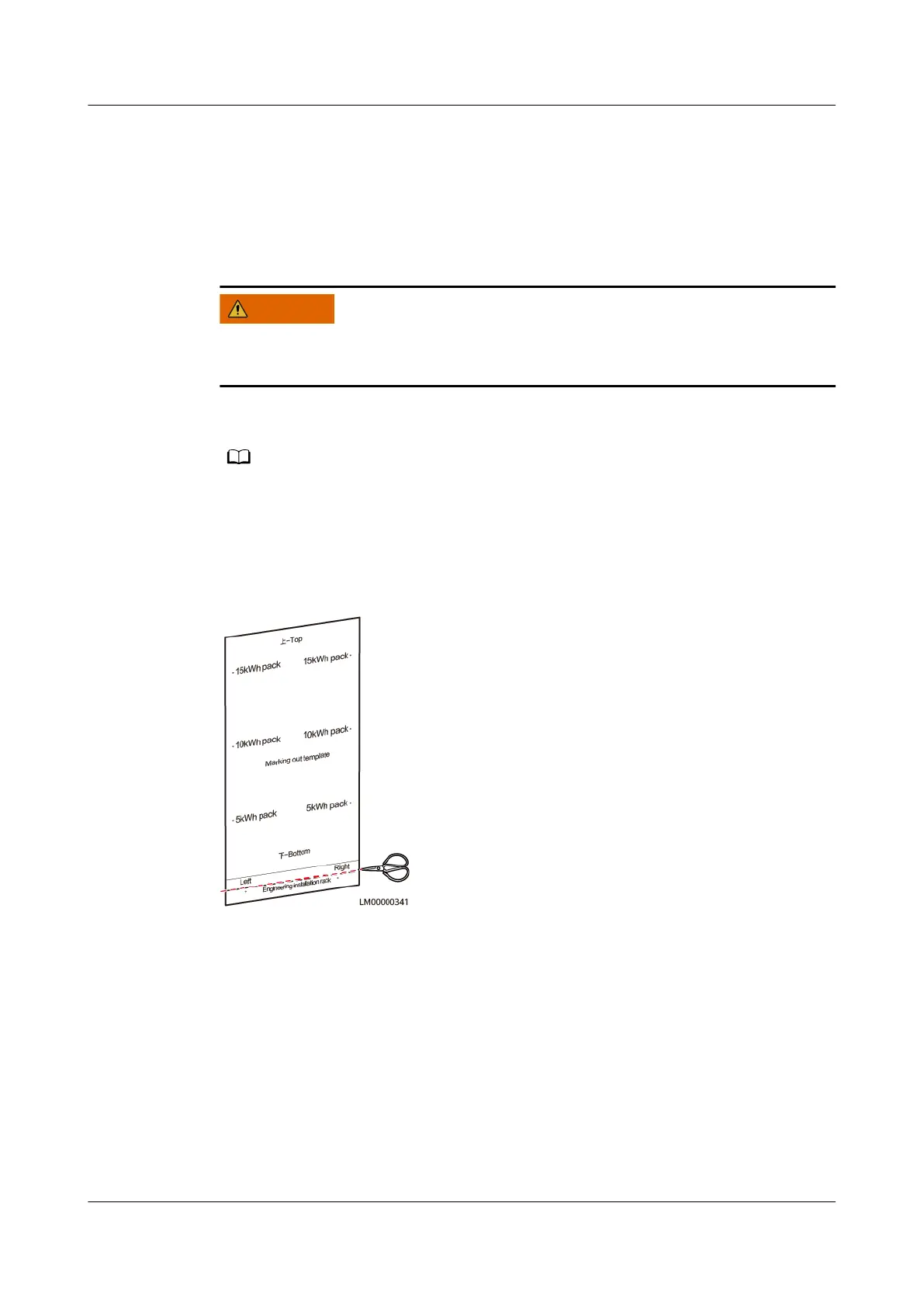6.2 Installing a Mounting Bracket
6.2.1 Ground Mounting
The base must be secured to the ground using bolts. Otherwise, the device may
tip over, causing personal injury or device damage.
Procedure
Two marking-o templates are required for ground mounting. A small marking-o
template determines holes on the ground, and a large marking-o template determines
holes on the wall.
Step 1 Cut the marking-o template along the dotted line.
Figure 6-3 Cutting the marking-o template
Step 2 Mark mounting holes for the base.
iSitePower-M (MAP05A1, MAB05B1)
User Manual 6 System Installation
Issue 02 (2021-12-30) Copyright © Huawei Digital Power Technologies Co., Ltd. 45