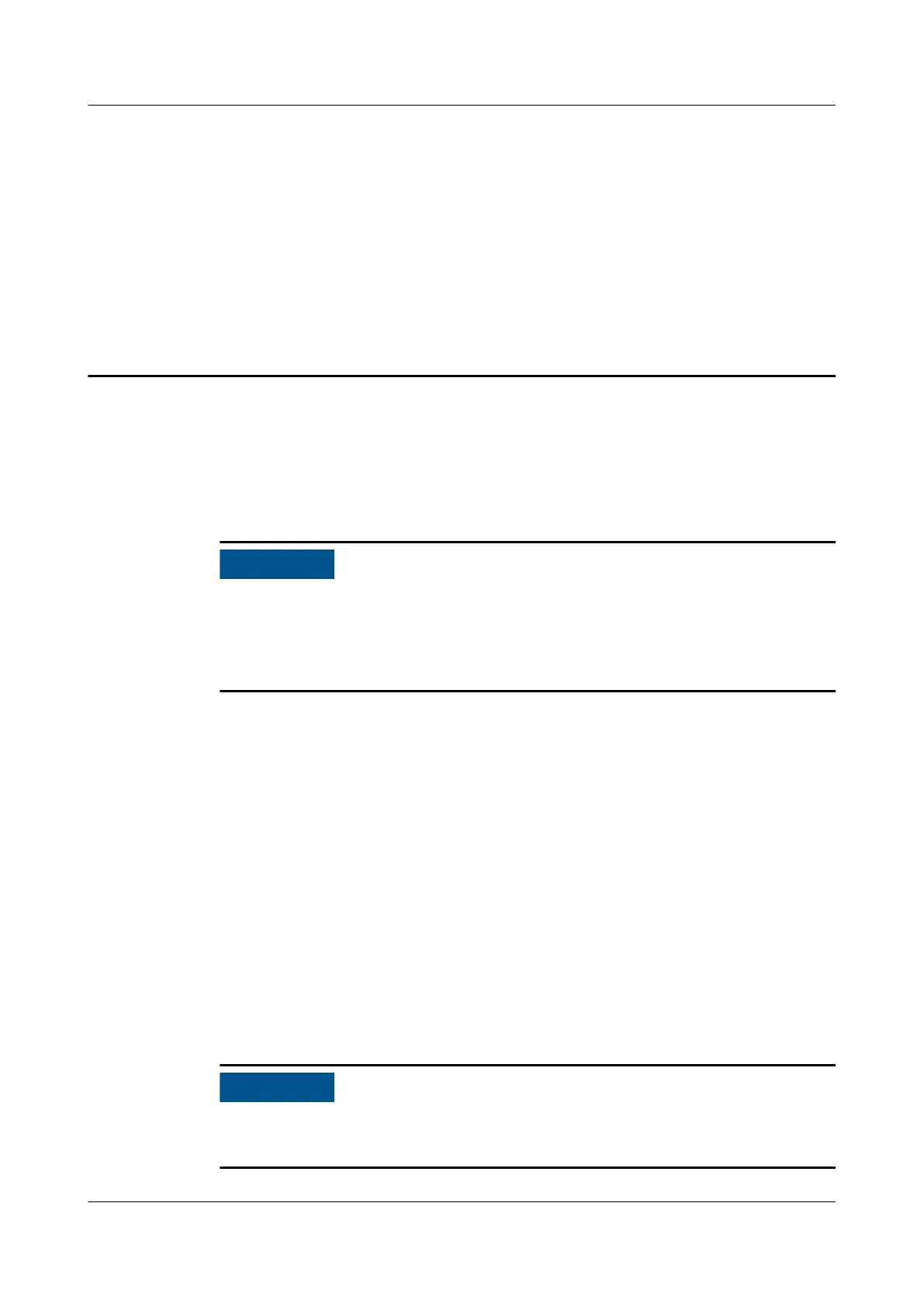8 System Commissioning
8.1 System Power-On
● The product must be powered on within 24 hours after being unpacked. During
maintenance, the power-o time cannot exceed 24 hours.
● When there is no PV input and batteries are out of power, the product cannot
be started. You need to manually clear the alarm on the app.
Procedure
Step 1 Turn on the corresponding switch based on the scenario.
● If there is PV input, turn on the DC SWITCH.
● If there is no PV input, hold down the manual ON/OFF switch for 5s.
Step 2 Switch on the upstream AC input circuit breaker for the iSitePower-M system.
Step 3 After the initial installation and power-on, observe the LED indicator to check the
running status.
----End
8.2 System Commissioning
When the output voltage system is adjusted, the system is powered o and then
restarted. No manual operation is required.
iSitePower-M (MAP05A1, MAB05B1)
User Manual 8 System Commissioning
Issue 02 (2021-12-30) Copyright © Huawei Digital Power Technologies Co., Ltd. 81