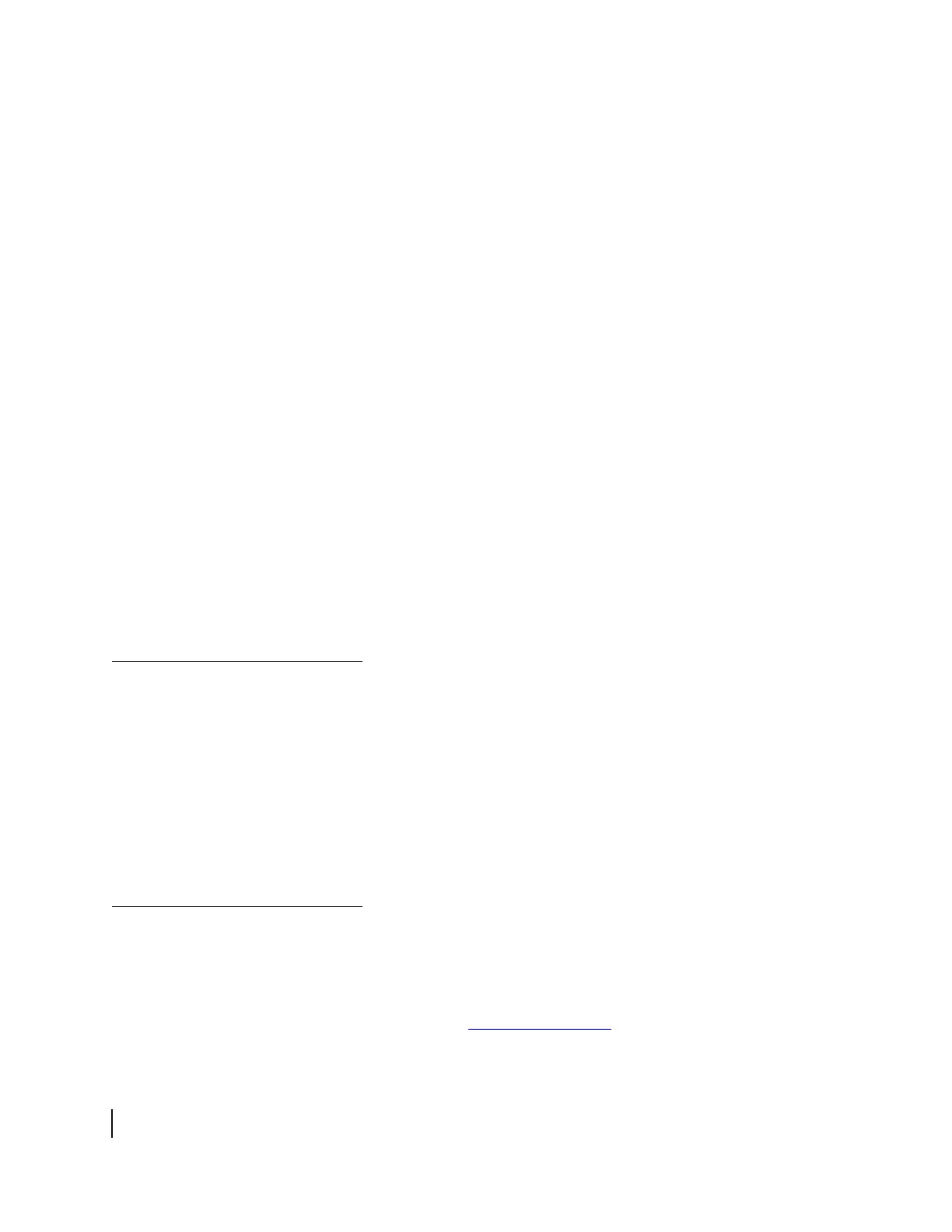Chapter 1 • Introduction
2
1037076-0001 Revision C
• Memory
– PC: 128MB RAM, Windows 2000 and XP; 64MB RAM,
Windows 98SE and Me
– MAC: 128MB
• Free hard drive space
– PC: 100MB
– MAC: 150MB
To determine whether your system meets these installation
requirements, you can use the HughesNet Activation Software
CD included in your upgrade kit. To do so, follow the procedures
outlined in
Chapter 3 – Installing the HN7000S remote terminal.
The following items are not included in the upgrade kit.
• A functioning 10/100 BaseT Ethernet interface must be
installed on the computer that will be connected to the
HN7000S.
• If the Ethernet cable in the upgrade kit is not long enough to
connect your computer to the HN7000S remote terminal, you
may need to obtain a longer one. You can use a crossover or
straight-through Cat-5 Ethernet cable to connect your
computer to the HN7000S remote terminal.
• A power strip or surge protector. If you do not have one,
proceed with the installation using a standard wall outlet or
other power source.
Summary of the
upgrade process
Upgrading your remote terminal to an HN7000S consists of the
following high-level steps:
• Uninstalling your current remote terminal
• Proper disposal of the old remote terminal
• Installing the HN7000S remote terminal
• Follow-up tasks, including:
– Confirming that the remote terminal’s software is current
– Accessing my HughesNet.com
– Additional tasks
Disposing of the
old remote terminal
Hughes encourages you to dispose and recycle responsibly in
accordance with state and local codes. Many local organizations
will collect your electronic equipment and recycle the materials.
For information on electronic equipment recycling options, see
the Electronic Industries Alliance Consumer Education Initiative
web page at http://www.eiae.org.
