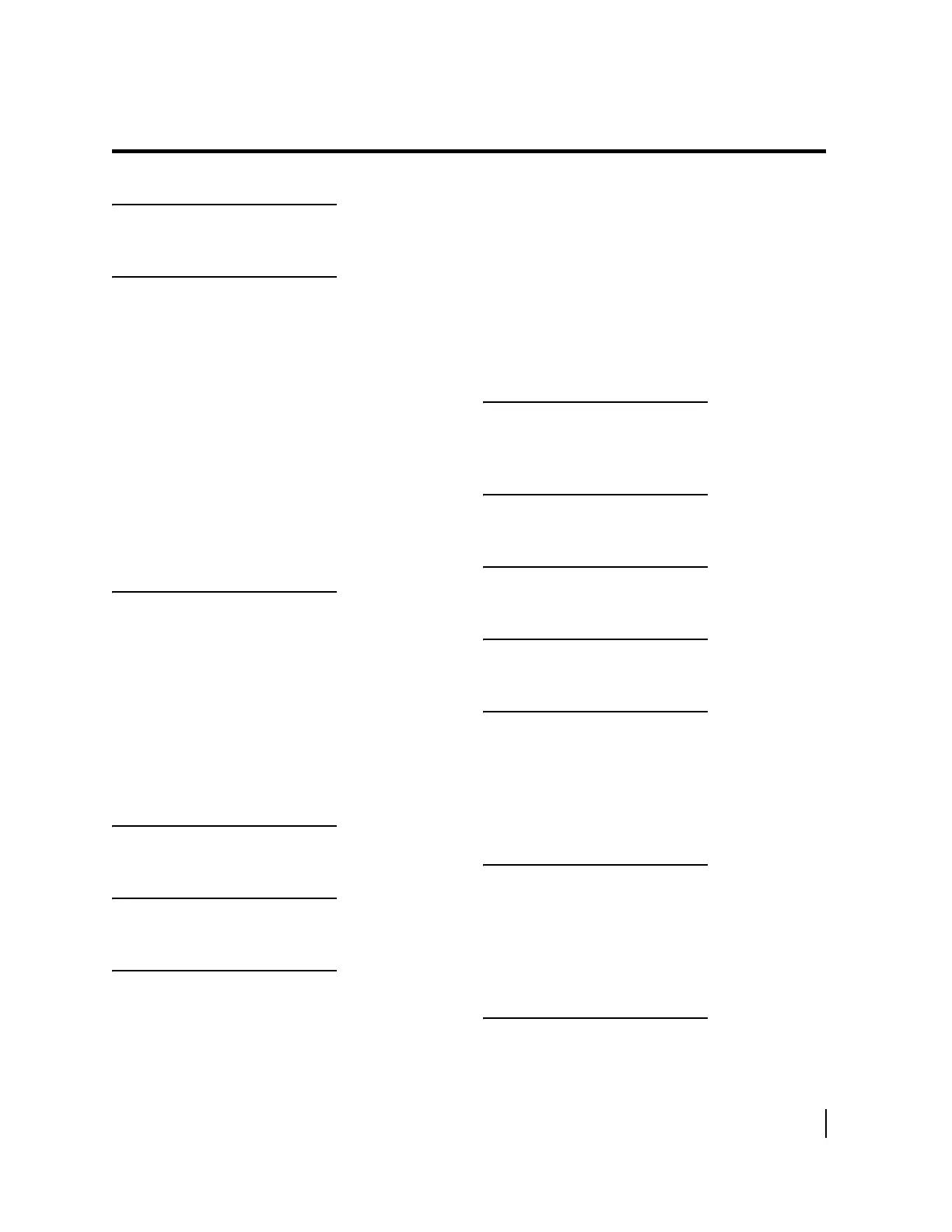• Index
1037076-0001 Revision C
77
Index
A
Activation Software CD 11
C
Cables, connecting 26
Completing the upgrade 49
confirming the HN7000S software is
current
49
creating shortcut to the System Control
Center
57
downloading the LCCU 54
downloading the remote terminal user
guide
54
printing the System Information page 54
registering with myHughesNet 52
Connection testing 36
Customer Care information 1
D
DHCP 15
Downloading the HN7000S User Guide 54
DW4000 4
uninstalling 4
disconnecting the IRU and ITU 6
removing ICS software 4
DW6000 or DW7000 7
uninstalling 7
Dynamic host control protocol. See DHCP
E
Electromagnetic compatibility 72
F
FCC Part 15 72
H
HN7000S
attaching to the pedestal base 9
installing 9
configuring computer to support
DHCP
15
connecting cables to 26
disabling web browser proxy settings 13
registering remote terminal for service 39
testing connection between computer and
remote terminal
36
system requirements 1
upgrade kit 3
I
IP settings 15
IPoS 73
L
LCCU 54
M
myHughesNet 52
N
Network, reconfiguring 58
P
Pedestal base 9
installing 10
Ping test 37
troubleshooting a failed test 39
Proxy settings, disabling 13
R
Registering HN7000S for service 39
Registration ID 40
Repairs
Canada 72
United States 74
S
Safety standards, Canada 71
