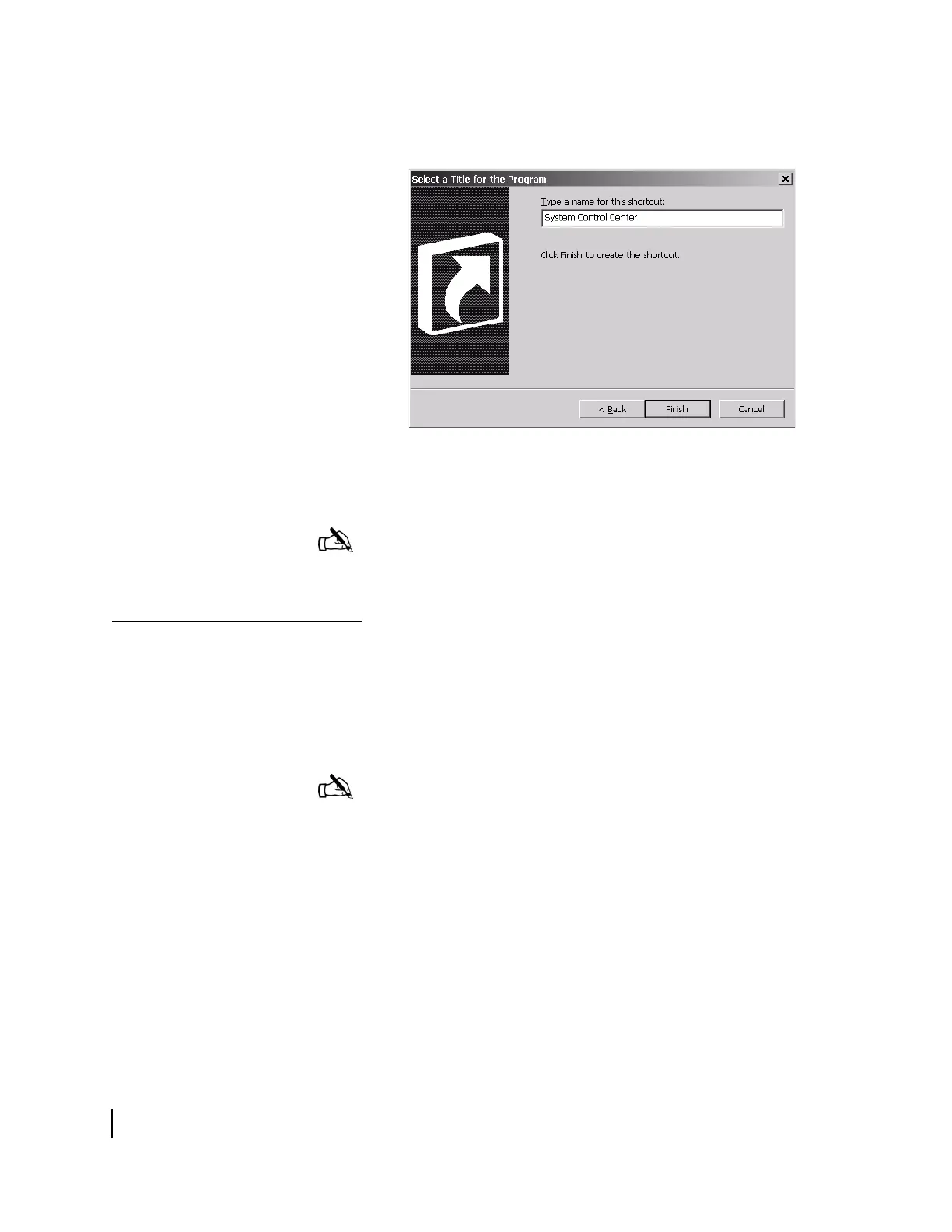Chapter 4 • Completing the upgrade
58
1037076-0001 Revision C
3. Type System Control Center in the field on the Select a
Title for the Program window as shown in
Figure 49.
4. Click Finish to save the shortcut to your desktop.
Reconfiguring your
network
At this time, if you have a network, you must reconfigure it. You
may insert a router or hub between the first computer and the
HN7000S. Refer to your system’s documentation for instructions
on reconfiguring the network and checking its connectivity to the
Internet. Refer to Appendix A for information related to network
addresses.
Figure 49: Entering the name of the shortcut
Note: You can also add the System Control Center to your
browser’s Favorites or Bookmarks list; refer to your browser’s
documentation for instructions.
Note: If you configure your network IP address manually, you
must ensure that there are no IP address conflicts.
