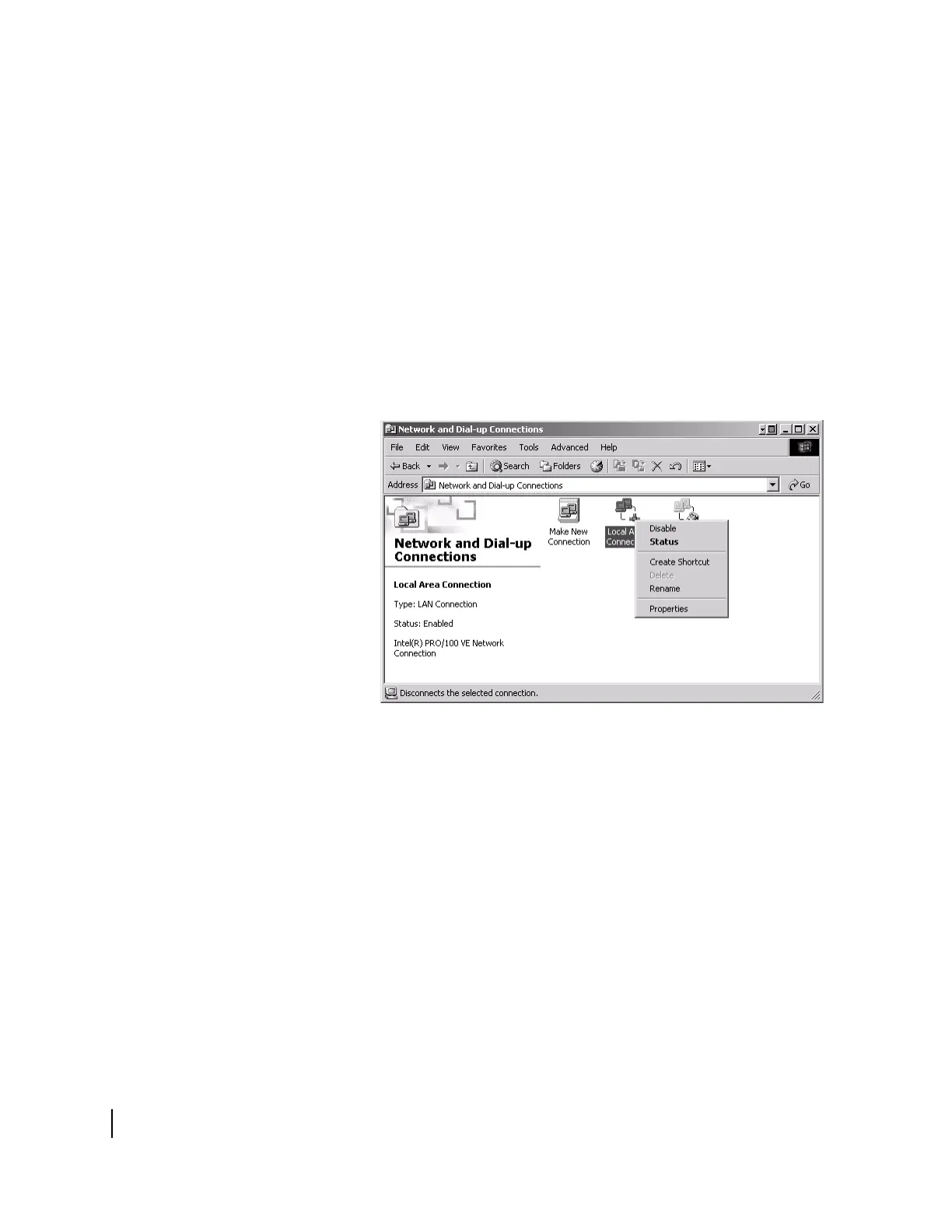Chapter 3 • Installing the HN7000S remote terminal
18
1037076-0001 Revision C
5. Ensure that both the Obtain an IP address automatically and
Obtain DNS server address automatically options are
selected. If not, select them.
6. Select OK to close the open dialogs and finish the
configuration.
7. Restart the computer even if Windows does not require you to
do so. This ensures that the network settings are
automatically reset.
Windows 2000
1. Click Start→ Settings→ Control Panel.
2. Double-click Network and Dial-up Connections.
3. A list of network connections appears. See Figure 12. The
Local Area Connection icon must be listed. If it is not, the
network is not installed correctly.
4. Right-click the Local Area Connection icon that represents
the HN7000S network connection and select
Properties. The
Local Area Connections Properties dialog appears.
See
Figure 13.
Figure 12: Network and Dialup Connections
