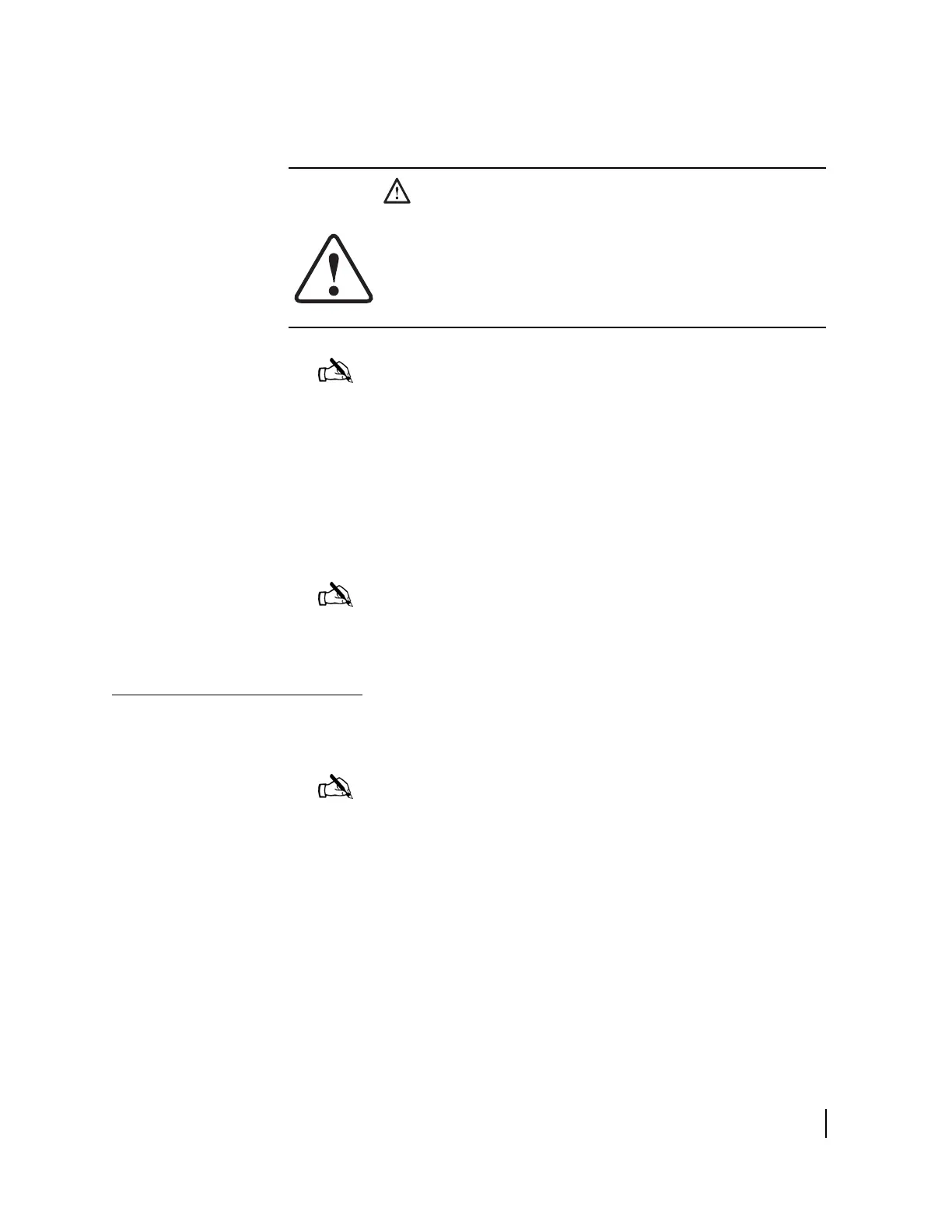Chapter 3 • Installing the HN7000S remote terminal
1037076-0001 Revision C
27
4. Connect the coaxial cable labeled satellite in to the SAT IN
connector on the HN7000S remote terminal.
5. Connect one end of the Ethernet cable to the LAN port on the
remote terminal.
6. Connect the other end of the Ethernet cable to the Ethernet
port on your computer.
Completing the
activation process
.
After you connect the Ethernet cable, the HughesNet Activation
software detects the remote terminal and verifies that it has been
installed. Follow these steps as the activation process completes:
CAUTION
Caution: The transmit and receive cable connectors must
be securely tightened.
• Make sure each connector is properly aligned
(not cross-threaded).
• Finger tight with no movement of the connector is
adequate.
Note: The remote terminal may operate correctly when first
installed even if the transmit and receive cable connectors are not
adequately tightened. However, problems could develop later.
Therefore, correct operation of the remote terminal is not an
indication that the cables are adequately tightened.
Note: Do not connect the remote terminal to an Ethernet
device, such as a router or hub. To be registered for service,
the new remote terminal must be connected directly to the
computer.
Note: The HughesNet Activation software CD automatically
tests the connection between the computer and the HN7000S
remote terminal and completes the registration process. If you do
not have a HughesNet Activation Software CD, you must perform
these tasks manually. Skip this section and proceed to
Testing the
connection between the computer and remote terminal on page 36.
