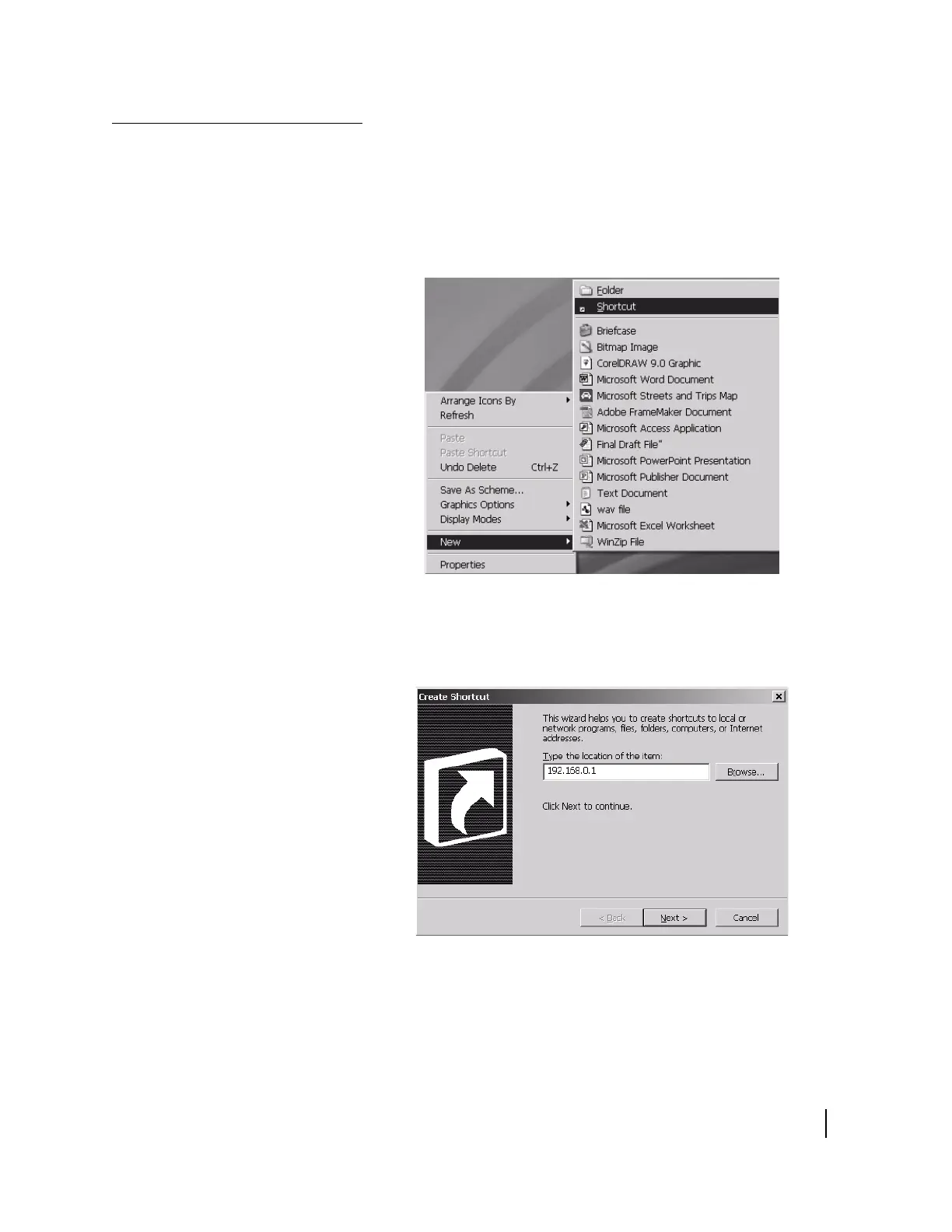Chapter 4 • Completing the upgrade
1037076-0001 Revision C
57
Creating a shortcut to
the System Control
Center
You should have a shortcut to the System Control Center on your
computer desktop to provide you with quick and easy access to
the interface when needed. If there is not already a shortcut on
your desktop, follow these steps to create one:
1. Right-click anywhere on your computer desktop and select
New→Shortcut as shown in Figure 47.
2. Type 192.168.0.1 in the field on the Create Shortcut dialog
as shown in
Figure 48 and click Next.
Figure 47: Creating a shortcut to the System Control Center
Figure 48: Entering the System Control Center URL in the
Create Shortcut dialog
