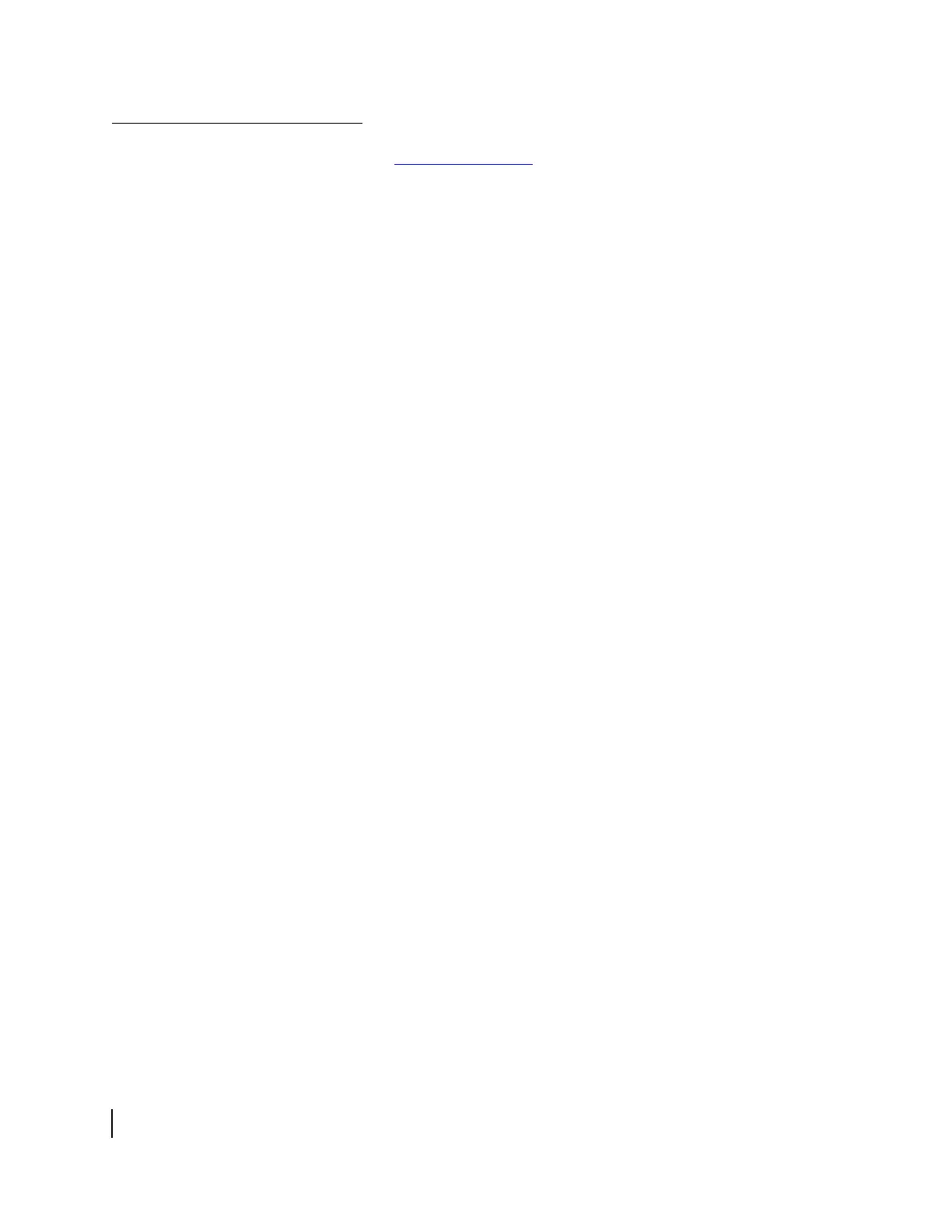Chapter 4 • Completing the upgrade
52
1037076-0001 Revision C
Accessing
myHughesNet.com
You can now access the internet, including the Hughes home page
at
myHughesNet.com, a feature-rich portal that contains a
variety of interactive tools. At this web site, you can check online
usage, test satellite speed, manage passwords, check your account
and service plan information, and more.
1. Type www.myHughesNet.com and press ENTER. The
HughesNet Welcome page appears as shown in
Figure 44.
2. If you already have myHughesNet.com account, click Please
Login. If you don’t, click Please Join.
