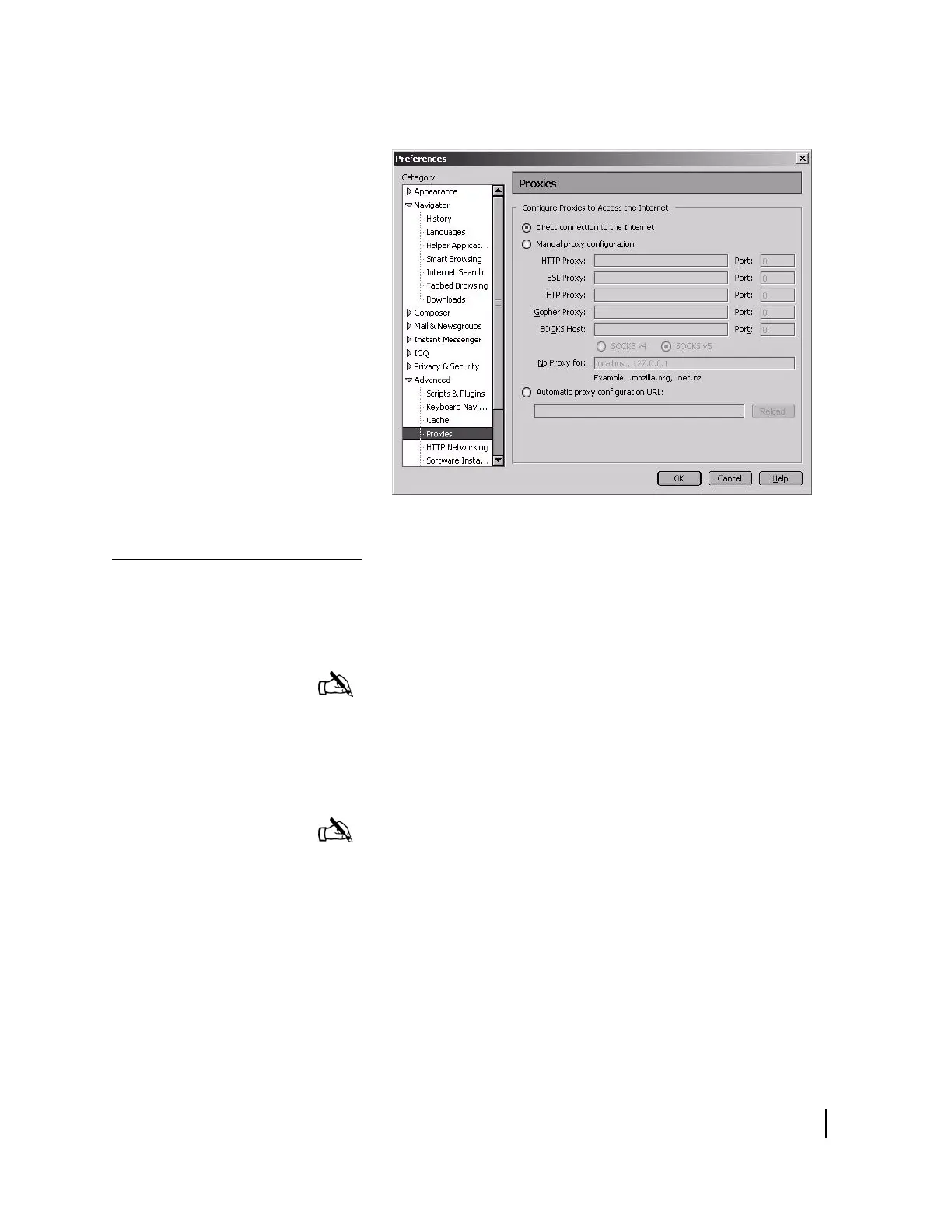Chapter 3 • Installing the HN7000S remote terminal
1037076-0001 Revision C
15
Configuring your
computer’s TCP/IP
settings
To install the HN7000S, the Transmission Control
Protocol/Internet protocol (TCP/IP) settings for your computer’s
operating system must be configured to support the Dynamic
Host Control Protocol (DHCP).
If your service plan provides a static IP address, you will
configure your computer’s TCP/IP settings for that later,
This section explains how to configure TCP/IP settings to support
DHCP for the following operating systems:
• Windows XP
• Windows 2000
• Windows 98 SE and Me
• MacIntosh
Figure 8: Accessing proxy settings: Netscape
Note: If you have a HughesNet Activation Software CD, you do
not have to perform the steps in this section. Proceed to
Connecting component cables on page 26.
Note: Make sure to have your operating system’s installation CD
readily available. You may be required to insert the CD in your
computer to change the operating system’s TCP/IP settings.
