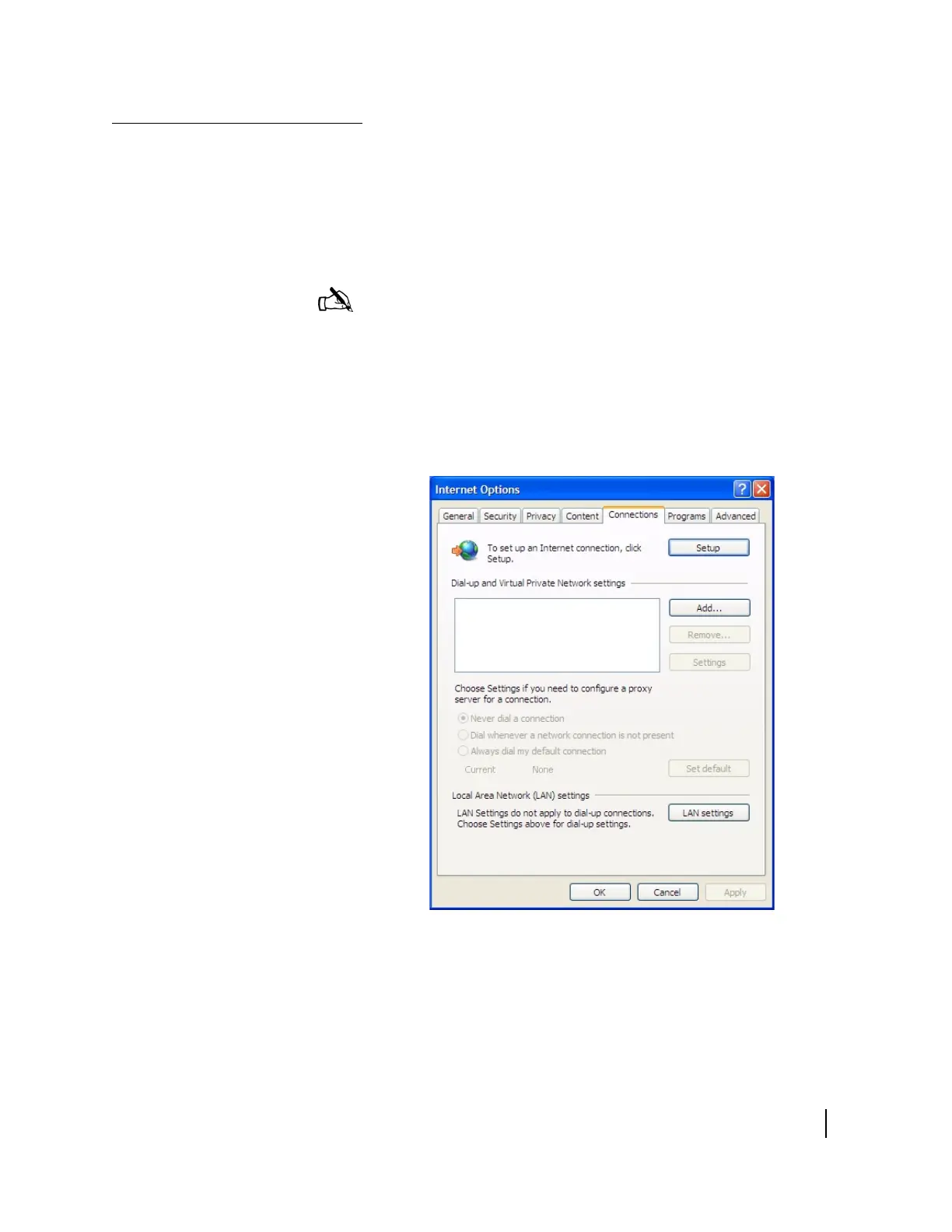Chapter 3 • Installing the HN7000S remote terminal
1037076-0001 Revision C
13
Disabling web browser
proxy settings
For proper installation of the HN7000S, the web browser on your
computer must be configured so that it does not connect to the
Internet through a proxy server. This section explains how to
configure the following web browsers:
• Internet Explorer on page 13
• Netscape on page 14.
Internet Explorer
1. Turn the computer on.
2. Open Internet Explorer.
3. Select Tools
→
Internet
Options.
4. Select the Connections tab as shown in Figure 6.
Note: If you have a HughesNet Activation Software CD, you do
not have to perform the steps in this section. Proceed to
Connecting component cables on page 26.
Figure 6: Selecting the Connections tab
