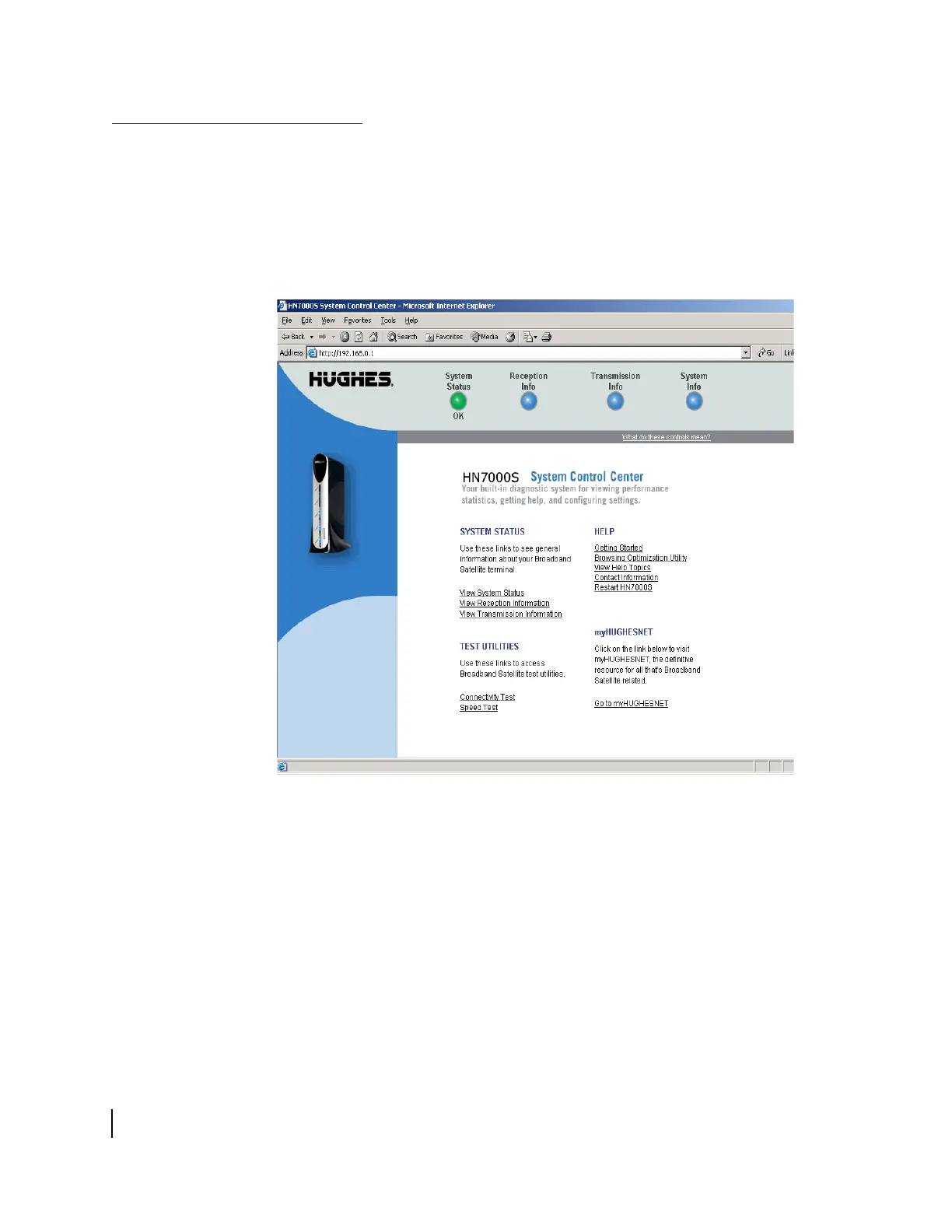Appendix A • Configuring Windows network settings manually for static IP address
60
1037076-0001 Revision C
Accessing the System
Control Center for
addressing information
Perform the following steps to access the System Control Center
for addressing information.
1. Open a web browser on a computer connected to the
HN7000S remote terminal.
2. Type 192.168.0.1 in the browser’s address or location
field and press E
NTER. The System Control Center home
page appears as shown in
Figure 50.
3. Click the System Info indicator. The System Information
page appears as shown in
Figure 51.
4. Locate the LAN1 IP Address and LAN1 Subnet Mask fields
on the System Information page and record those numbers.
5. Click Help, then click Frequently Asked Questions. Click on
the question How do I configure IP addresses on my
computer?
6. In the answer that appears, click on Click here. The first line
of the list provides the range of appropriate IP addresses you
can use. Record them. The rest of the list is not relevant to the
instructions in this appendix.
Figure 50: System Control Center Home page
