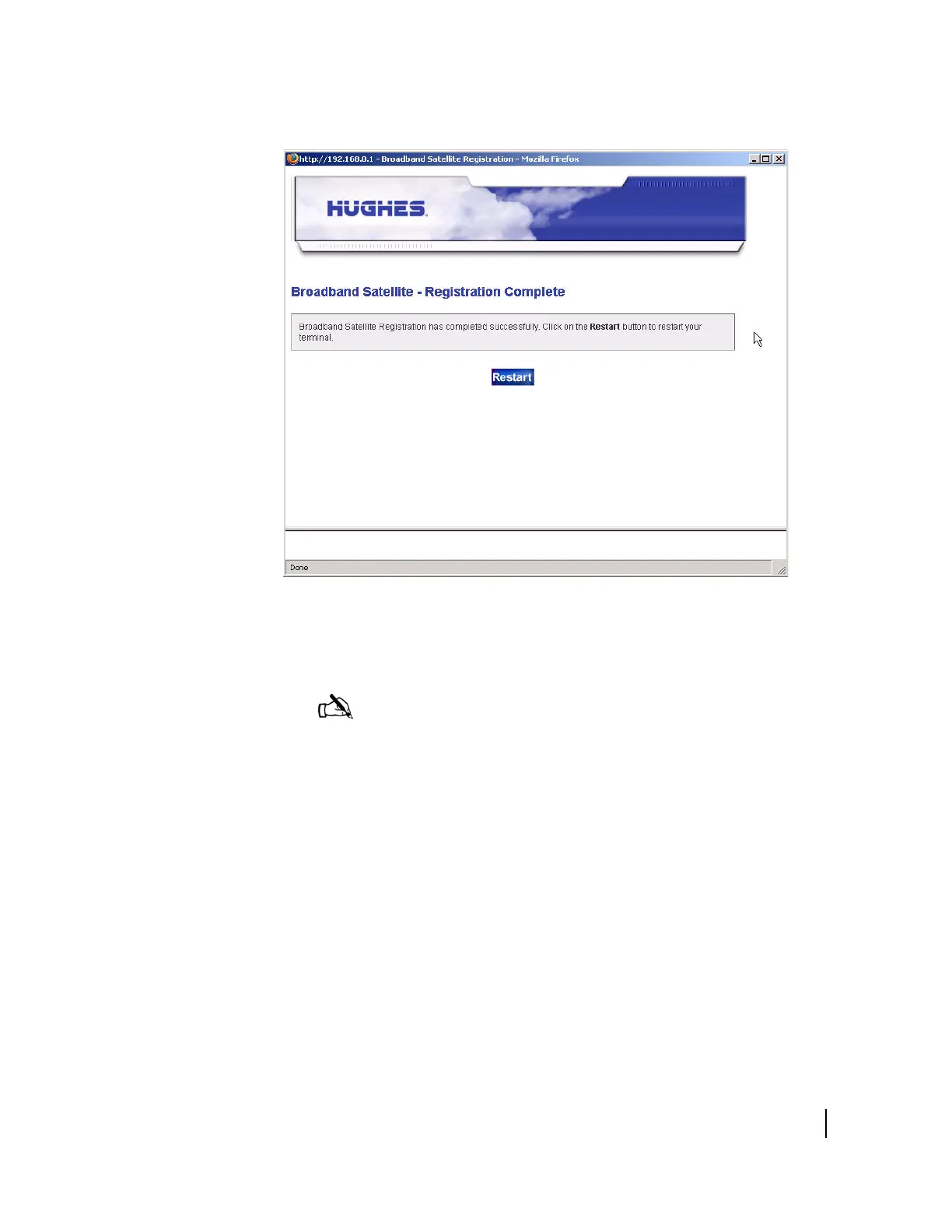Chapter 3 • Installing the HN7000S remote terminal
1037076-0001 Revision C
47
18. Click Close on the Terminal Reset screen. The HN7000S
remote terminal is now registered for service.
Figure 41: Restarting the HN7000S remote terminal
Note: At this point, the HN7000S is connected and can access
the Internet. However, the HN7000S is still downloading software.
Therefore, wait about 2 hours before completing the upgrade,
starting with
Confirming that the remote terminal’s software is
current on page 49.
