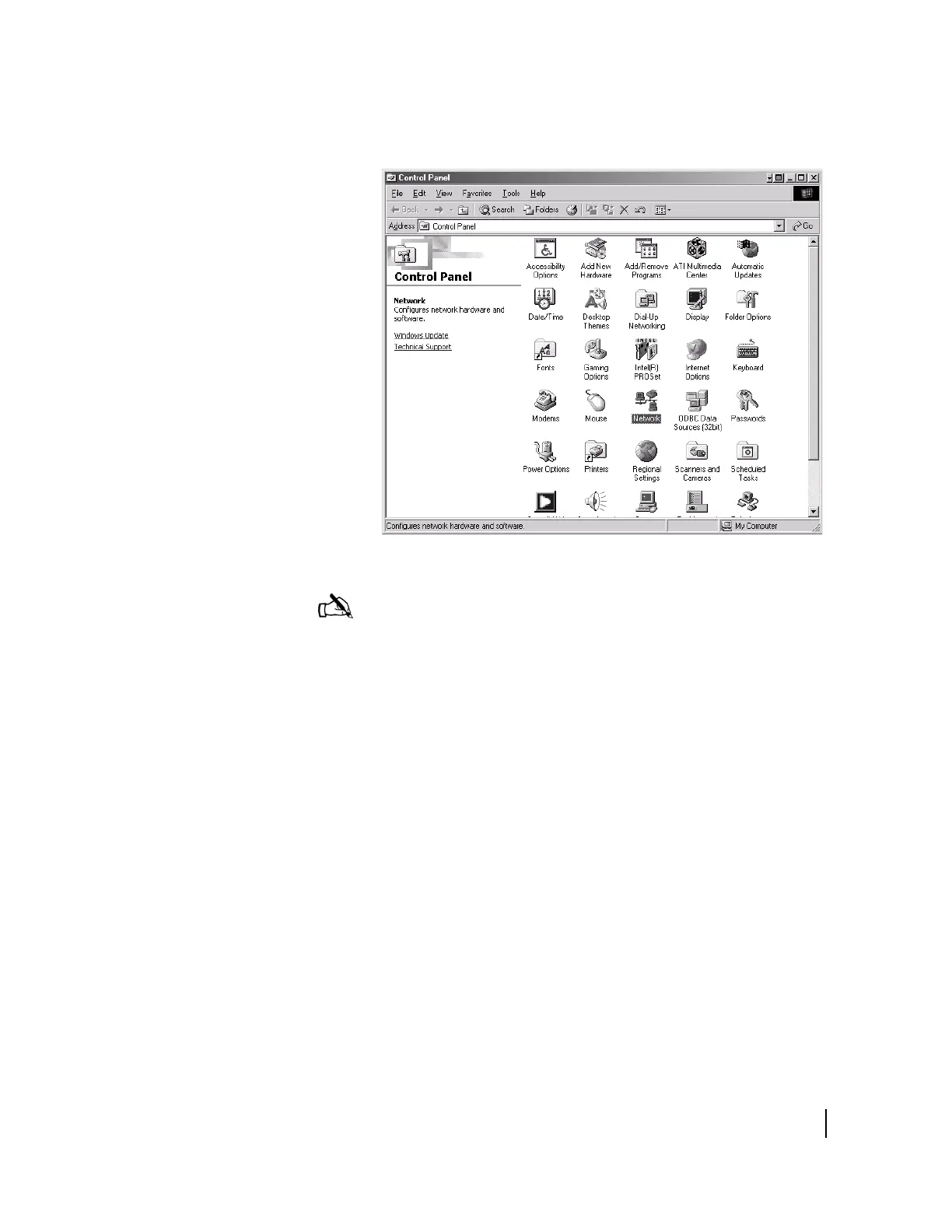Chapter 3 • Installing the HN7000S remote terminal
1037076-0001 Revision C
21
Windows 98 SE and Me
1. Click Start→ Settings→ Control Panel and double-click the
Network icon.
See Figure 15.
2. On the Network dialog, select the Configuration tab. See
Figure 16.
Figure 15: Control Panel
Note: On Windows Me computers, choose View All Control
Panel Options to see the Network icon.
