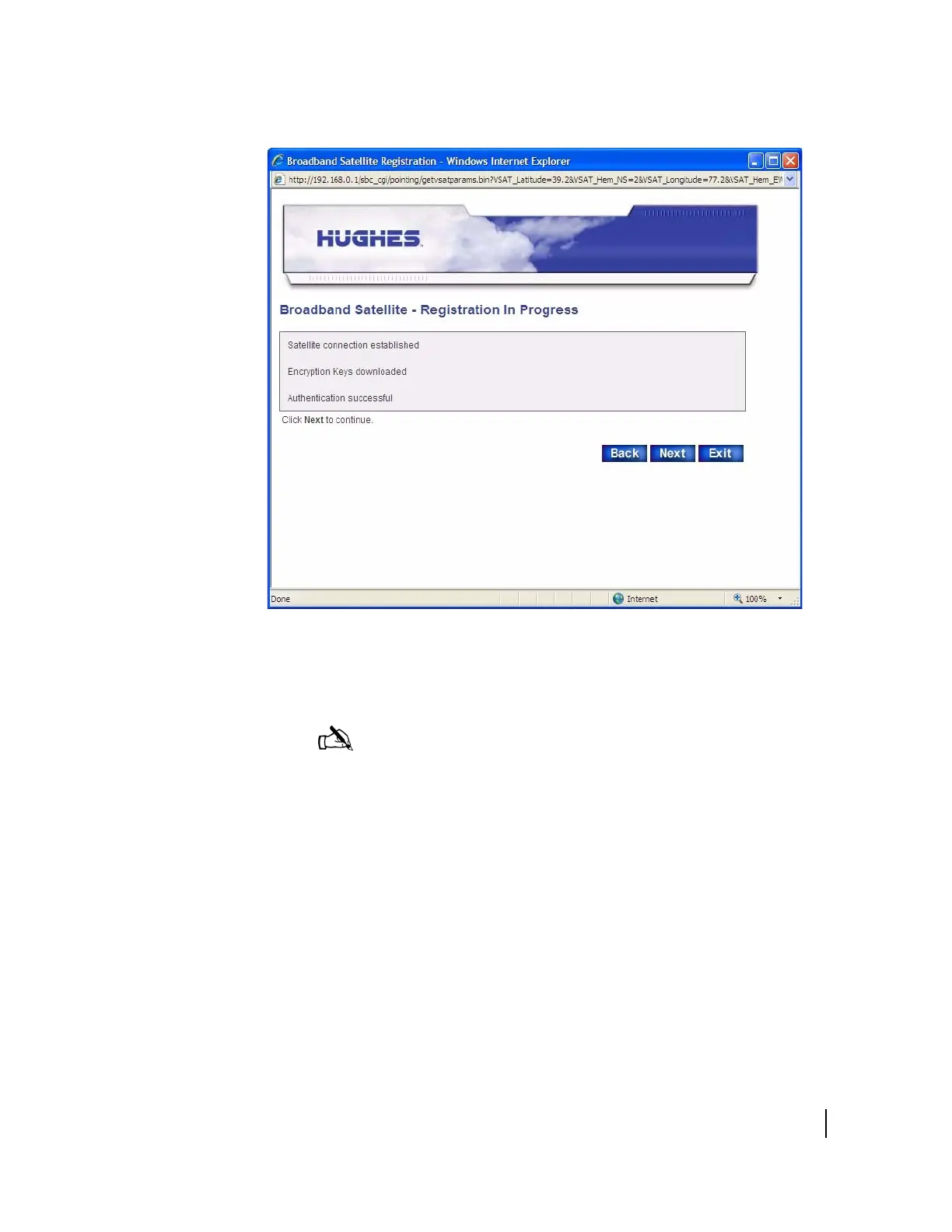Chapter 3 • Installing the HN7000S remote terminal
1037076-0001 Revision C
43
10. Click Next when prompted to do so, then click OK on the
pop-up message that appears to access the registration server.
11. Click I Agree to accept the subscriber agreement.
12. Refer to your confirmation email and enter your site account
number (SAN) and personal identification number (PIN) on
the Registration screen as shown in
Figure 38.
Figure 37: Registration in Progress screen
Note: Depending on your computer’s security settings, you
may see a Security Warning Alert. Click
Ye s to
continue/bypass the message.
