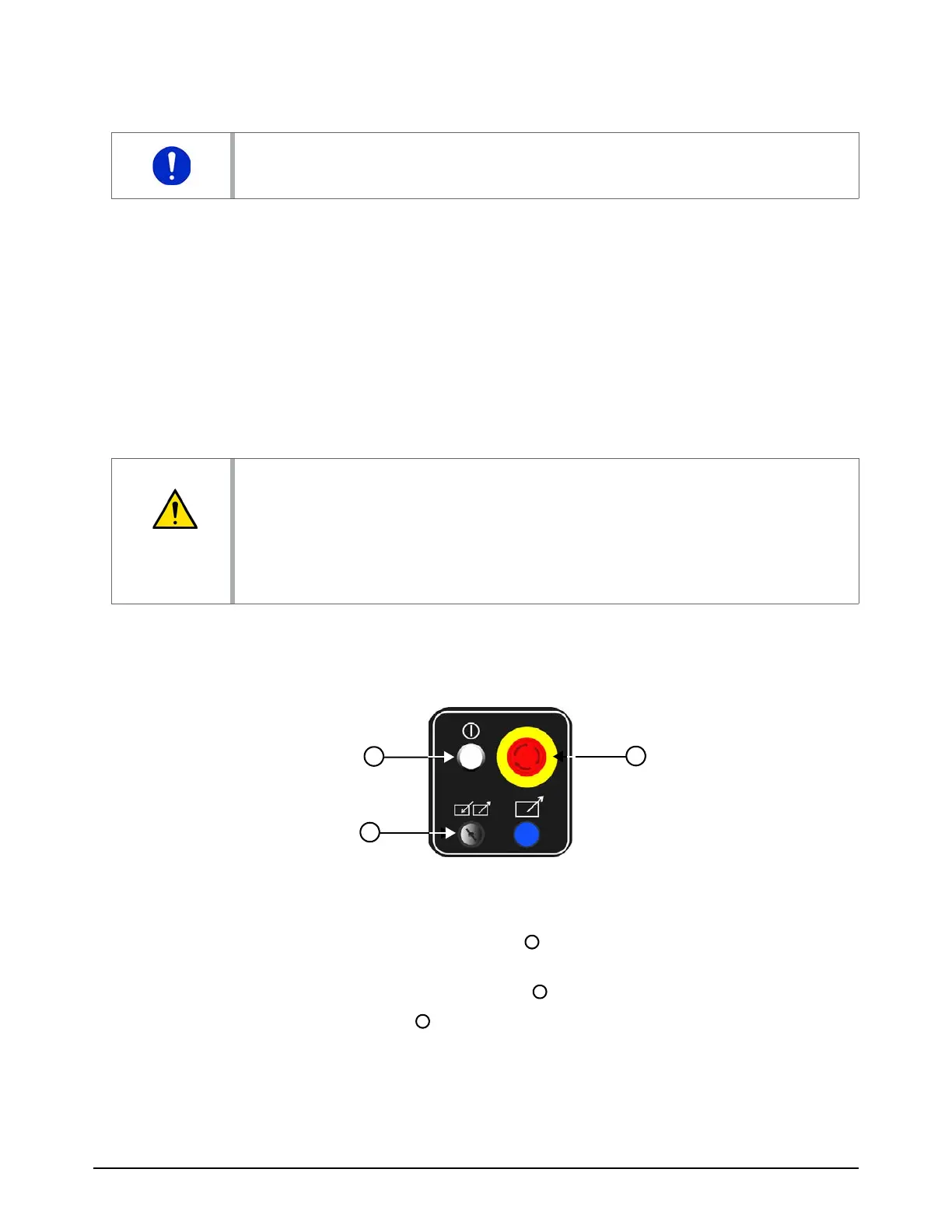Operation
54 811390 Operator Manual DynaMAX550P/560P/575P Waterjet Pump
Turn on the utilities
1. Turn ON the supply water to the pump.
2. Turn
ON the compressed air source.
3. Turn
ON the electrical main (line disconnect switch).
4. Turn the primary breaker disconnect lever on the electrical enclosure door to
ON.
5. The operator interface screen is on when the pump is energized.
Start the pump
The pump is on when the primary motor is operating.
The primary motor drives 2 pumps. A hydraulic pump moves hydraulic fluid to the intensifier. A gear
pump moves hydraulic fluid through the cooling loop.
1. On the operation panel:
a. Make sure that the
EMERGENCY STOP button is not engaged. If the button is pushed in,
turn the button clockwise until it releases.
b. Make sure that the L
OCAL-REMOTE key switch is set to LOCAL.
c. Push the
CONTROLS ON button .
2. On the operator interface, touch the S
TART symbol.
Close all doors and replace all panels and covers, including the top cover and access
covers.
CAUTION
Use the On the operator interface, touch the maintenance symbol to open the primary
maintenance screen. on page 126 if maintenance or repairs have been done on:
the high-pressure water system.
intensifier components.
the primary motor.