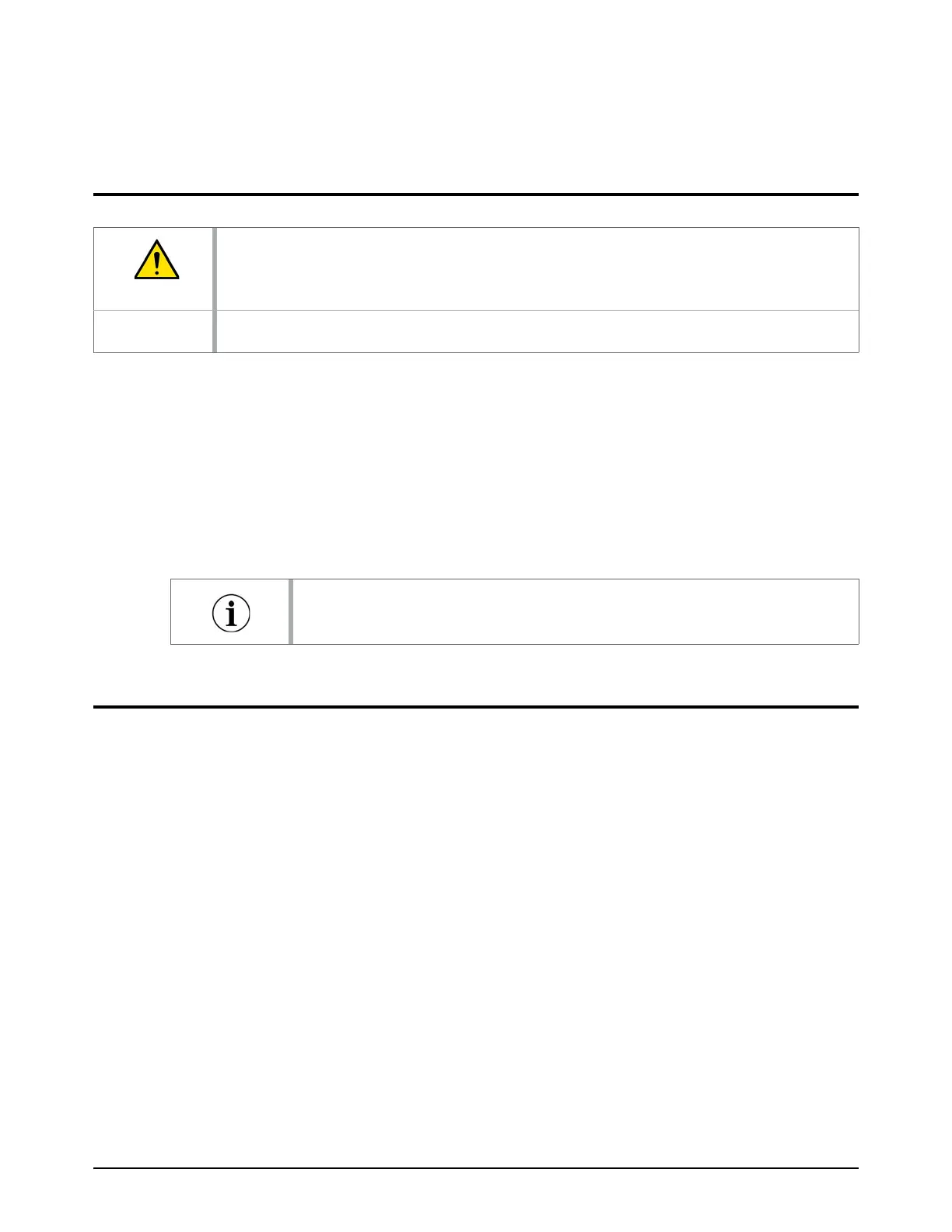Operation
60 811390 Operator Manual DynaMAX550P/560P/575P Waterjet Pump
The bleed-down valve opens to release high-pressure water from the system.
The supply-water valve closes to stop low-pressure water from entering the system.
Emergency stop
Use the emergency stop button to prevent injury or to reduce the risk of injury to personnel,
machinery, or work in progress.
On the operation panel, push the emergency stop button.
The control circuit turns off, which turns off the pump, the primary motor, and the intensifier.
Remote controls that are wired to the pump controller turn off.
The bleed-down valve opens to release high-pressure water from the system.
The supply-water valve closes to stop low-pressure water from entering the system.
Turn off the pump: end of day or end of shift
1. On the operator interface, touch the STOP symbol.
2. Turn the primary breaker disconnect lever on the electrical enclosure door to
OFF.
3. Turn
OFF the supply water to the pump. Make sure that the water pressure gauges
show0.0bar(0psi).
4. Turn
OFF the compressed air source.
5. Turn
OFF the electrical main (line disconnect switch). Use standard lock out–tag out procedures.
6. Remove the top cover and the front panel.
7. Clean all debris, water, and hydraulic fluid off of the intensifier bridge, the hydraulic fluid tank,
and the bottom deck.
WARNING
The emergency stop button does not disconnect main electrical power from the machine.
NOTICE
This is not the preferred method of turning off the pump.
The emergency stop button must be reset before the equipment can be turned on.
Turn the button clockwise until it releases.
