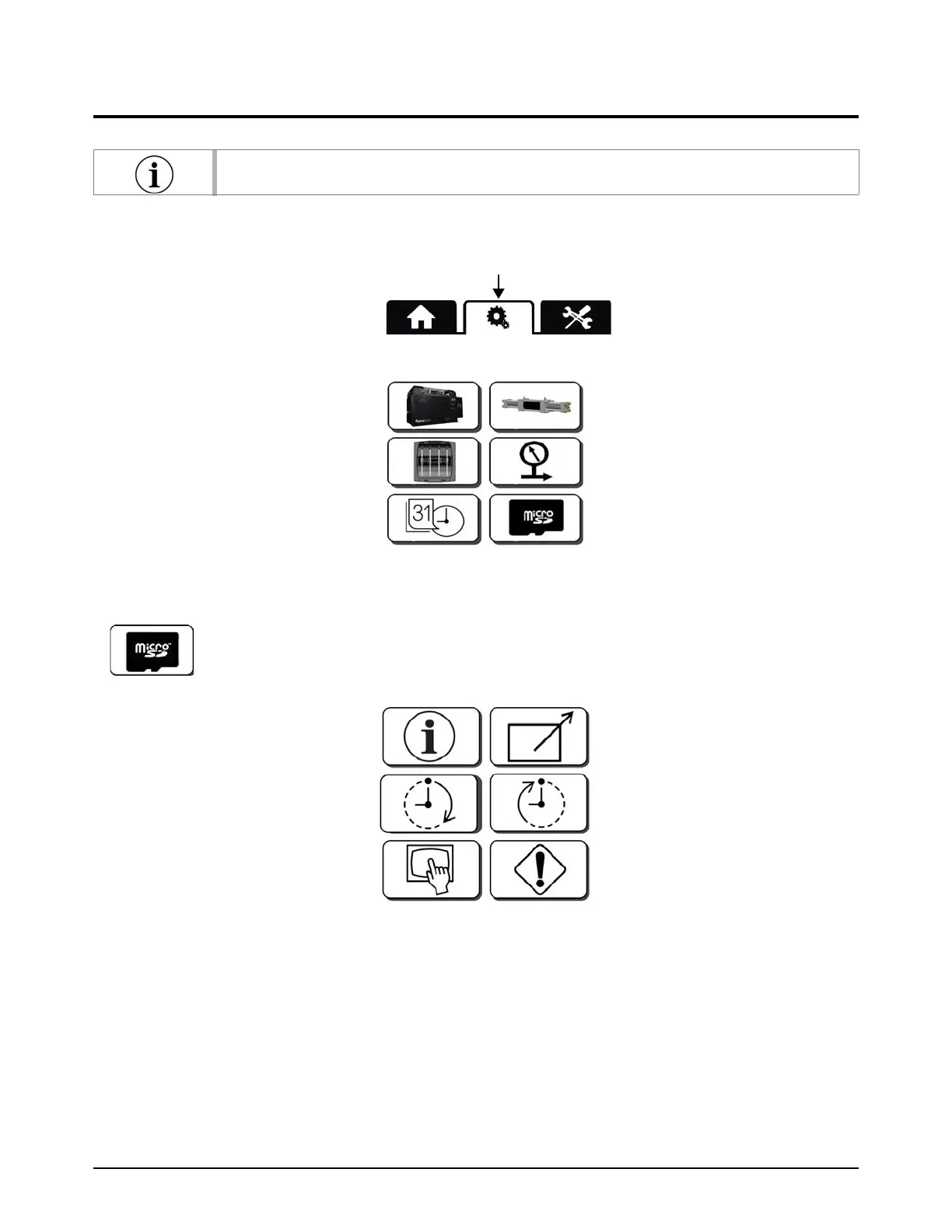Installation
DynaMAX 550P/560P/575P Waterjet Pump Operator Manual 811390 207
Operator interface: Adjustment screens
The adjustment screens on the operator interface let the user change the system configuration.
On the operator interface, touch the adjustments tab to open the primary adjustments screen.
Pump Adjustments
Not all screens are used when installing the pump.
Pump Adjustments on page 207 Intensifier Control on page 216
Seal Maintenance Indicator on
page 214
Pressures on page 217
Enter or change the time and date on
page 215
SD Card on page 218
Pump Information on page 208 Remote Configuration on page 211
Start Procedure Timers on page 209 Stop Procedure Timers on page 212
Pressure Adjustments on page 210 Pump Fault Behavior on page 213
