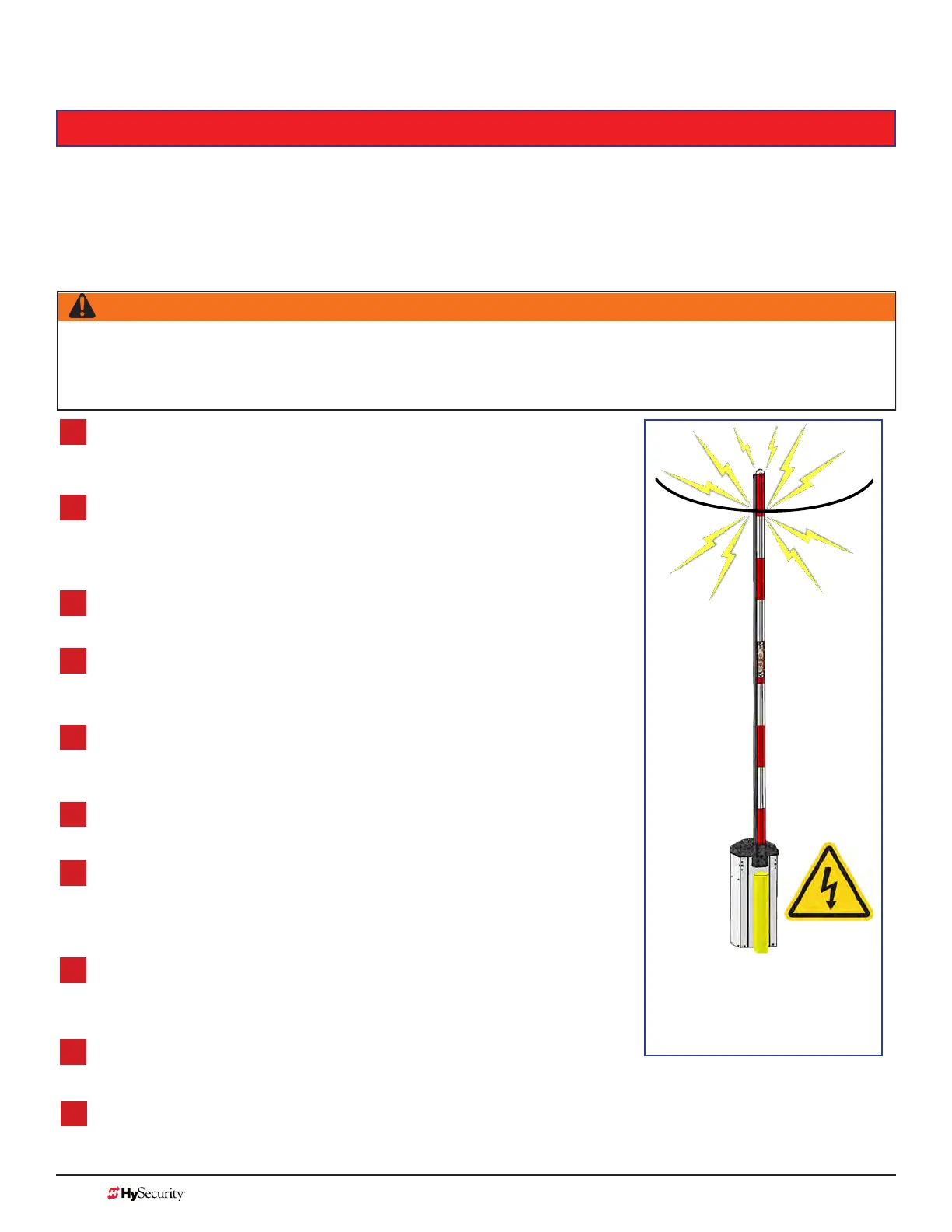MX3657-01 Rev. D ©2020
16 hysecurity.com | 800-321-9947 StrongArm Programming and Operations
IMPORTANT SAFETY INFORMATION
HySecurity Vertical Barrier Arm Safety and Traffi c Control
High levels of force are generated by moving traffi c barrier arms. Ensure arm installation, warning signs and
safety devices are properly installed and operated to address the following hazards:
10
Loop Sensor
Traffi c Light
Separate Pedestrian Walkway
Pedestrian Warning and Hazrad Stripes
LED Lights on Barrier Arm
Speed Bump
Arm Warning Sign (Both Sides of Arm)
Speed Limit Sign
Gate Operator Warning Sign
Non-Contact Sensor (Photo Eye)
NOTE: Installers should
ensure the barrier arm does
not contact power wires
above the install location
when in the open position.
1
3
2
4
5
8
9
6
7
Located directly below the arm, this sensor will minimize the potential
for a barrier arm to impact a vehicle not sensed by a ground loop.
Loop sensors sense the prescence of moving vehicles ONLY and
prevents the barrier arm from impacting vehicular traffi c. Confi guration
and placement depends on application. Loops do not sense persons.
Traffi c lights help control traffi c fl ow through the gate.
A pedsestrian walkway separate from gate entry is REQUIRED, and
serves to prevent pedestrians from coming into contact with the arm.
This warning indicates pedestrians are not allowed to enter through
the gate where they may come into contact with the barrier arm.
Warnings should be positioned to be seen from both sides of the gate.
This warning indicates the hazards of standing in the way of a barrier
arm and should be applied to both sides of the arm.
This warning indicates the hazards of standing in the way of a barrier arm and should be applied to both
sides of the gate operator chassis so it is visible to traffi c in both directions.
A speed limit sign may help regulate traffi c speed through the gate opening.
Arm mounted LED lights allow the arm and its position to be easily
seen in dark environments.
A speed bump may help regulate traffi c speed through the gate.
• Pinch points
• Entrapment areas
• Overhead power lines
• Traffi c speed
• Arm striking persons or vehicles
• Restriction of motorcycles, bicycles, pedestrians, etc.
Refer to the list below for safety features available for the installation of a barrier arm gate system. Refer to the
drawings on the next page for a visual reference of these features.
WARNING!
The primary hazard for barrier arms is the barrier arm striking a person as it is lowered, so any measures to prevent
persons from entering the area under the arm will be most eff ective in ensuring safety. A non-contact photo-eye sensor
(see below) is recommended for maximum protection as it will prevent the arm lowering if the beam is interrupted by the
presence of a person under the arm.